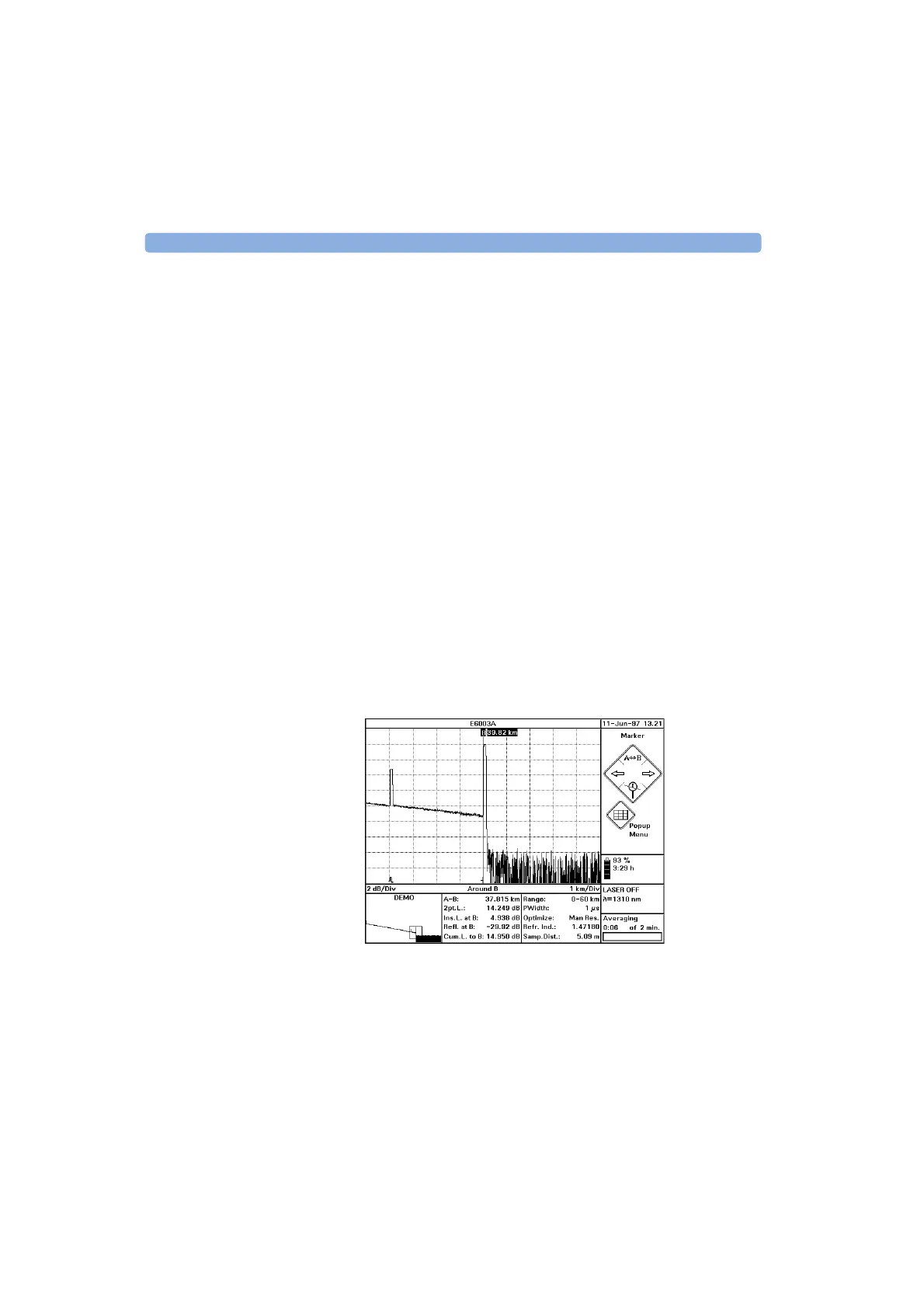4 Sample Sessions: Analyzing an Existing Trace How to Measure the Total Loss of the Fiber
120 E6000C Mini-OTDR User’s Guide, E0302
To measure the total loss, first mark the start and the end
of the fiber:
Use marker B to... 1 Activate marker B using the U
P key (marked A↔B on
the screen diagram). When marker B is activated, it is
highlighted at the top of the screen.
...mark end of fiber 2 Use the L
EFT and RIGHT keys to place marker B where
the backscatter and the left rising edge of the end-
reflection meet
3 Press the D
OWN key to view around the marker, and
thereby check the position of the marker.
4 Place the marker as close as possible to the left rising
edge for best accuracy. Use the Zoom function for
better accuracy.
The marker should now be near an Event.
Declare End 5 Select <D
ECLARE END> from the [EVENTS] menu.
An End is set at the Event. See “How to Set the Fiber
End” on page 98 for more details.
Figure 42 Declaring an End at the edge of the backscatter
6 Press the D
OWN key to see the whole trace again.
Artisan Technology Group - Quality Instrumentation ... Guaranteed | (888) 88-SOURCE | www.artisantg.com
