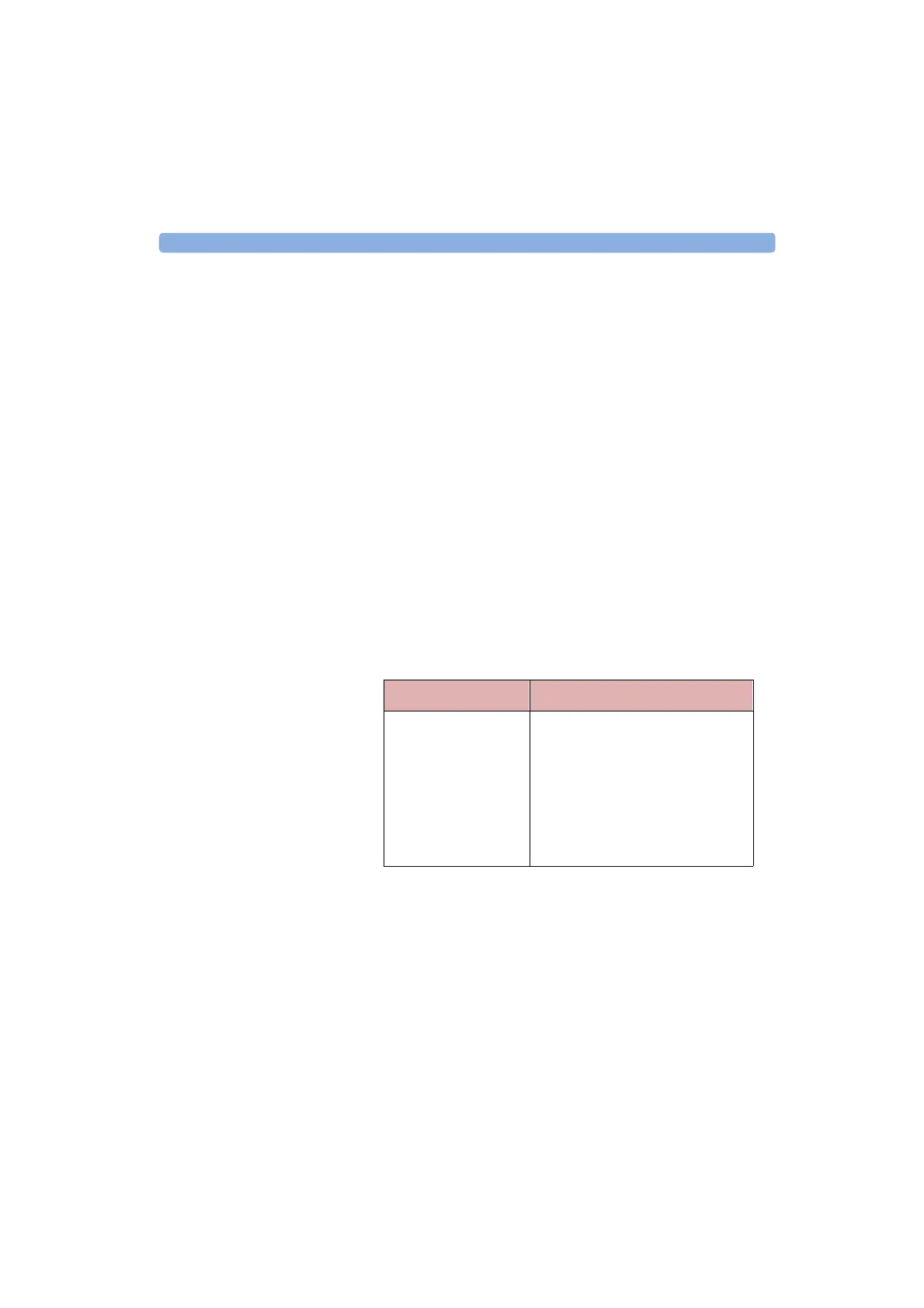The Mini-Keyboard 2 Additional Features
E6000C Mini-OTDR User’s Guide, E0302
79
Input connector You see an input connector next to the On/Off button.
Attach the lead from the charger to this connector (Figure
23).
The Mini-Keyboard
If you order the Agilent E6081A, you receive a PS2
keyboard, that you can attach at the back of your Mini-
OTDR, to the right-hand side (see Figure 24).
You can use the keyboard in place of the screen keyboard
to enter text (see, for instance, “How to change a text
setting” on page 132).
Keyboard shortcuts You can also use the keyboard to control your Mini-OTDR
using the following Cursor keys:
keyboard key equivalent Mini-OTDR hardkey
<f2> Run/Stop
Up arrow
Down arrow
Left arrow
Right arrow
Cursor Up
Cursor Down
Cursor Left
Cursor Right
<Enter> or <Return> Select
<f1>Help
Artisan Technology Group - Quality Instrumentation ... Guaranteed | (888) 88-SOURCE | www.artisantg.com