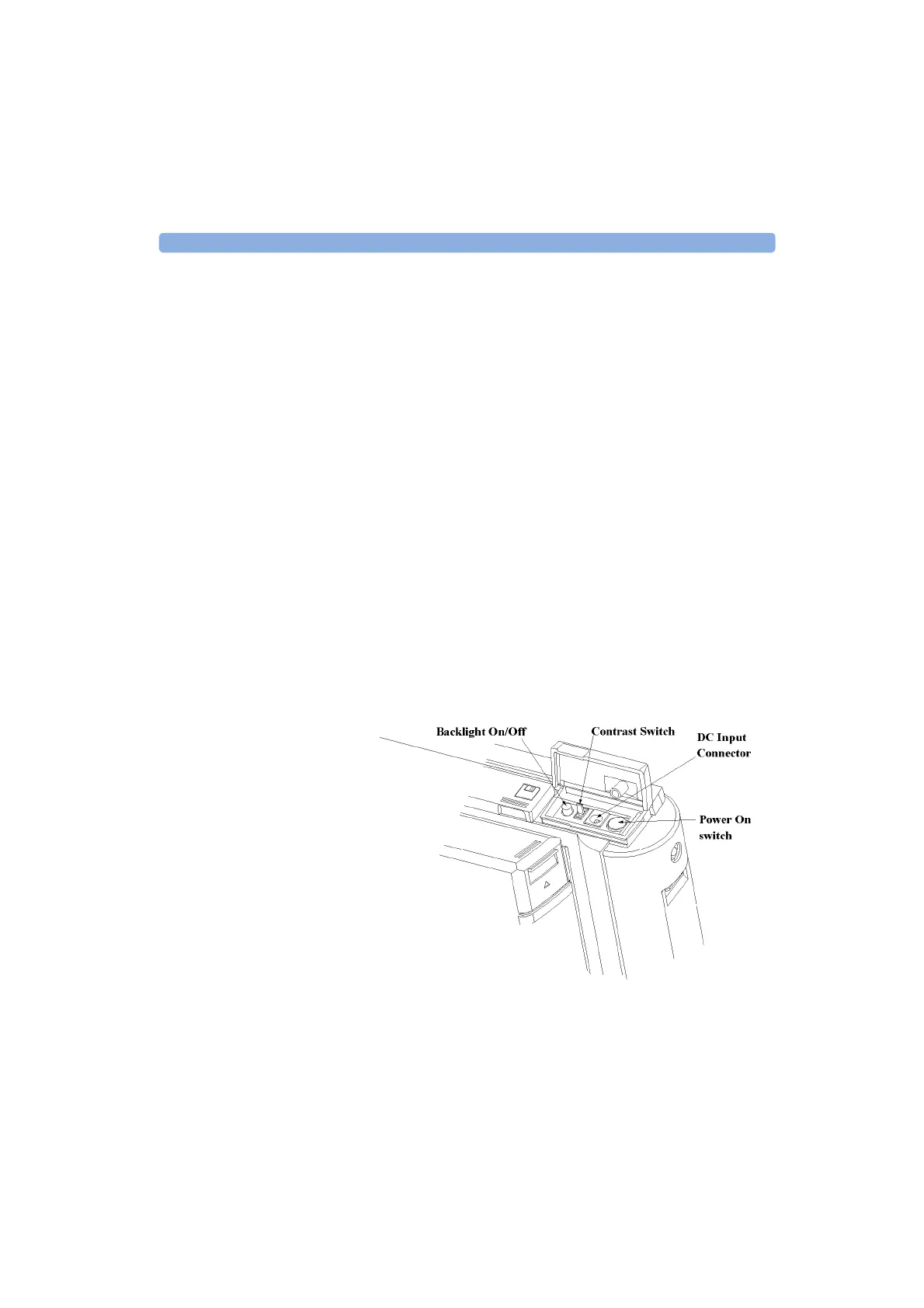External connections 2 Additional Features
E6000C Mini-OTDR User’s Guide, E0302
71
Removing a Floppy Disk, Flash Disk, or SRAM Card”
on page 72.
– Under the right flap you see interfaces to connect
with Centronics and RS232.
Shoulder strap • You can attach a shoulder strap to points on either side
of the Mini-OTDR. See “Adding a Shoulder Strap” on
page 73.
Battery • You insert the battery behind the flap in the bottom
right corner of the Mini-OTDR. See “Inserting and
Removing a Battery” on page 75.
Submodule • You can insert a submodule if you have already
inserted a module into the back of the Mini-OTDR. See
“Inserting and Removing a Submodule” on page 74
Switches
You can see a number of switches and other features
under the flap at the top left of the Mini-OTDR:
Figure 18 Switches and so on (viewed from behind the Mini-OTDR)
Artisan Technology Group - Quality Instrumentation ... Guaranteed | (888) 88-SOURCE | www.artisantg.com