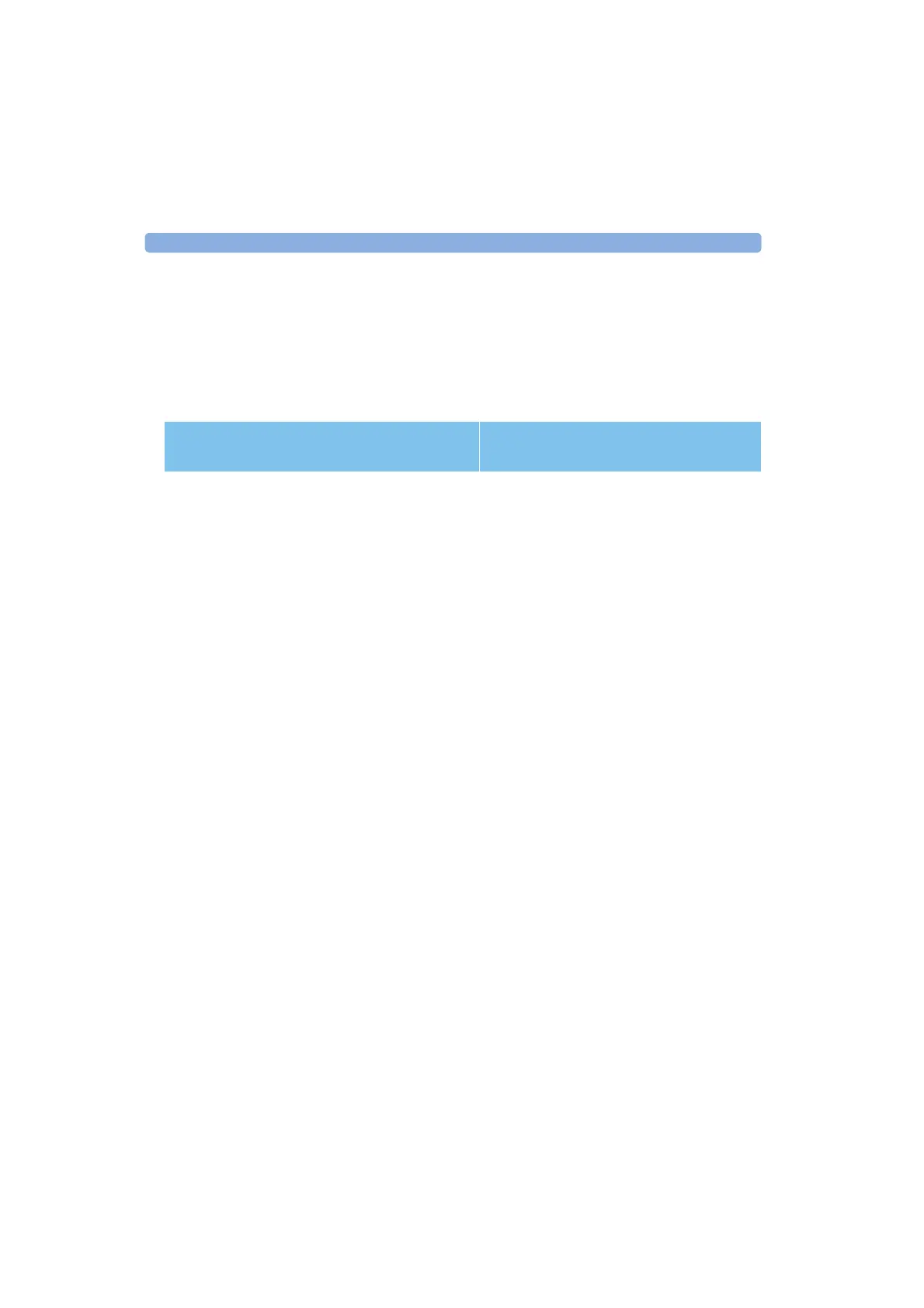D Single-Mode/Multimode Module Performance TestsOptional Test VI: E6007A Visual Fault Finder
266 E6000C Mini-OTDR User’s Guide, E0302
Optional Test VI: E6007A Visual
Fault Finder Submodule
General
• Make sure that all equipment has warmed up, and all
connectors are clean.
• Make sure that all patchcords are fixed to the table, and
will not move during measurements.
Optional Test of Output Power Level (CW)
Connect equipment 1 Connect the equipment as shown in Figure 89.
Table 6 Visual Fault Finder: Test Equipment Required
Instrument or Accessories qty
Recommended
Agilent Model
Required Characteris-
tic
Alternative Models
Lightwave Multimeter
Meter
Optical Power Sensor
Patchcord (HMS10/
HMS10, 9/50
µm, SM)
connector interface
Optical Spectrum Analyzer
1
1
1
2
1
8163A
81101AC
81000AI
625-645nm
8164A, 8166A
Artisan Technology Group - Quality Instrumentation ... Guaranteed | (888) 88-SOURCE | www.artisantg.com
