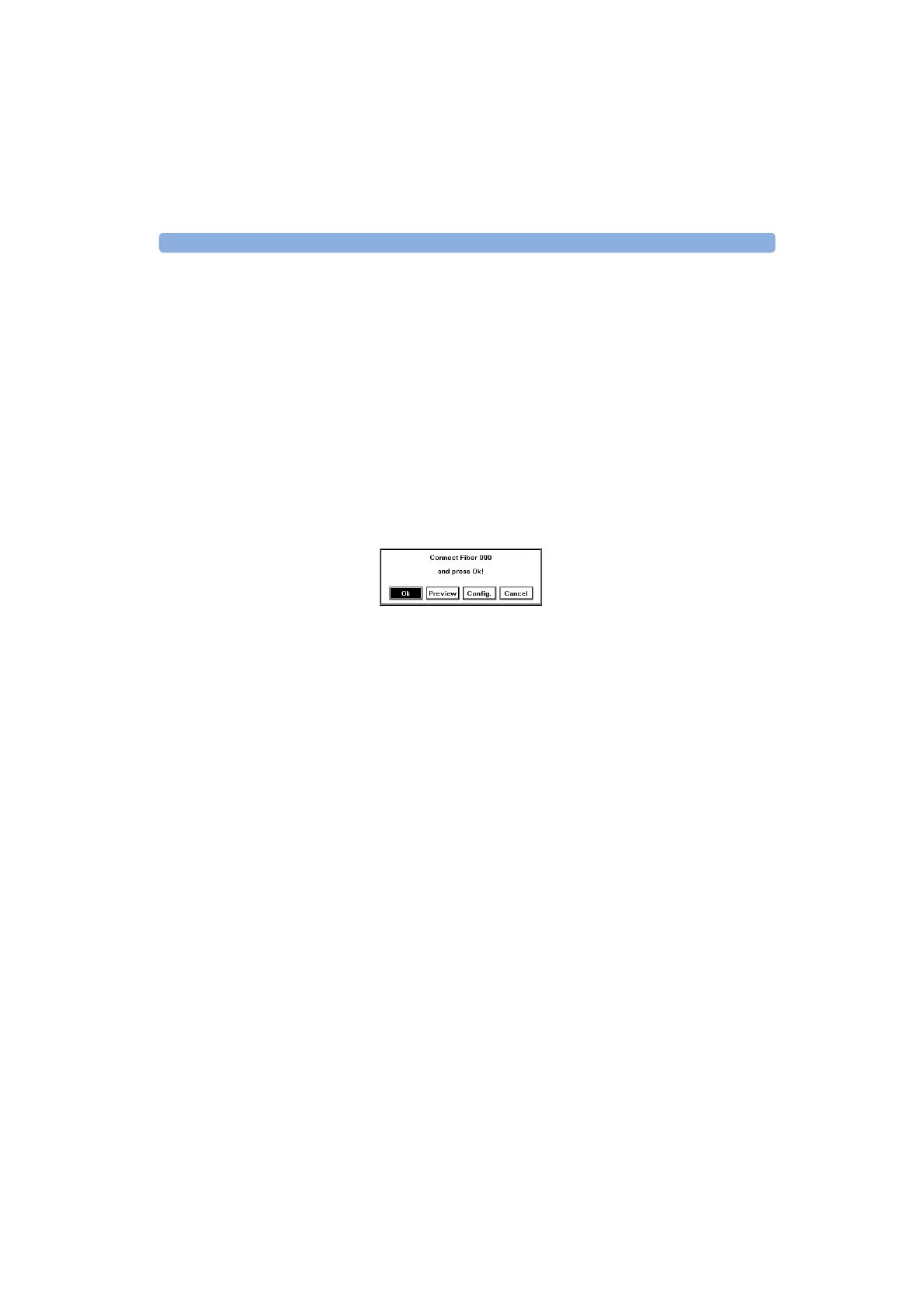How to set up a Multi Fiber Test 6 Sample Sessions: Other Mini-OTDR Modes
E6000C Mini-OTDR User’s Guide, E0302
159
Please be aware that selecting Auto Scan Trace or Auto
Pass/Fail may mean that traces take longer to analyze.
How to Take M ult i Fib er Test
Measurements
1 Select the settings you want for a Multi Fiber Test (see
previous sections).
Start Measurement 2 Select Start to start the measurement.
You see the message, Connect Fiber nnn and press
OK!, where nnn is the next fiber number (Figure 62).
Figure 62 Connect Fiber message
3 If you have not yet done so, attach a fiber to your
connector interface.
How to Preview a Realtime Measurement
Preview 4 Select Preview to view the measurement in realtime.
5 Adjust the Markers as appropriate, to view the values
in the parameter windows.
See “The Cursor and Select keys” on page 46.
Zoom around current marker 6 To view a particular part of the trace, use the D
OWN
cursor to zoom around the current marker.
7 When you have seen enough of the preview
measurement, press S
ELECT to return to the connect
fiber message (Figure 62).
Artisan Technology Group - Quality Instrumentation ... Guaranteed | (888) 88-SOURCE | www.artisantg.com