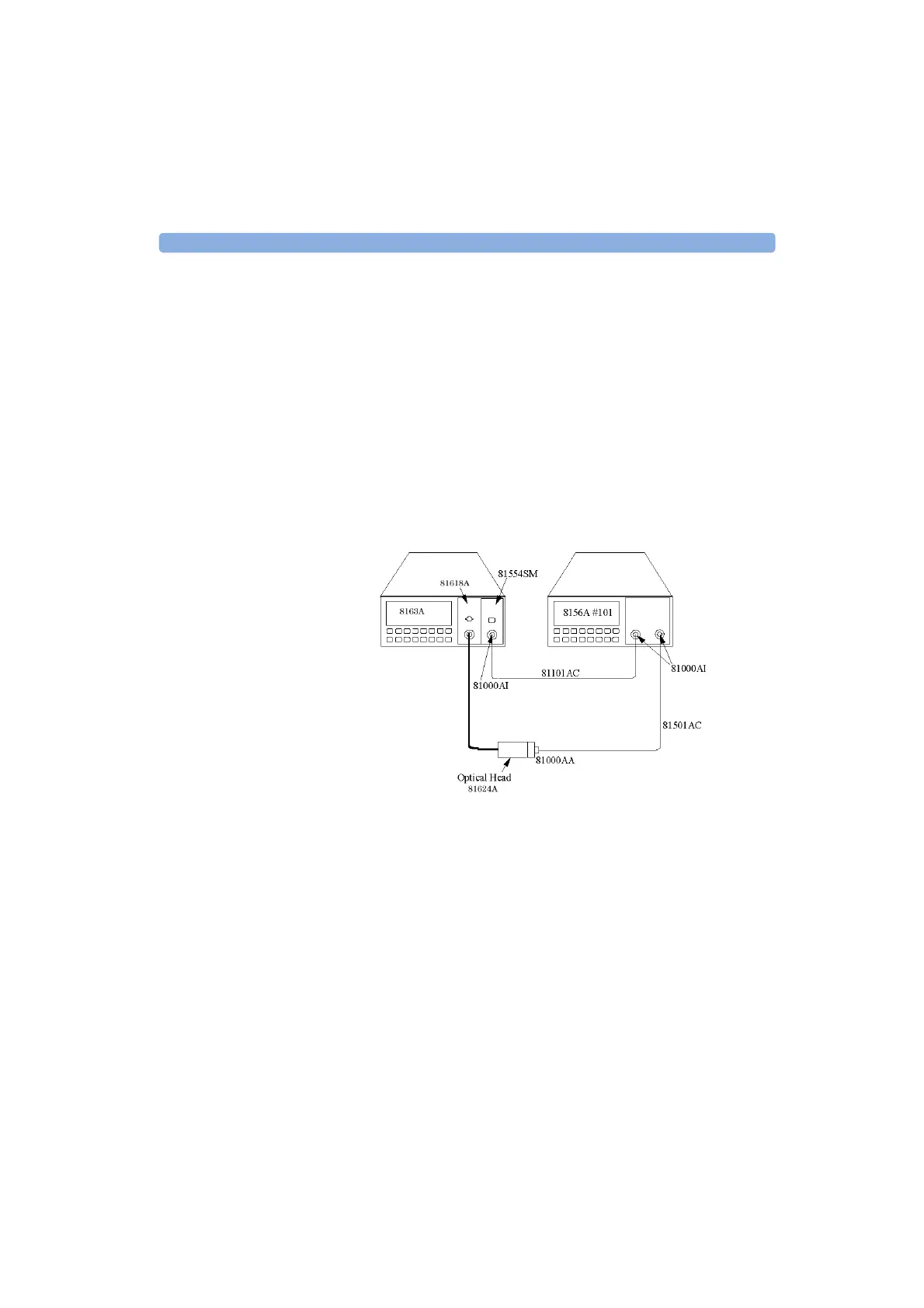Test V. E6006A Power Meter Submodule D Single-Mode/Multimode Module Performance Tests
E6000C Mini-OTDR User’s Guide, E0302
259
Uncertainty/Accuracy Test at Reference
Conditions
NOTE Make sure that all equipment has warmed up, and all
connectors are clean.
Make sure that all patchcords are fixed to the table and
will not move during measurements.
Repeat each of the following steps for each of the
specified wavelengths:
Connect equipment 1 Connect the equipment as shown in Figure 87.
Figure 87 Test setup 1310 nm and 1550 nm: Reference Measurement
2 Disable the laser source and attenuator; zero the power
meter (press {Z
ERO}).
Reference Measurement
Settings 3 Set the laser source to 1310 nm (nominal).
4 Set both the power meter and the attenuator to
1310.00 nm.
Artisan Technology Group - Quality Instrumentation ... Guaranteed | (888) 88-SOURCE | www.artisantg.com
