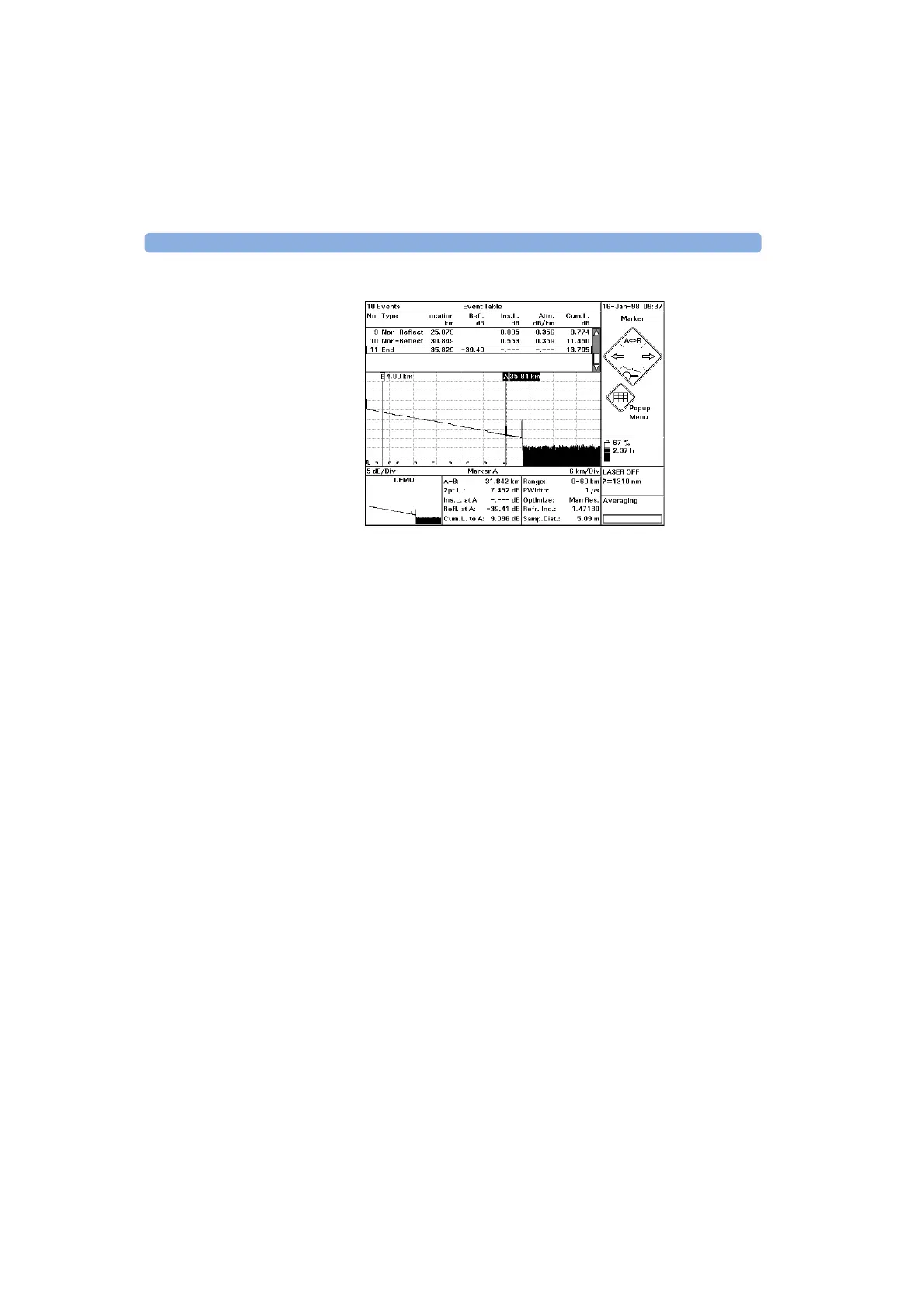3 Sample Sessions: Measuring a Trace How to Print the Measurement
100 E6000C Mini-OTDR User’s Guide, E0302
Figure 32 Trace with an End set at Marker A
If you add an Event after the End (<A
DD REFL. EVENT> or
<A
DD NON-REFL. EVENT> from the [EVENTS] menu), the
End is removed, and its Event reverts to its original type.
How to Print the Measurement
This example demonstrates how to print the results of a
measurement.
NOTE You may need to configure your printer before you can
print a trace. See “How to Set up the Printer
Configuration” on page 141.
Color printers Please note that the E6000C Mini-OTDR only supports
monochrome printouts. This means that some printers
will only work with a black ink cartridge installed, even if
these printers support a color ink cartridge.
Artisan Technology Group - Quality Instrumentation ... Guaranteed | (888) 88-SOURCE | www.artisantg.com