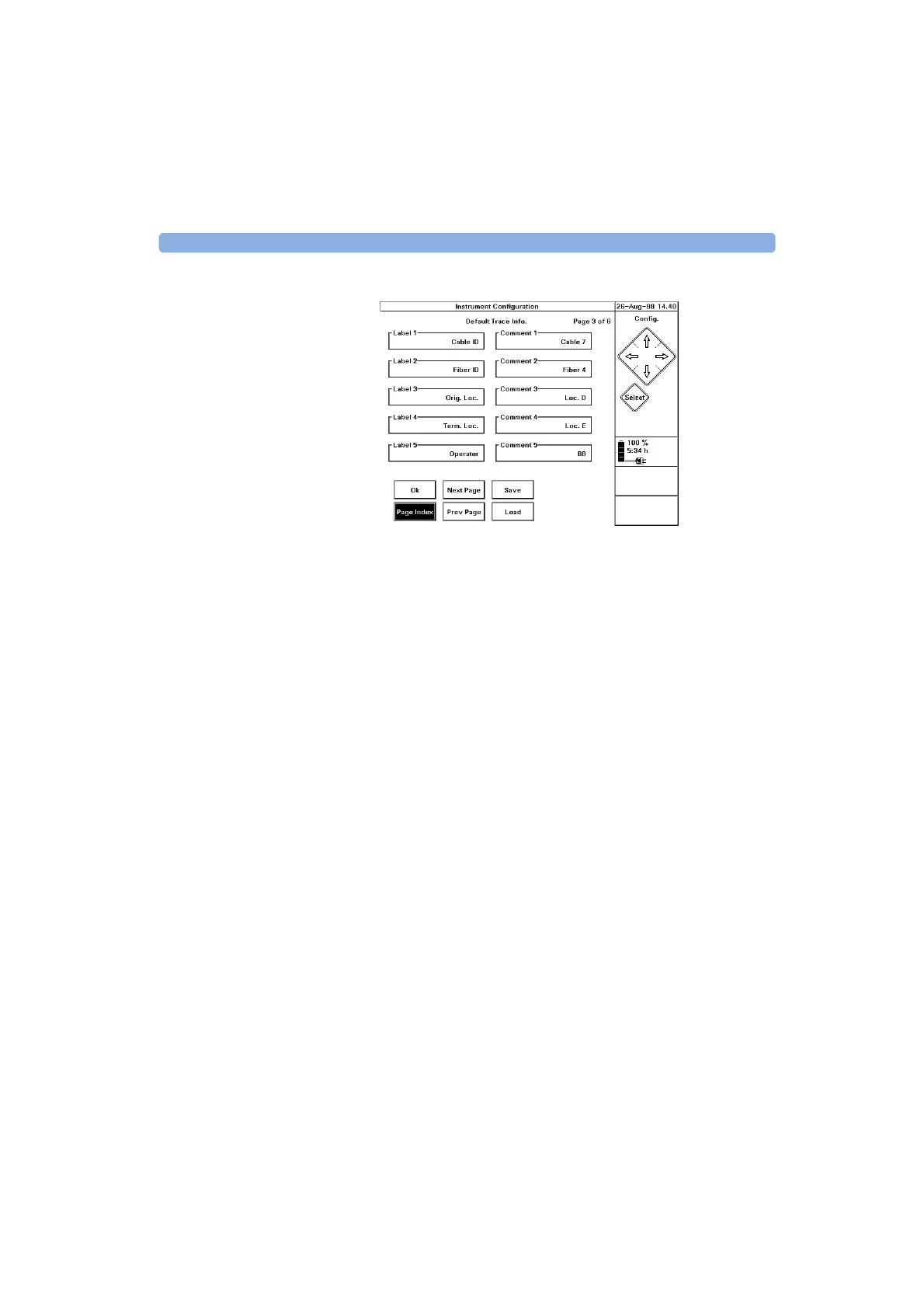How to Set the Trace Information 5 Sample Sessions: Instrument Configuration
E6000C Mini-OTDR User’s Guide, E0302
137
Figure 51 Default Trace Info Configuration screen
Change comments 3 Move to the box headed Comment 1 and press S
ELECT.
You see a keyboard on the screen (see Figure 49), Add
letters from the keyboard until your comment is
complete.
4 Confirm your comment by moving to OK and pressing
S
ELECT.
5 Repeat steps 3 and 4 for the remaining comments.
Change labels 6 By default the labels are Cable ID, Fiber ID,
Orig.Loc., Term Loc. and Operator. If you want to
change any of these labels, move to the appropriate box
and press S
ELECT. Enter the text as before, selecting
Del to delete unwanted text.
7 Cursor down to the Save box and press S
ELECT. The
new Comments and Labels are now saved.
Exit Instrument Configuration 8 Select OK to exit Instrument Configuration. If you now
return to the Applications Screen, select OTDR Mode.
Artisan Technology Group - Quality Instrumentation ... Guaranteed | (888) 88-SOURCE | www.artisantg.com
