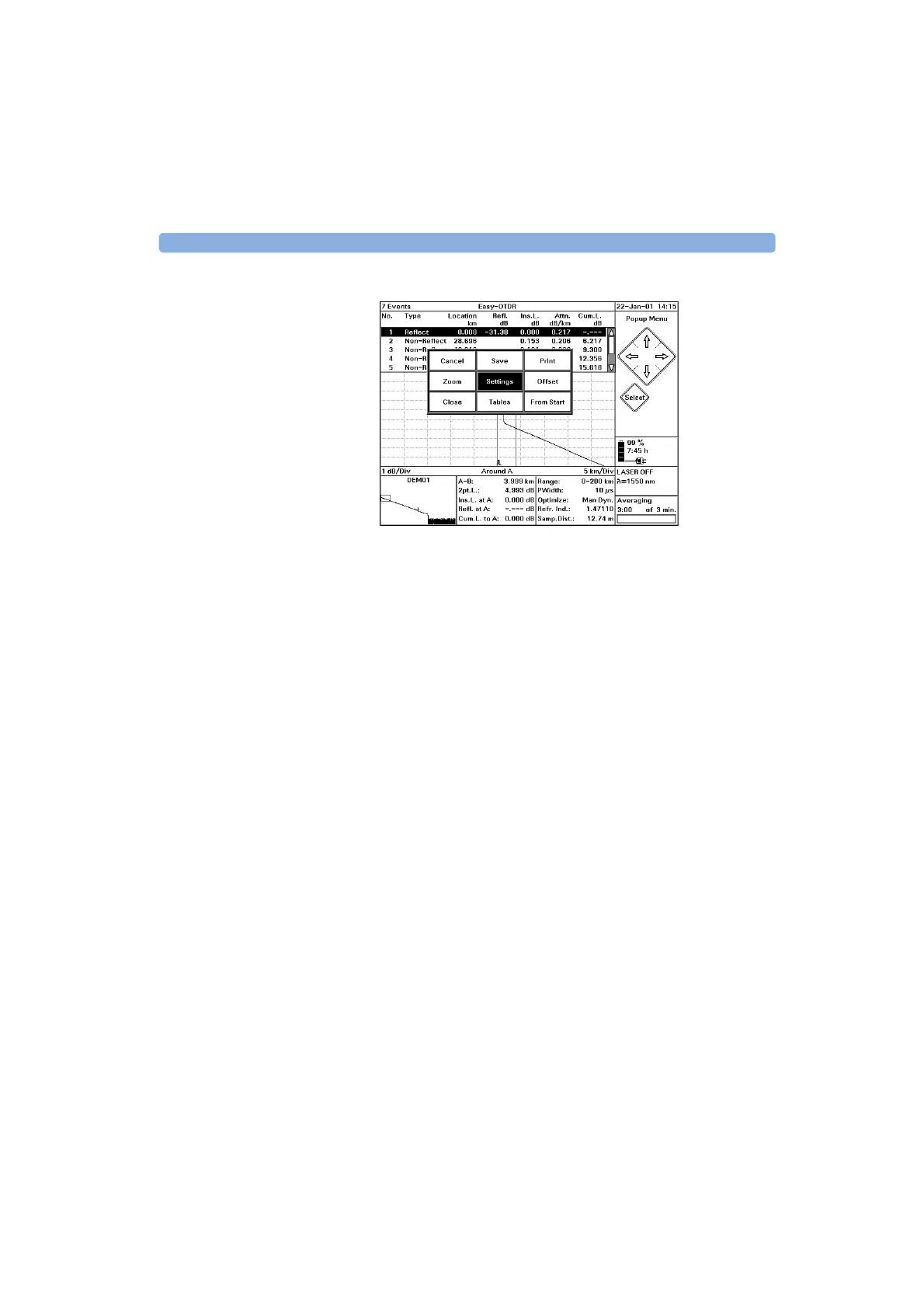EasyMode 1 Getting Started
E6000C Mini-OTDR User’s Guide, E0302
63
Figure 15 EasyMode popup panel
EasyMode popup panel The following functions are available on the EasyMode
popup panel:
•[C
ANCEL] - exit the popup panel.
•[S
AVE] - save the current file. [SAVE] is equivalent to
[F
ILE]<SAVE AS..> in OTDR mode. See “How to Save the
Measurement” on page 104
•[P
RINT]- print the current trace. [PRINT] is equivalent to
[F
ILE]<PRINT> in OTDR mode. See “How to Print the
Measurement” on page 100.
•[Z
OOM] - zoom in and out of the current trace, as in the
OTDR Mode popup panel option. See “Zooming” on
page 49.
•[S
ETTINGS] - read settings from a template or a settings
file.
Te m p l a te A template (“.TPL”) contains values from the Settings
menu and Event Table which you can save before
entering EasyMode. See “How to Read from a Presaved
Template” on page 151.
Artisan Technology Group - Quality Instrumentation ... Guaranteed | (888) 88-SOURCE | www.artisantg.com