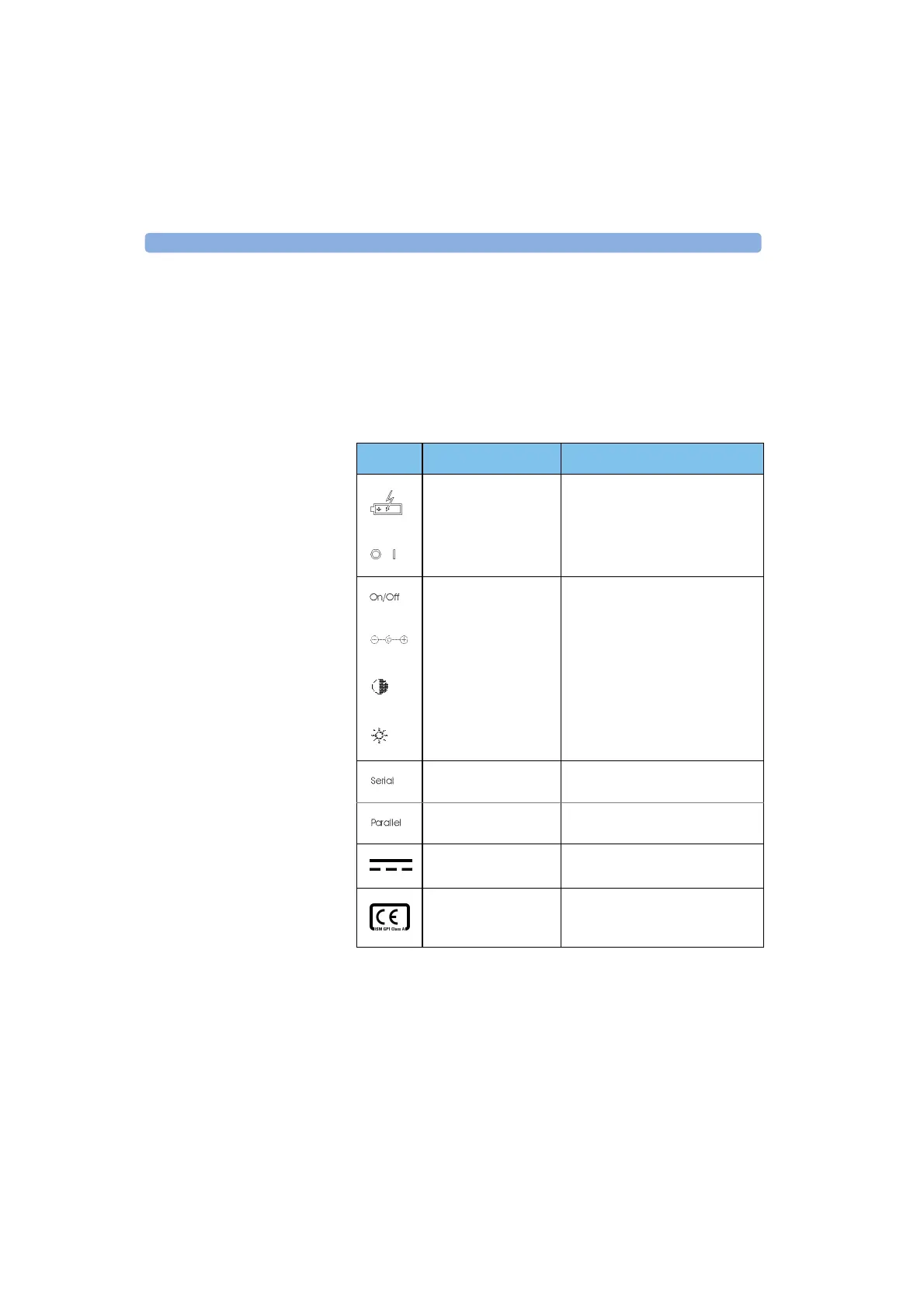1 Getting Started External Markings
34 E6000C Mini-OTDR User’s Guide, E0302
External Markings
You see the following external markings on the Mini-
OTDR:
Table 1 Mini-OTDR: External Markings
Marking Explanation More Info
Battery charging light
“The Front panel” on page 31
Power on light
Power on switch
“Switches” on page 71
DC Input Connector
Contrast Switch
Backlight ON/OFF
Serial Interface
“Serial Interfaces” on page 181
Parallel Interface
“Parallel Interface” on page 180
DC label
CE label
Artisan Technology Group - Quality Instrumentation ... Guaranteed | (888) 88-SOURCE | www.artisantg.com