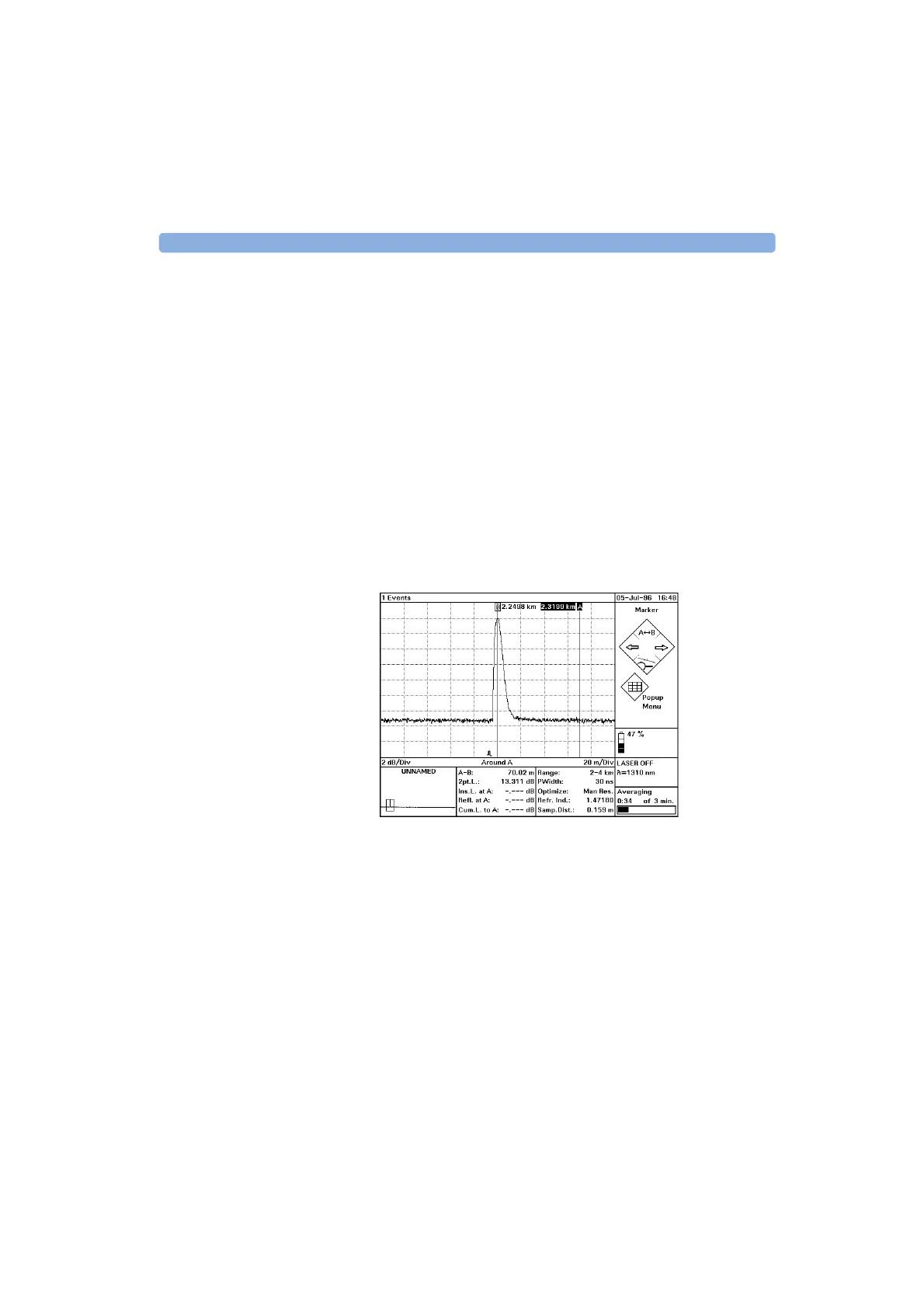Test III. Attenuation Deadzone D Single-Mode/Multimode Module Performance Tests
E6000C Mini-OTDR User’s Guide, E0302
237
Reposition markers 14 Select marker B
U
P (A/B) until only B is highlighted.
15 Use the L
EFT/RIGHT keys to position marker B on the
peak of the event. You may choose D
OWN (Around B) to
get better resolution.
16 Select marker A
U
P (A/B) until only A is highlighted.
17 Position marker A 70 m
± 1 m to the right of marker B,
that is after the event. Do this by checking A-B.
NOTE When noise is seen on the trace, a position referring to the
mean value of the trace should be selected.
Figure 81 Attenuation Deadzone Test: Position Marker A
18 Select marker B
U
P (A/B) until only B is highlighted.
19 Use the L
EFT/RIGHT keys to position marker B on top of
marker A
20 Use the L
EFT key to move marker B until the 2 pt. Loss
shows +0.5dB or -0.5dB.
Artisan Technology Group - Quality Instrumentation ... Guaranteed | (888) 88-SOURCE | www.artisantg.com
