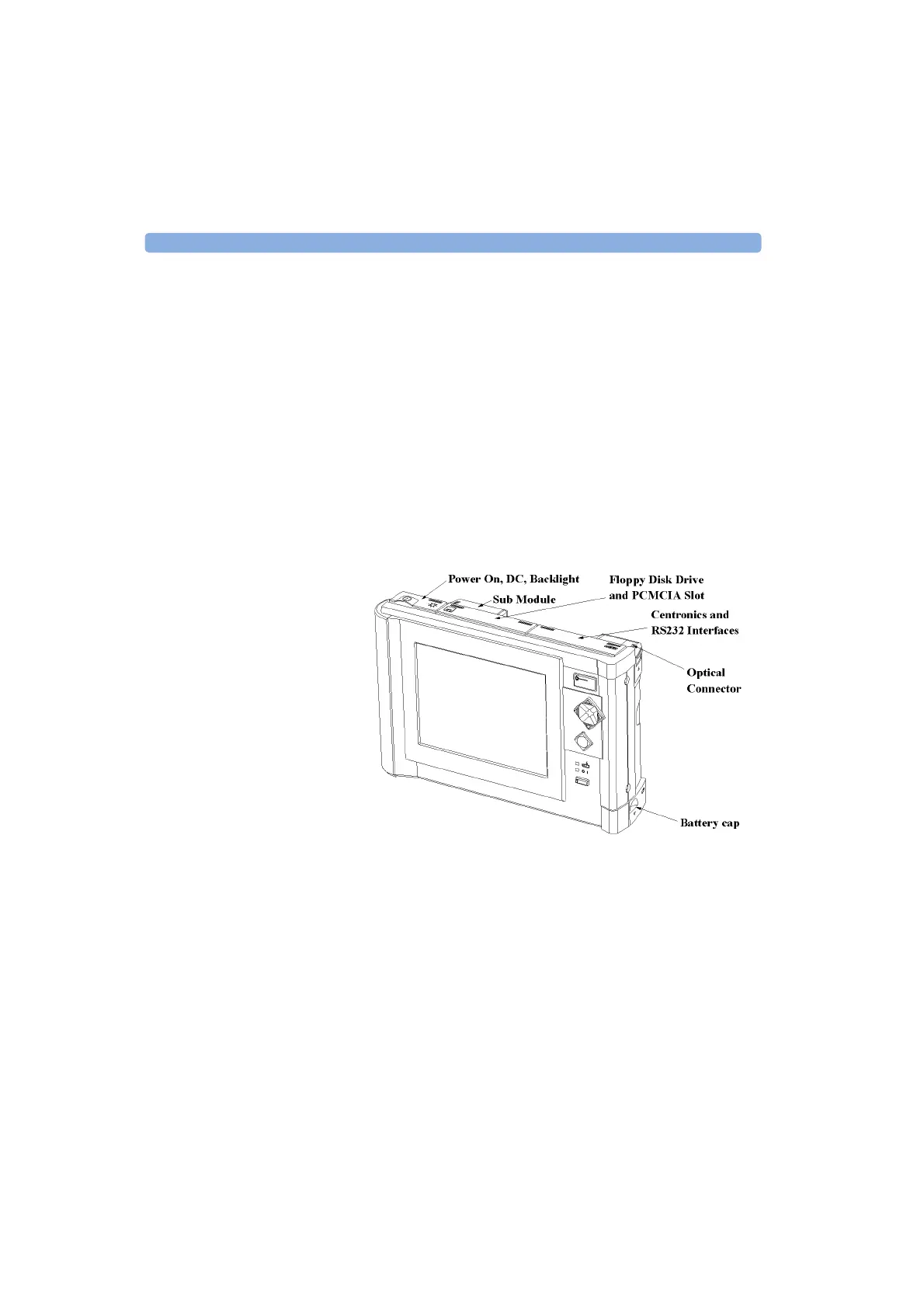2 Additional Features External connections
70 E6000C Mini-OTDR User’s Guide, E0302
greater than the End Threshold. See “How to Set the
Fiber End” on page 98 for more details.
As a result, the event parameters’ loss, reflectance, and
distance are calculated and listed.
External connections
Figure 17 shows the external connections to the Mini-
OTDR. There are 3 flaps on top of the Mini-OTDR:
Figure 17 Mini-OTDR external connections
Flaps at top of Mini-OTDR – Under the left flap you see switches. See “Switches”
below.
– Under the middle flap you see the floppy disk drive
and the PCMCIA Slot for 2 MB SRAM cards or flash
disks. For more information, see “Inserting and
Artisan Technology Group - Quality Instrumentation ... Guaranteed | (888) 88-SOURCE | www.artisantg.com