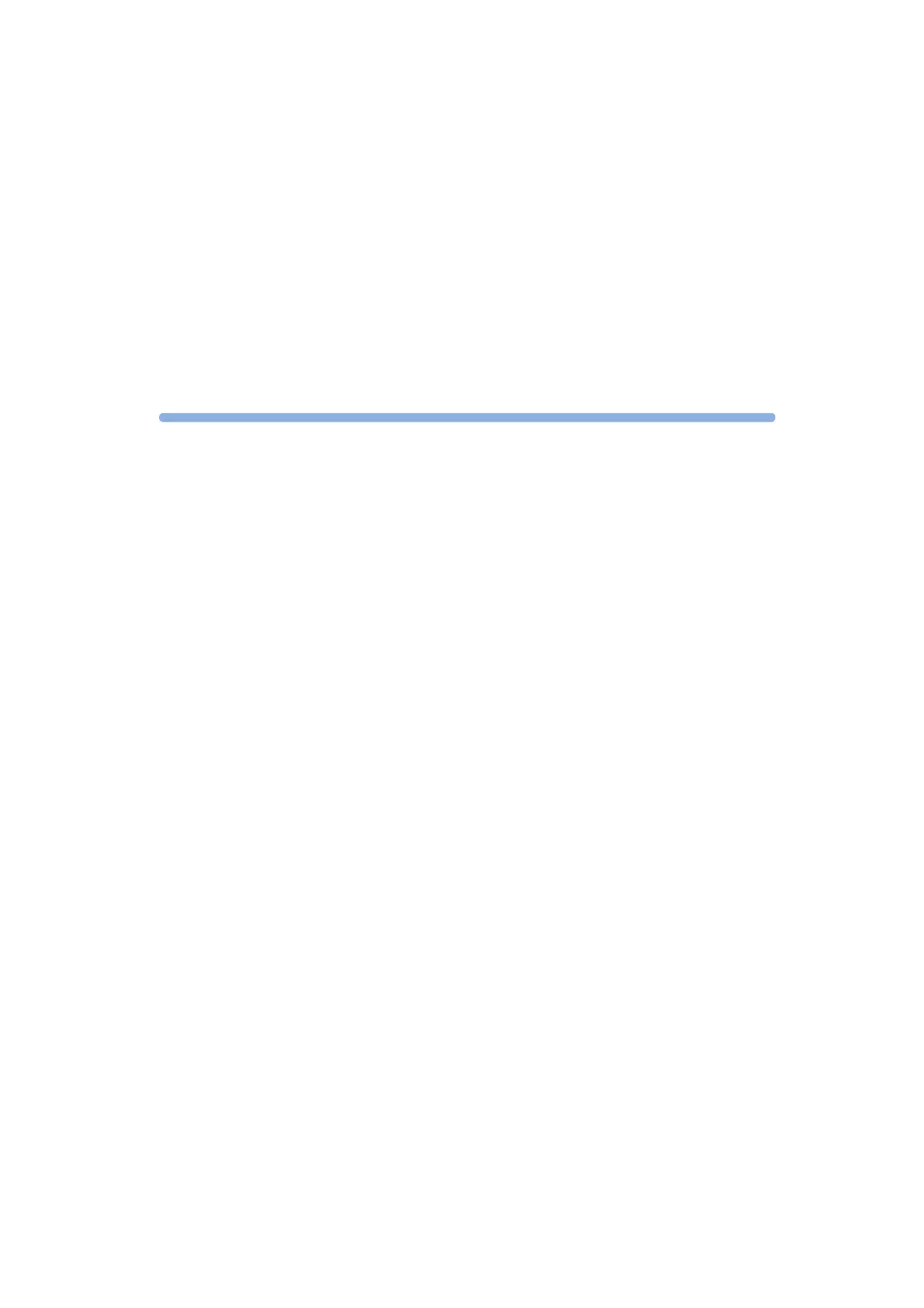E6000C Mini-OTDR User’s Guide, E0302 31
1
1 Getting Started
Getting Started introduces the features of the Agilent
Technologies E6000C Mini-OTDR (Optical Time Domain
Reflectometer). Here you will find a quick description of
the instrument, an explanation of how to insert a module
and Connector Interface, and a description of the main
Mini-OTDR screens.
This manual is also valid for the Agilent E6000B Mini-
OTDR. Some new features, not available with the E6000B
are also described.
Features of the Mini-OTDR
The Front panel
Figure 1 shows the front panel of the Mini-OTDR. The
front panel contains the screen, the hardkeys discussed
below, and three lights:
Laser On • The red Laser-On LED behind the blue Run/Stop key is
lit whenever the laser is active.
Artisan Technology Group - Quality Instrumentation ... Guaranteed | (888) 88-SOURCE | www.artisantg.com