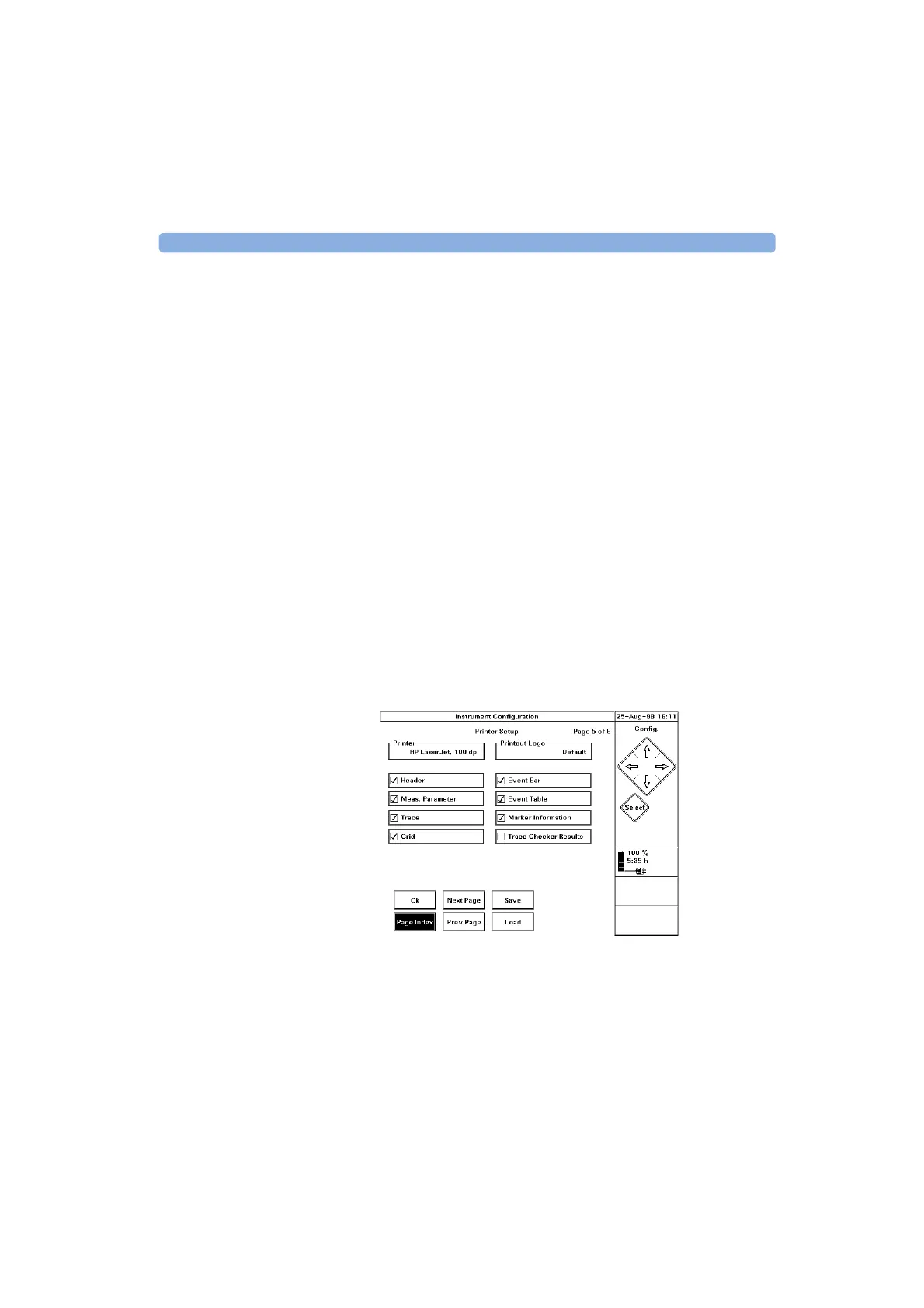How to Set up the Printer Configuration 5 Sample Sessions: Instrument Configuration
E6000C Mini-OTDR User’s Guide, E0302
141
How to Set up the Printer
Configuration
NOTE For information on how to print a file, see “How to Print
the Measurement” on page 100.
Instrument Configuration 1 Select [C
ONFIG.] from the popup panel.
2 Cursor Down to the <I
NSTRUMENT CONFIG.> option and
press S
ELECT. You see the configuration for General
Parameters.
NOTE Alternatively, if you start from the Applications screen
(Figure 6), just select the Instrument Config. box.
3 Move to Page Index and press S
ELECT. Select
Printer Setup. You see a window showing the
current printer configuration.
Figure 54 Printer Setup Configuration
Artisan Technology Group - Quality Instrumentation ... Guaranteed | (888) 88-SOURCE | www.artisantg.com