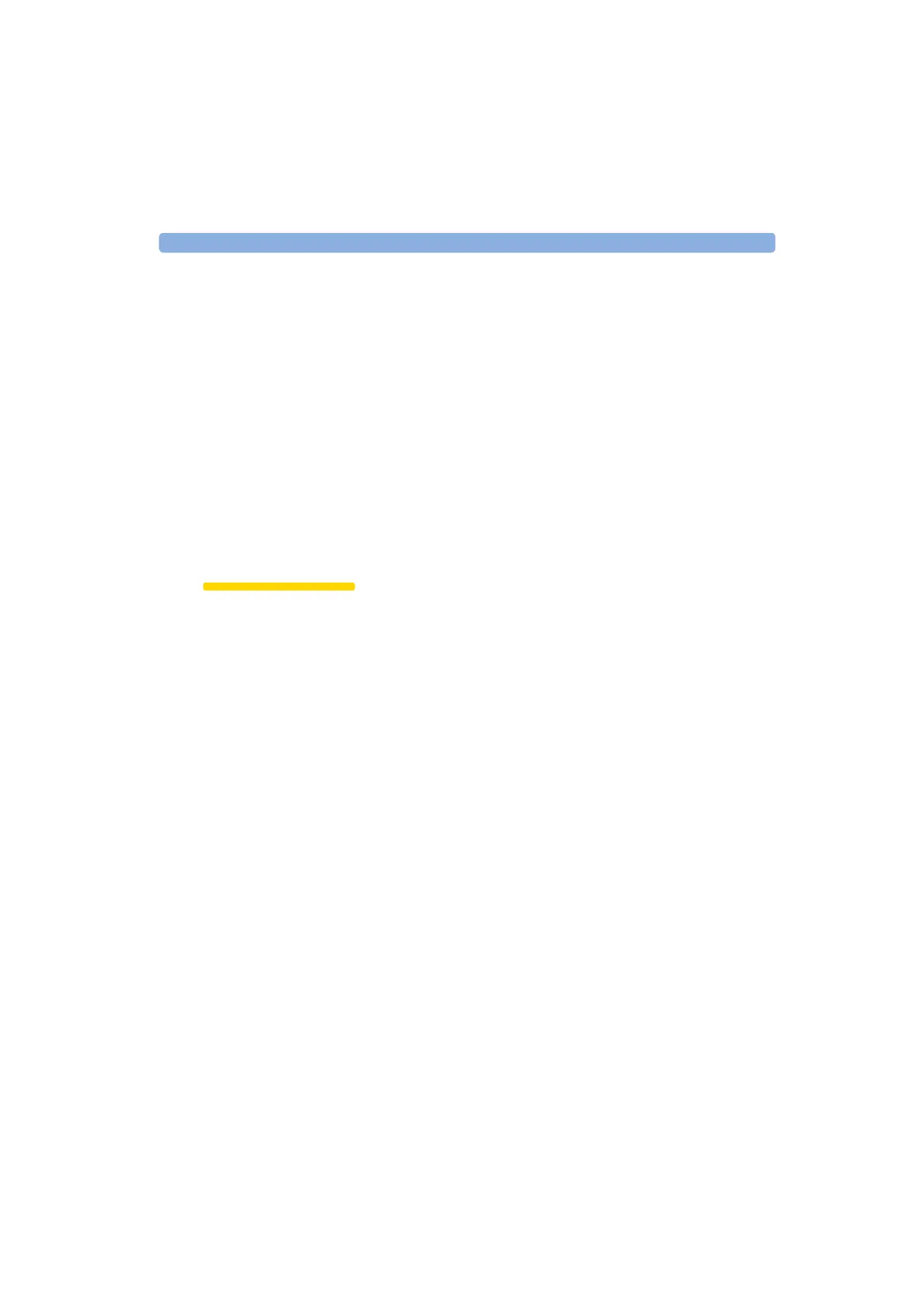Installing New Firmware A Installation and Maintenance
E6000C Mini-OTDR User’s Guide, E0302
183
• Inside the shipping box are 2 inserts. One insert is a
folded separator to keep the power supply and the
power cord. The second insert goes around the
softcase. It is a corrugated part including convoluted
foam on the outer side.
• If you do not have the original shipping box you must
use an appropriate shock absorbing material.
Shipping container • Seal the shipping container securely.
• Mark the shipping container FRAGILE to encourage
careful handling.
• In any correspondence, refer to the instrument by
model number and serial number.
CAUTION If you use foam to pack the box, make sure you use a soft
foam. EPS and most other foams may be too hard.
Installing New Firmware
Follow the steps in “How to Update the Firmware and
Languages” on page 144
Artisan Technology Group - Quality Instrumentation ... Guaranteed | (888) 88-SOURCE | www.artisantg.com