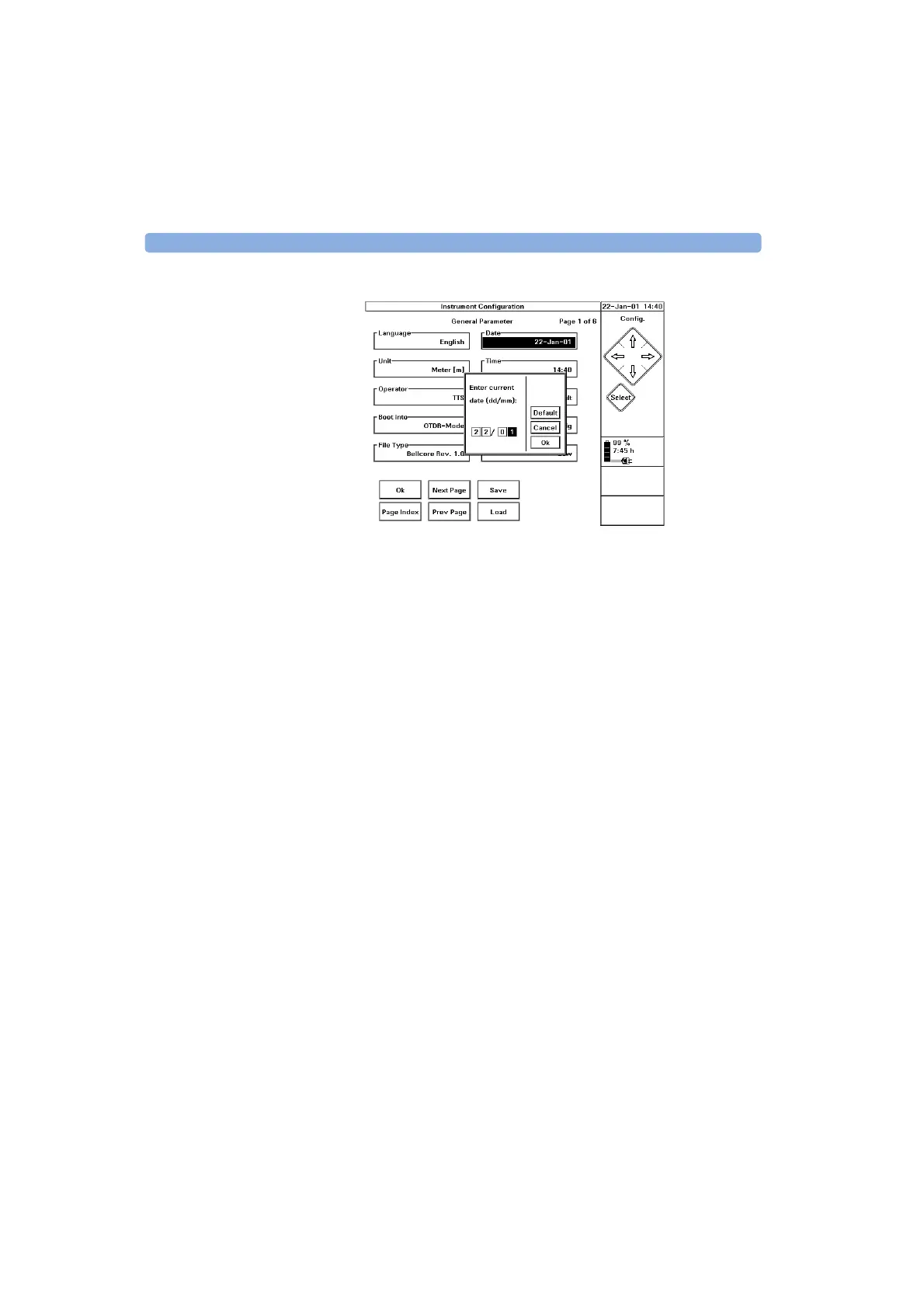5 Sample Sessions: Instrument Configuration How to Set the General Configuration
132 E6000C Mini-OTDR User’s Guide, E0302
Figure 48 Entering Numerical Data
How to change a numerical setting
Change Time 5 Move to the box headed Time and press SELECT. You
see the current time.
6 Cursor L
EFT and RIGHT to highlight the digit(s) that you
want to change. Cursor U
P and DOWN to increase or
decrease the highlighted digit.
7 When you have the correct time, cursor right to OK and
press S
ELECT.
How to change a text setting
Change Operator name 8 Move to the box headed Operator and press SELECT.
You see a keyboard with the Current Operator name.
9 Move to the letters you want, and press the S
ELECT key.
Move to Del to delete the previous character, and to
CAPS to change the case of subsequent letters.
Artisan Technology Group - Quality Instrumentation ... Guaranteed | (888) 88-SOURCE | www.artisantg.com