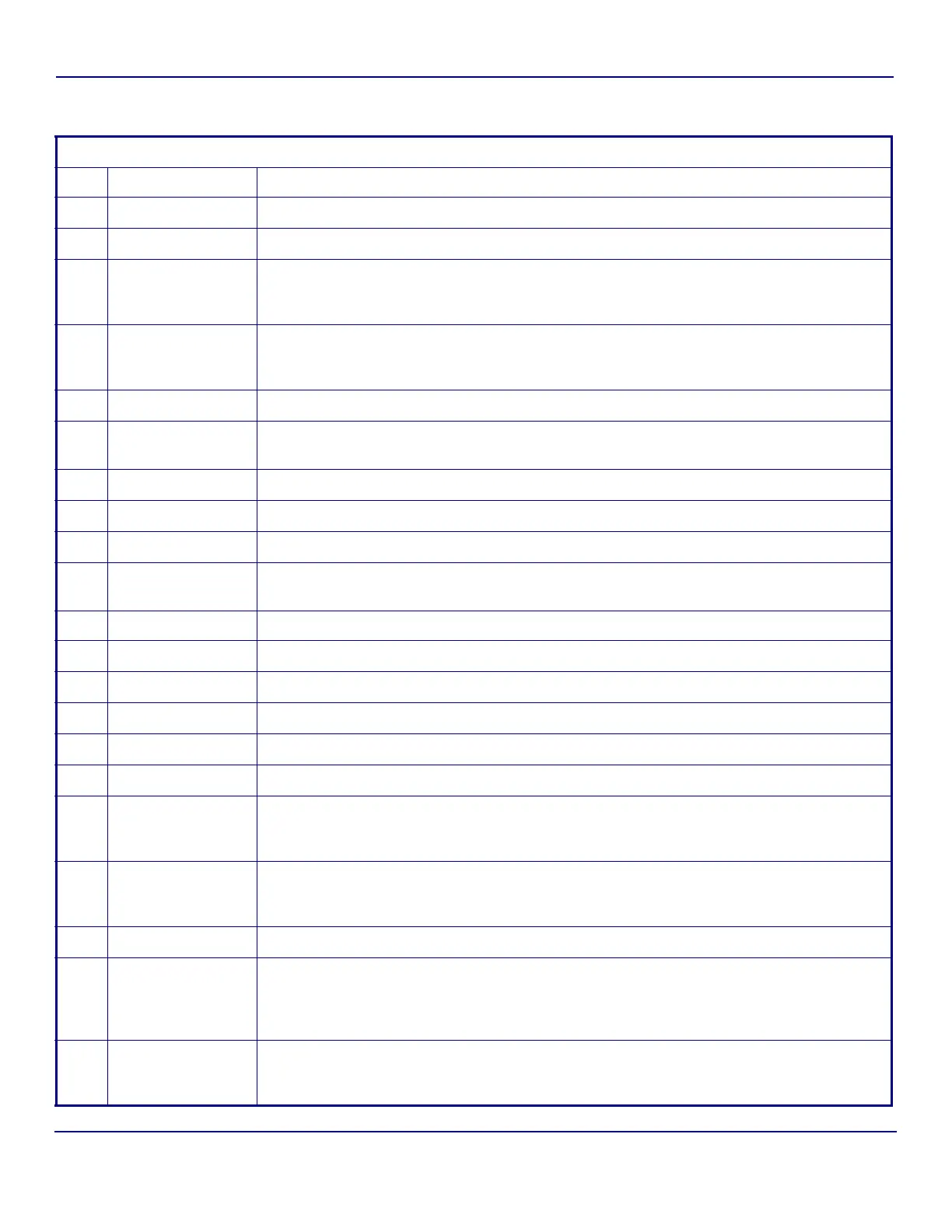176 of 220 Troubleshooting - Anatel A643a
RPS - June 2007 - Edition 12
Operator Manual Anatel
Table 14-1 : Anatel A643a Alarm Codes
ElectroMechanical Alarm Codes —
Code Instrument Display Indication
1 See Guide
Possible ROM performance issue. Call the
Anatel Service Department.
2 See Guide
Possible RAM performance issue. Call the
Anatel Service Department.
3 See Guide Possible electronic timing issue.Check for electronic emissions from adjacent equipment or
environment which may cause data transfer problems. If issue persists, call the
Anatel
Service Department.
4 See Guide Possible disruption to the data log, which may be caused by a hardware performance issue
or removal of the battery. Check the battery. If issue persists, call the
Anatel Service
Department.
5 See Guide
Possible hardware performance issue. Call the
Anatel Service Department.
6 See Guide
Possible hardware performance issue involving power to the network.Call the
Anatel
Service Department.
7 See Guide
Possible hardware performance issue. Call the
Anatel Service Department.
8 See Guide
Possible hardware performance issue. Call the
Anatel Service Department.
9 See Guide
Possible hardware performance issue. Call the
Anatel Service Department.
10 See Guide Possible hardware performance issue or battery has been removed. Check the battery.
If the issue persists, call the
Anatel Service Department.
11 Check Battery The lithium battery has expired. Replace the battery and recalibrate the instrument.
12 See Guide
Possible hardware performance issue. Call the
Anatel Service Department.
13 See Guide
Possible hardware performance issue. Call the
Anatel Service Department.
14 See Guide
Possible hardware performance issue. Call the
Anatel Service Department.
15 See Guide
Possible hardware performance issue. Call the
Anatel Service Department.
16 See Guide
Possible hardware performance issue. Call the
Anatel Service Department.
17 Check DAC Possible hardware performance issue. Check the wiring connections to the DAC module
(refer to “Analog Outputs” on page 121). If the issue persists, call the
Anatel Service
Department.
18 Check Network Possible hardware performance issue). Check the network wiring connections (refer to
“Network Installation” on page 39). If the issue persists, call the
Anatel Service
Department.
19 See Guide
Possible hardware performance issue. Call the
Anatel Service Department.
20 Duplicate ID Two instruments have been assigned the same Channel ID. Check the instrument IDs and
ensure they are unique. If issue persists, check the network wiring connections (refer to
“Network Installation” on page 39). If the issue continues, call the
Anatel Service
Department.
137 Check Network Check to ensure the network positive and negative wires are not reversed at the connector
block (refer to “Network Installation” on page 39). If the issue persists, call the
Anatel
Service Department.