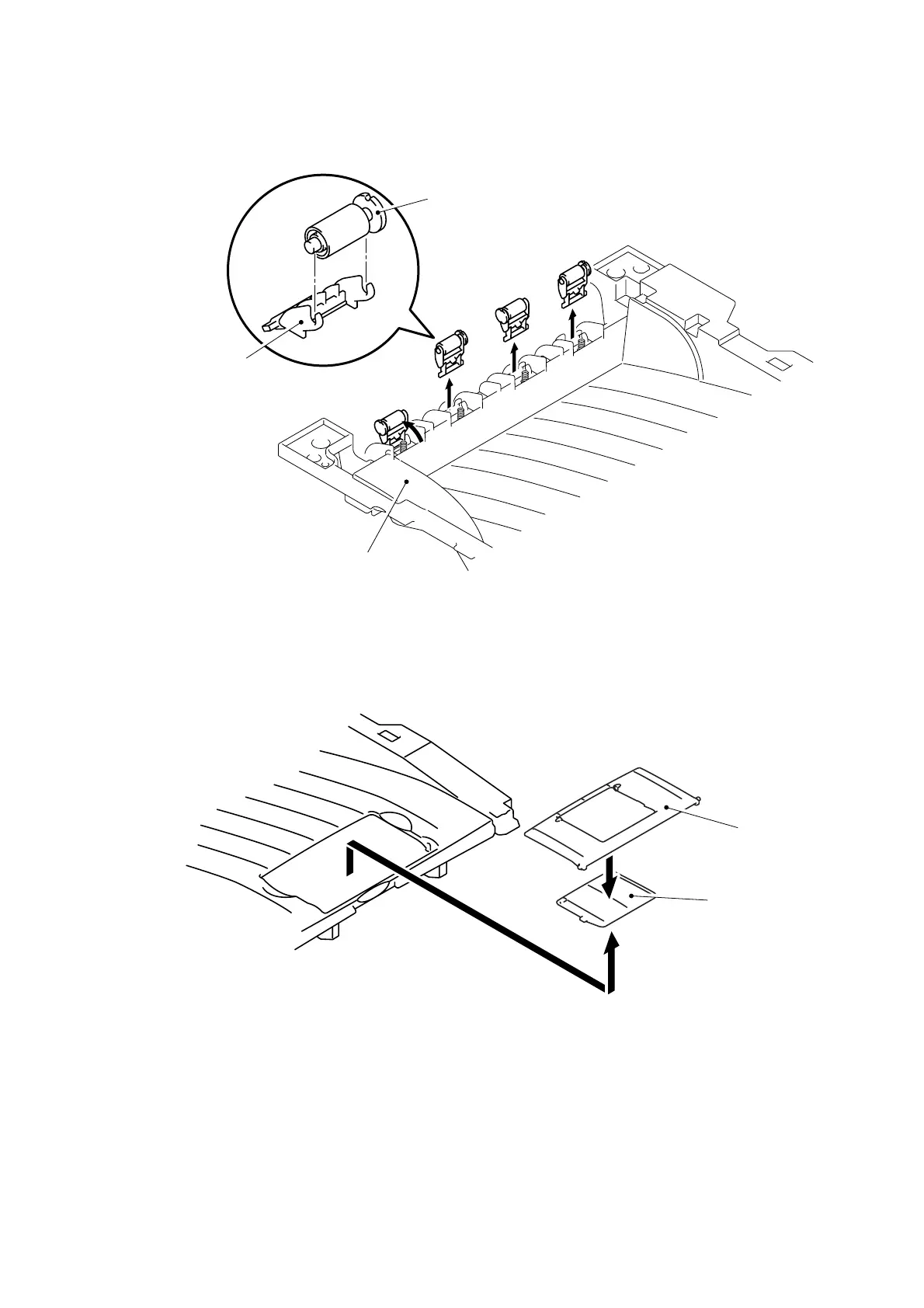MFC-8220
SERVICE MANUAL
4-33
(10) Remove the corrugation pinch roller L, R and pinch roller holder.
Fig. 4-58
(11) Remove the paper stopper and the paper stopper S.
Fig. 4-59
NOTE:
For the way how to attach the additional ribs, refer to “LOCATION TO ATTACH THE
ADDITIONAL RIBS” in APPENDIX 5.
Paper stopper
Paper stopper S
Corrugation pinch roller L, R
Pinch roller holder
Inner chute
