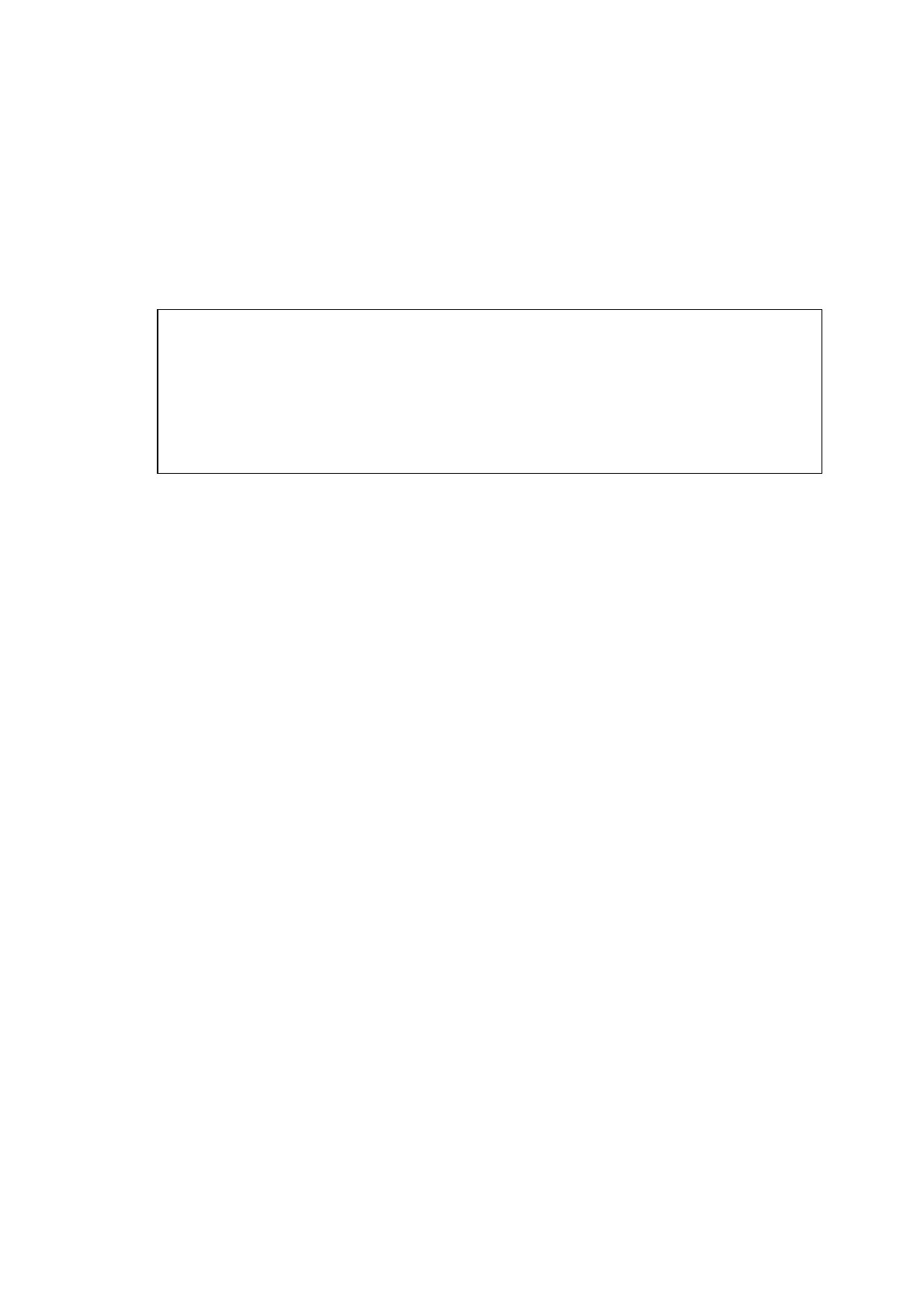MFC-8220
SERVICE MANUAL
2-27
(28) After the computer restarts, click Yes to have the Control Center load each time
Windows
®
is started. The Control Center will appear as an icon in the task tray.
If you click No the Scan key on the machine will be disabled.
NOTE:
Even if you select NO, you will be able to launch the Brother Control Center later to use
the Scan key by double-clicking the Smart UI icon on the desktop. This loads the Brother
Control Center to the task tray. See AutoLoad the Brother Control Center, Chapter 4 in
the Documentation (Software User’s Guide) located on the CD-ROM.
OK:
For Windows
®
98/98SE/Me/2000 Users
The Brother PC-FAX, Printer and Scanner drivers have been installed and the
installation is now complete.
For Windows
®
95/NT Users
The Brother PC-FAX and Printer drivers have been installed and the installation is now
complete.
