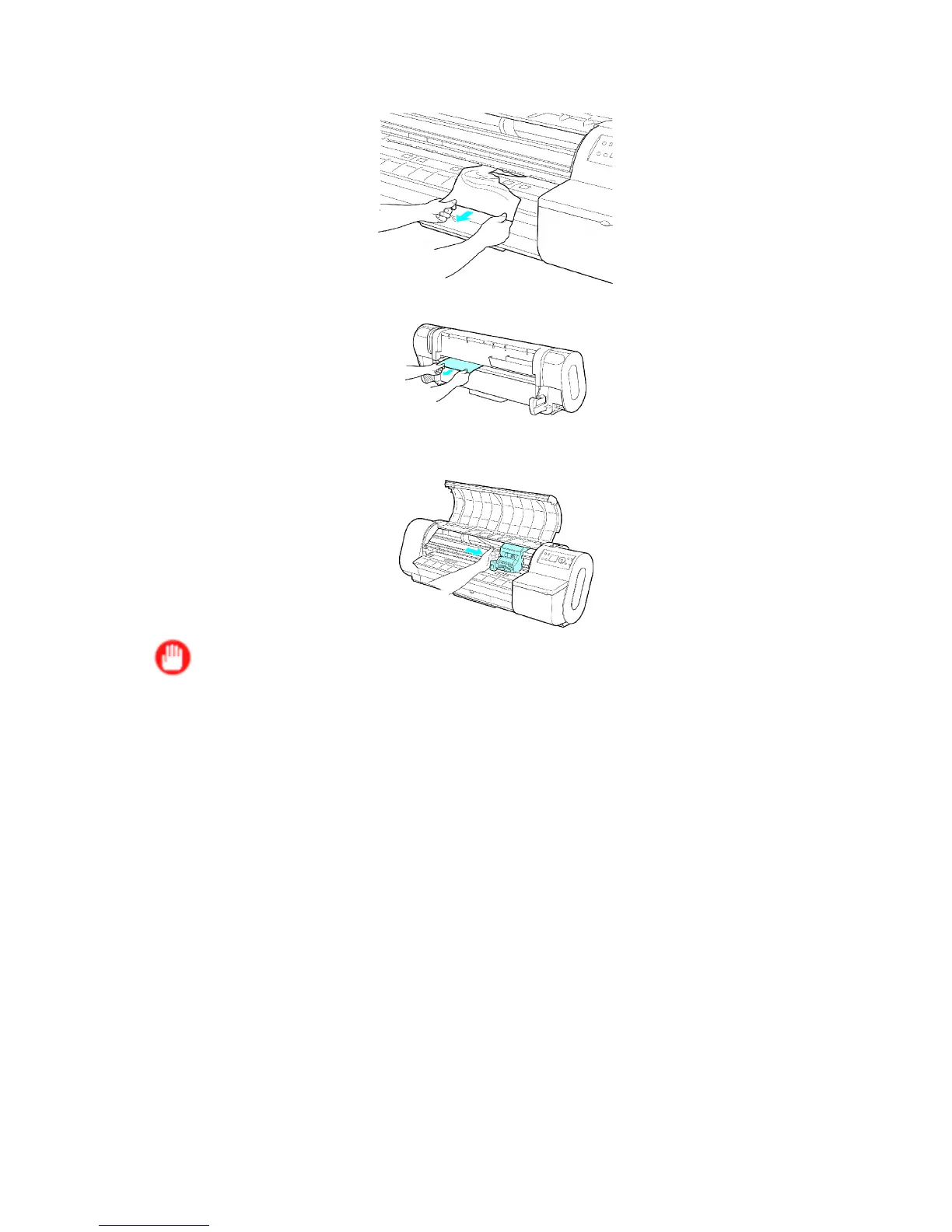Handling sheets
5. If the paper is visible, grasp the paper and pull it forward.
6. If you cannot see the paper , remove the scrap from behind the printer .
After removing the paper , make sure there are no other scraps of paper in the printer .
7. If the Carriage is on the left, move the Carriage to the right until it stops.
Important
• Always move the Carriage to the right side. If the Carriage is on the left, a Carriage error may
occur when you turn on the printer .
8. T urn the printer on. ( → P .22 )
Handling Paper 139
