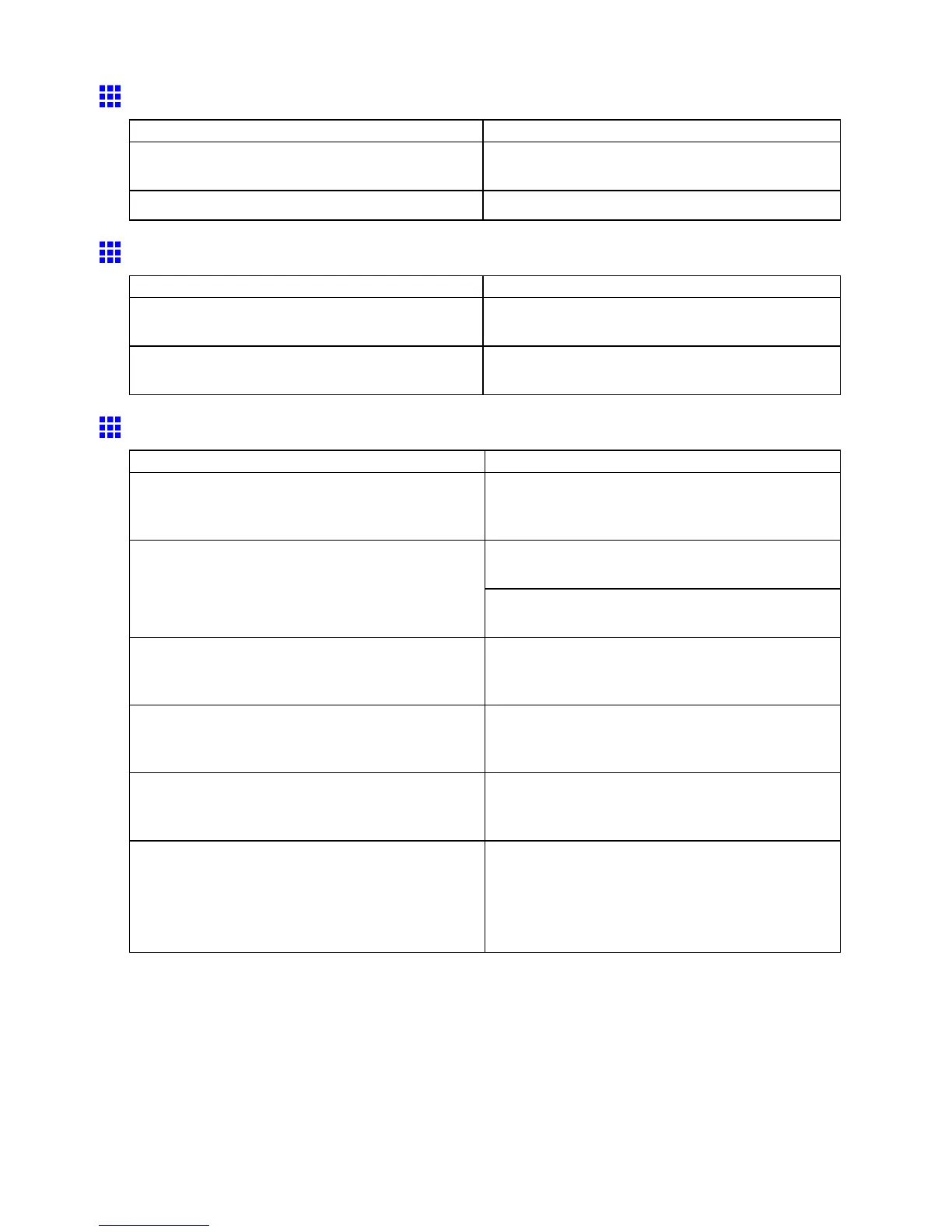Problems with the printing quality
The surface of the paper is dirty
Cause Corrective Action
The Paper Retainer is soiled. Clean the Paper Retainer .
( → P .540)
Y ou are using a paper that does not dry easily . Specify a time of about a minute in Roll DryingT ime .
The back side of the paper is dirty
Cause Corrective Action
The Platen has become dirty after borderless printing
or printing on small paper .
Open the T op Cover and clean the Platen .
( → P .538)
The Paper Retainer is soiled. Clean the Paper Retainer .
( → P .540)
Printed colors are inaccurate
Cause Corrective Action
Color adjustment has not been activated in the
Advanced Settings of the printer driver .
In the Advanced Settings of the printer driver ,
access Color Settings in Color Mode to adjust
colors.
Refer to the computer and monitor documentation
to adjust the colors.
Colors have not been adjusted on the computer or
monitor .
Adjust the settings of the color management software,
referring to the software documentation as needed.
The Printhead nozzles are clogged. Print a test pattern to check the nozzles and see if
they are clogged.
( → P .516)
In the printer driver , Application Color Matching
Priority is not selected.
Click Special Settings on the Layout sheet of the
printer driver and select Application Color Matching
Priority in the dialog box.
Printhead characteristics gradually change through
repeated use, and colors may change.
Adjust the Printhead alignment.
( → P .491)
( → P .493)
Color may change slightly even on the same model
of printer if you use a dif ferent version of the rmware
or printer driver , or when you print under dif ferent
settings or in a dif ferent printing environment.
Follow these steps to prepare the printing
environment.
1. Use the same version of rmware, printer driver ,
and other software.
2. Specify the same value for all settings items.
560 T roubleshooting
