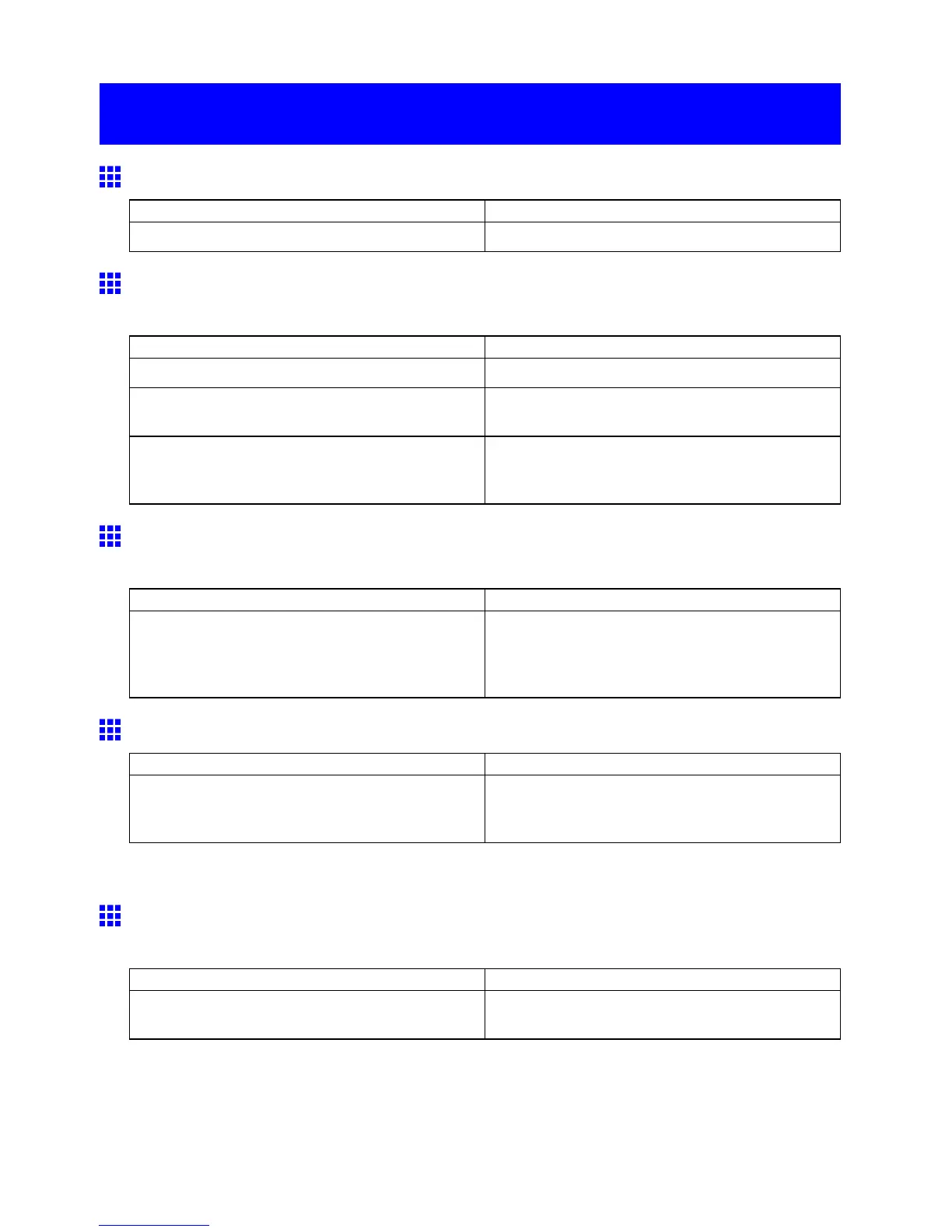HP-GL/2 problems
HP-GL/2 problems
W ith HP-GL/2, printing is misaligned.
Cause Corrective Action
The plotter origin is incorrect. Check the printing commands.
Lines or images are missing in the HP-GL/2 data that
was printed.
Cause Corrective Action
The memory is full. Check the size of the data in the print job.
An HP-GL/2 command not supported by this printer
was received.
Check the print job and settings.
The printer has received print data that includes HP
R TL commands when Auto Rotate is On .
Set Auto Rotate to Off before attempting to print
again.
( → P .50)
Lines Are Printed T oo Thick or Thin During HP-GL/2
Printing
Cause Corrective Action
The Line W idth setting in the main menu is incorrect. Conrm the selection in Line W idth . If ne lines are
printed faint, setting ThickenFineLines to On in the
main menu will print the lines more distinctly .
( → P .50)
HP-GL/2 jobs are printed in monochrome (or color).
Cause Corrective Action
The color mode is incorrect. On the printer Control Panel , check the color mode
setting.
( → P .50)
For optimal printhead performance, the printer consumes trace amounts of color ink even in monochrome
mode.
Printed Colors in Line Drawings are Inaccurate During
HP-GL/2 Printing
Cause Corrective Action
AdjustFaintLines in the main menu is set to On . Selecting Off may help produce the expected results.
However , lines in some colors may appear broken.
T roubleshooting 569
