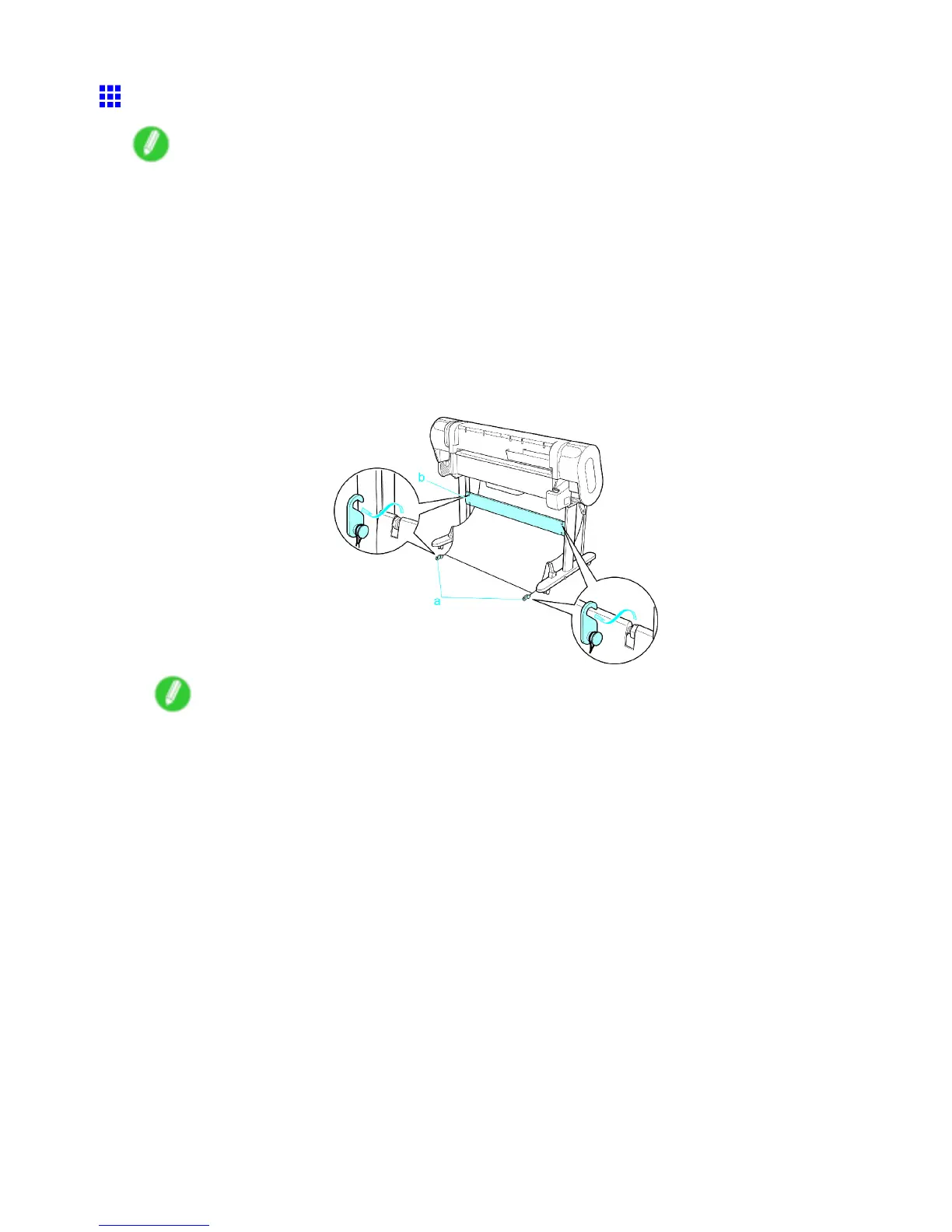Handling sheets
Loading the Sheet in the Printer
Note
• For details on supported types and sizes of the paper , see “Paper Sizes” or the Paper Reference
Guide . ( → P .101) ( → P .96)
• Remove any loaded paper that will not be used.
• Roll ( → P .1 13) ( → P .1 14)
• Sheet ( → P .137)
• If the Platen is dirty , clean inside the T op Cover . ( → P .538)
• After pressing the Load/Eject button, you can refer to instructions on the Display Screen as you load
the paper .
1. Remove the Roll Holder from the printer and remove Basket Fastener A (a) from the Stand
Stay (b).
Note
• If you print on a long sheet (longer than 914 mm [36 in]), the trailing edge may touch the oor
and become dirty . Before loading long paper , remove the Roll Holder and spread a clean cloth
or paper on the oor .
Handling Paper 133
