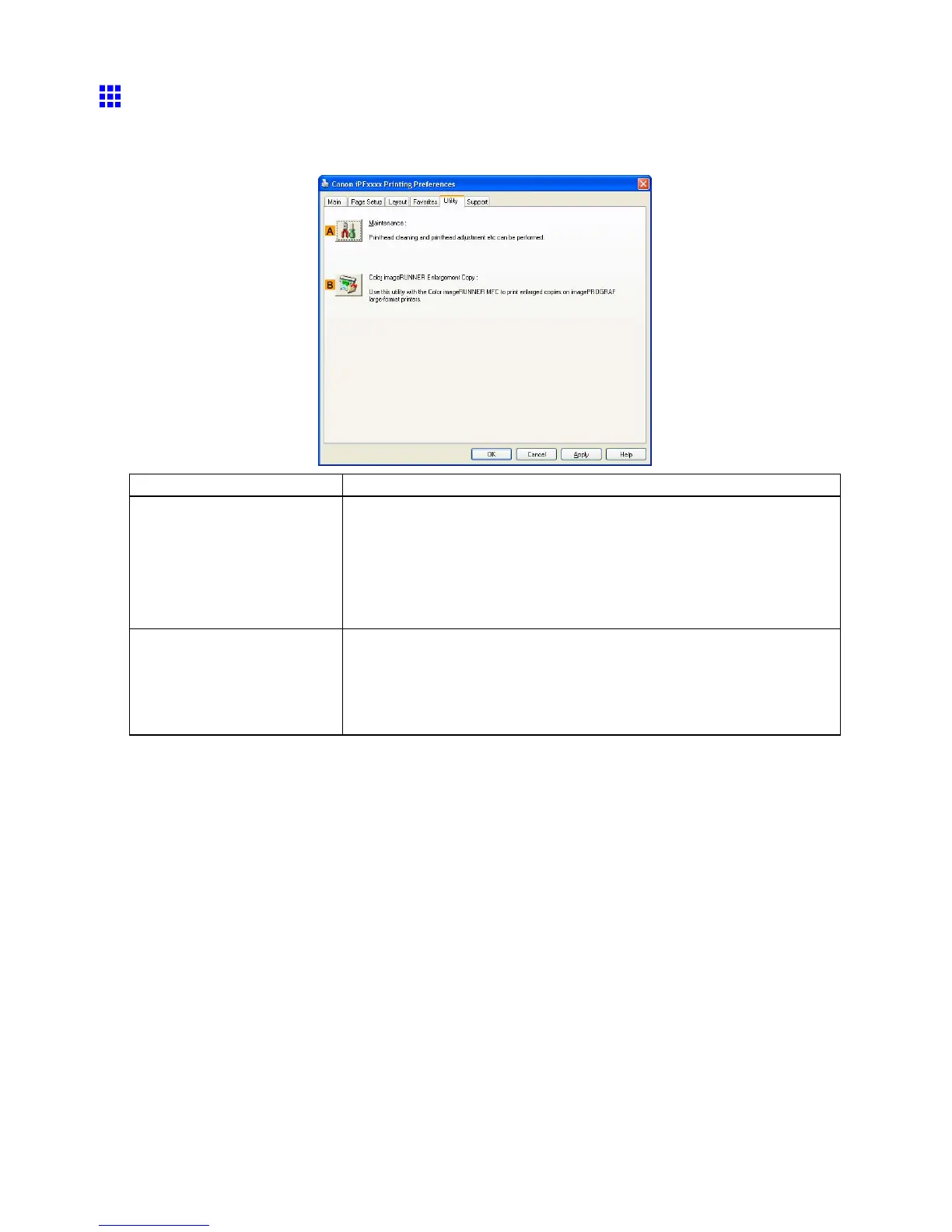Printer Driver
Utility Sheet (W indows)
The following settings are available on the Utility sheet. For details on the utilities, refer to the relevant
utility help.
Button
Corresponding Utility
A Maintenance
Click to start the imagePROGRAF Status Monitor , which of fers the
following maintenance for the printer .
• Nozzle (ink ejecting outlet) check
• Nozzle (ink ejecting outlet) cleaning
• Head alignment adjustment
• Feed amount adjustment
B Color imageRUNNER
Enlargement Copy
Click to launch Color imageRUNNER Enlargement Copy (*1) (iR
enlargement copy), which enables you to create hot folders used for Color
imageRUNNER Enlargement Copy and assign print settings to hot folders.
Printing Enlargements of Scanned Originals from a Color imageRUNNER
(Windows) (→P .168)
*1: For details, see Color imageRUNNER Enlargement Copy .
368 Windows Software