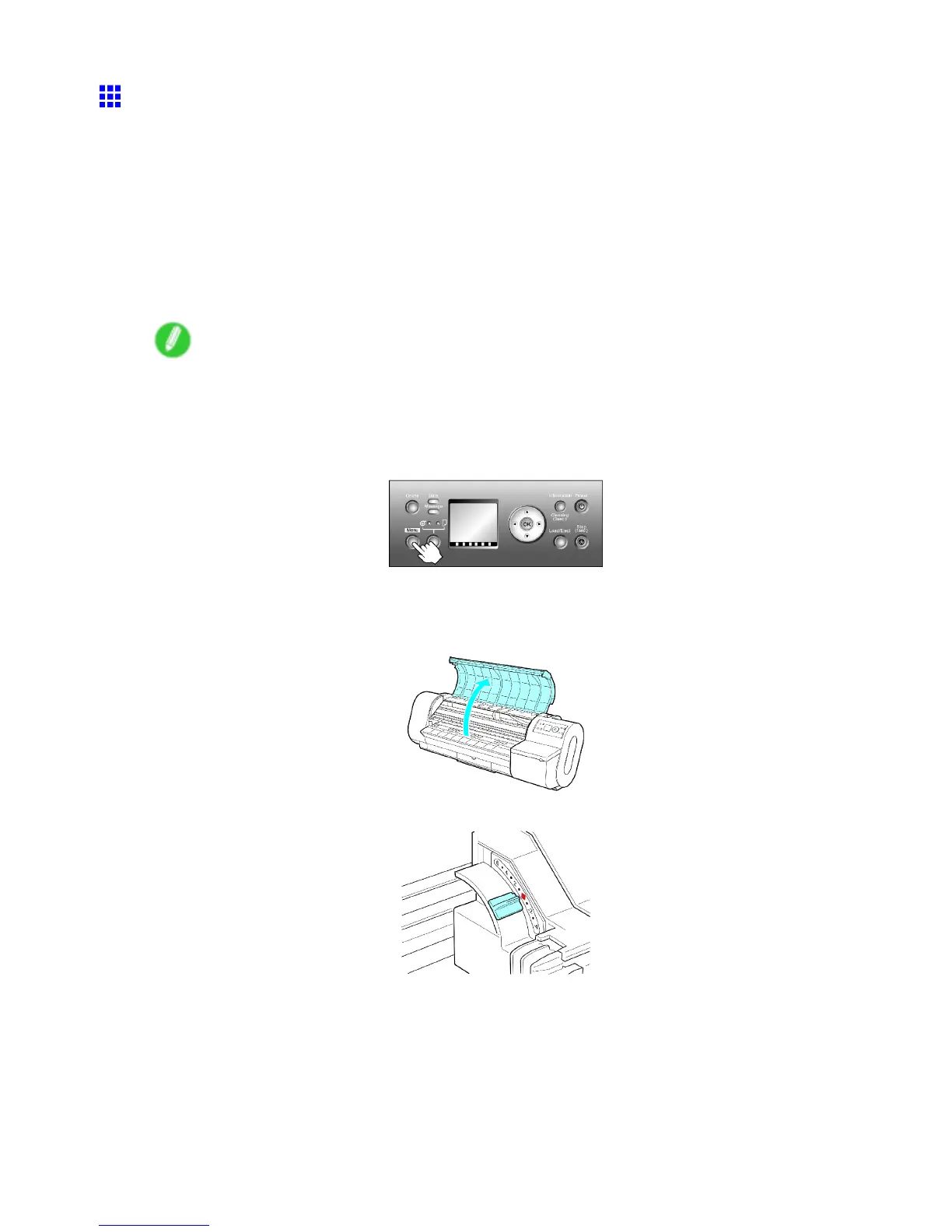Adjusting the Printhead
Adjusting the Printhead Orientation
If printed lines are misaligned, try adjusting the angle of the Printhead . Even slight misalignment can be
corrected. Adjust the Printhead orientation by printing and reading a test pattern.
1. When using sheets, have an unused sheet A4/Letter-sized or larger ready .
When using a roll, load a roll 10 inches (254 mm) or wider .
• Loading the Sheet in the Printer (→P .133)
• Loading Rolls on the Roll Holder (→P .107)
• Loading Rolls in the Roll Holder Slot (→P .109)
• Loading the Roll in the Printer (→P .1 10)
Note
• When loading paper , specify the correct paper type. Using paper that you have not specied on the
printer may cause feeding problems and af fect the printing quality .
• W e recommend loading a type of paper that you use often.
2. Press the Menu button to display MAIN MENU .
3. Select Adjust Printer Head Inc. Adj. → Y es and press the OK button.
After the Printhead is moved, a message is displayed prompting you to open the T op Cover .
4. At this point, open the T op Cover .
5. Align the Angle Adjustment Lever with the red square and close the T op Cover .
A test pattern is printed for adjustment.
Adjustments for Better Print Quality 495
