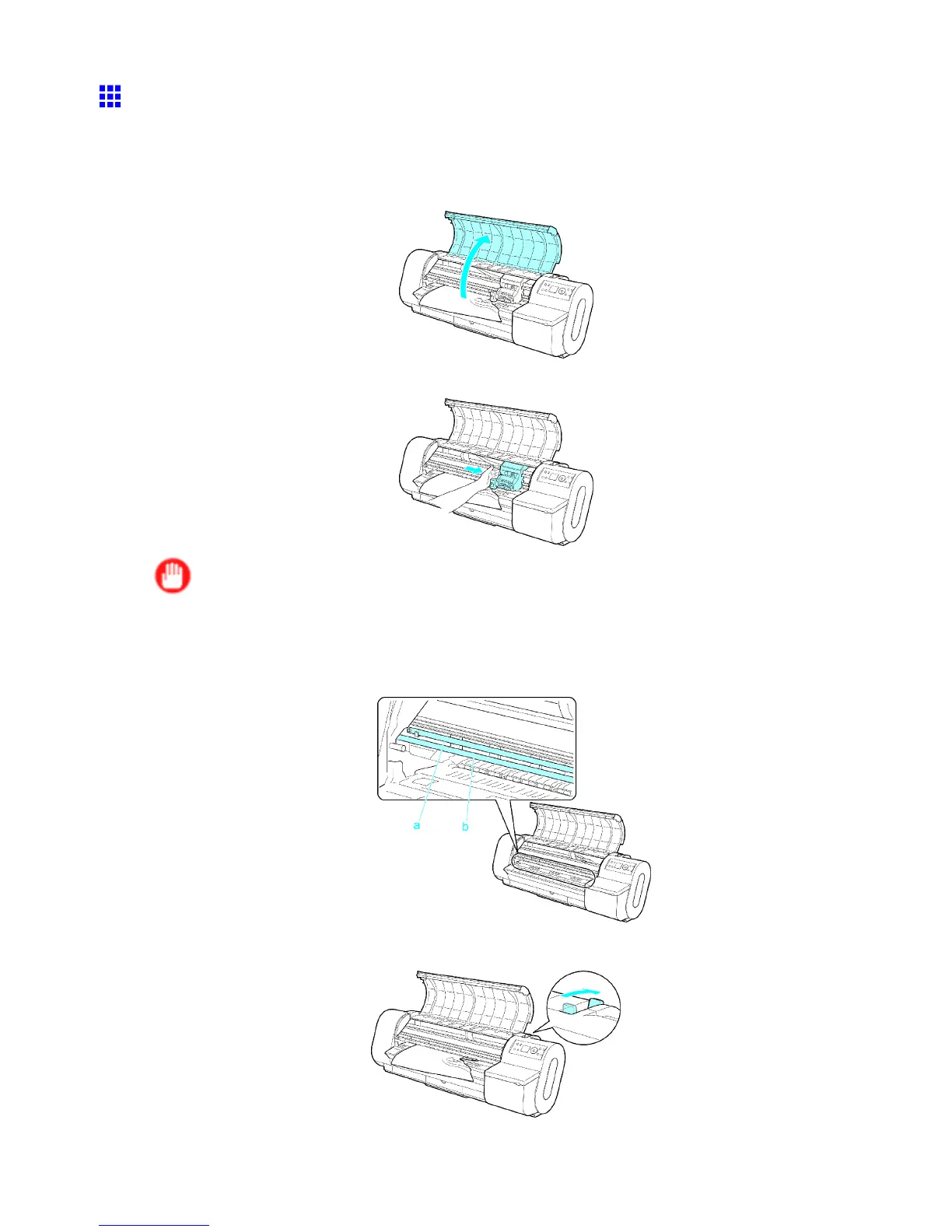Handling rolls
Clearing Jammed Roll Paper
If roll paper jams, follow the steps below to remove jams.
1. T urn the printer of f. ( → P .22)
2. Open the T op Cover .
3. If the Carriage is out, move the Carriage to separate it from the paper .
Important
• If you push the Carriage to the left edge, the blade of the Cutter Unit will be lowered in preparation
to cut the paper . Be careful not to pinch your ngers between the Carriage and Platen if you have
pushed the Carriage to the left edge or if a paper jam occurs during cutting.
• Do not touch the Linear Scale (a) or Carriage Shaft (b).
4. Push the Release Lever back.
Handling Paper 1 15
