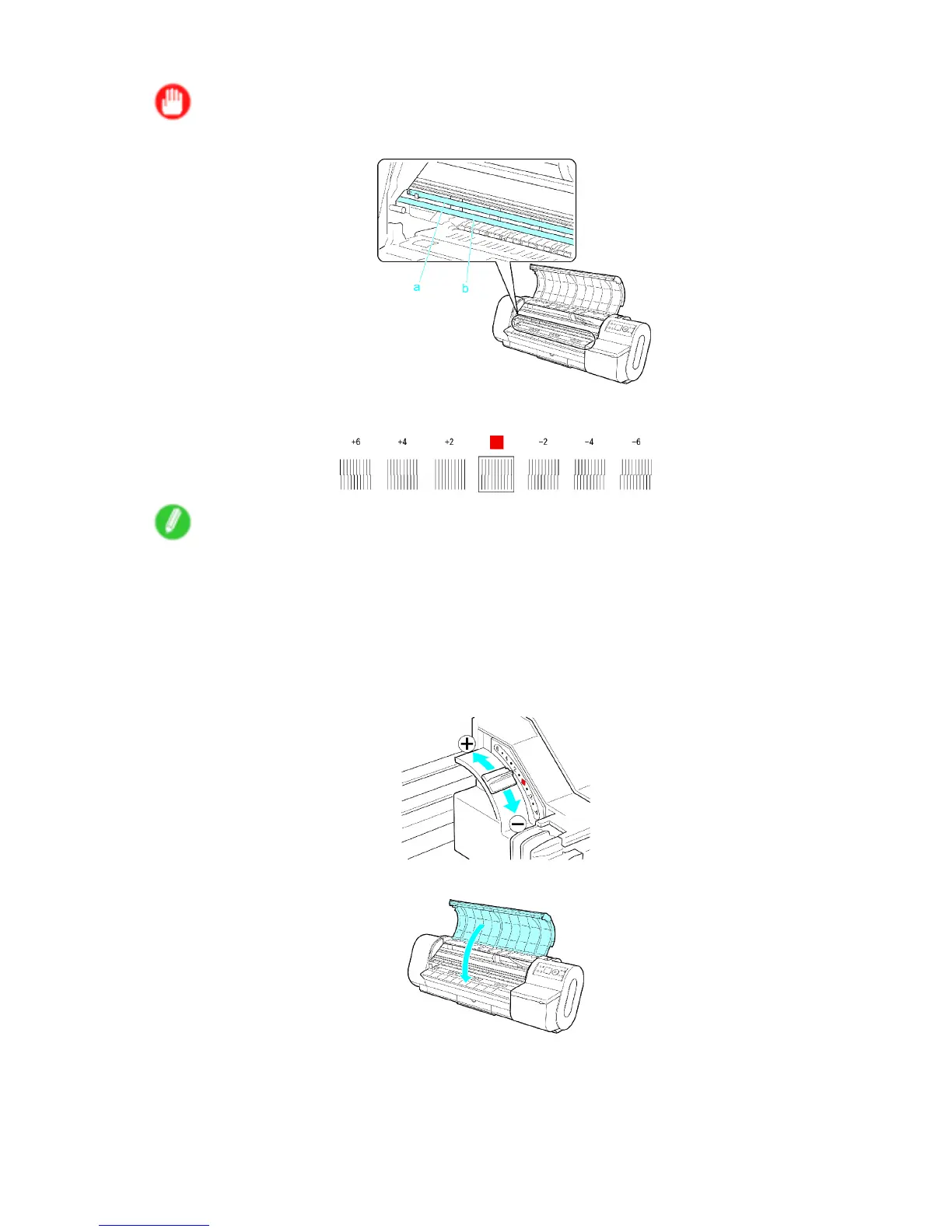Adjusting the Printhead
Important
• Do not touch the Linear Scale (a) or Carriage Shaft (b).
6. Examine the test pattern for adjustment. Determine the straightest set of lines.
Note
• If no single set of lines is perfectly straight, choose the two sets of lines that are least misaligned.
7. Open the T op Cover and move the Angle Adjustment Lever to match the number (or the square)
of the straightest set of lines.
If no single set of lines is perfectly straight, move the Angle Adjustment Lever to a position
between the numbers (or between the number and the square) of the two sets of lines that
are least misaligned.
8. Close the T op Cover .
The Printhead orientation is adjusted, and the printer goes online.
496 Adjustments for Better Print Quality
