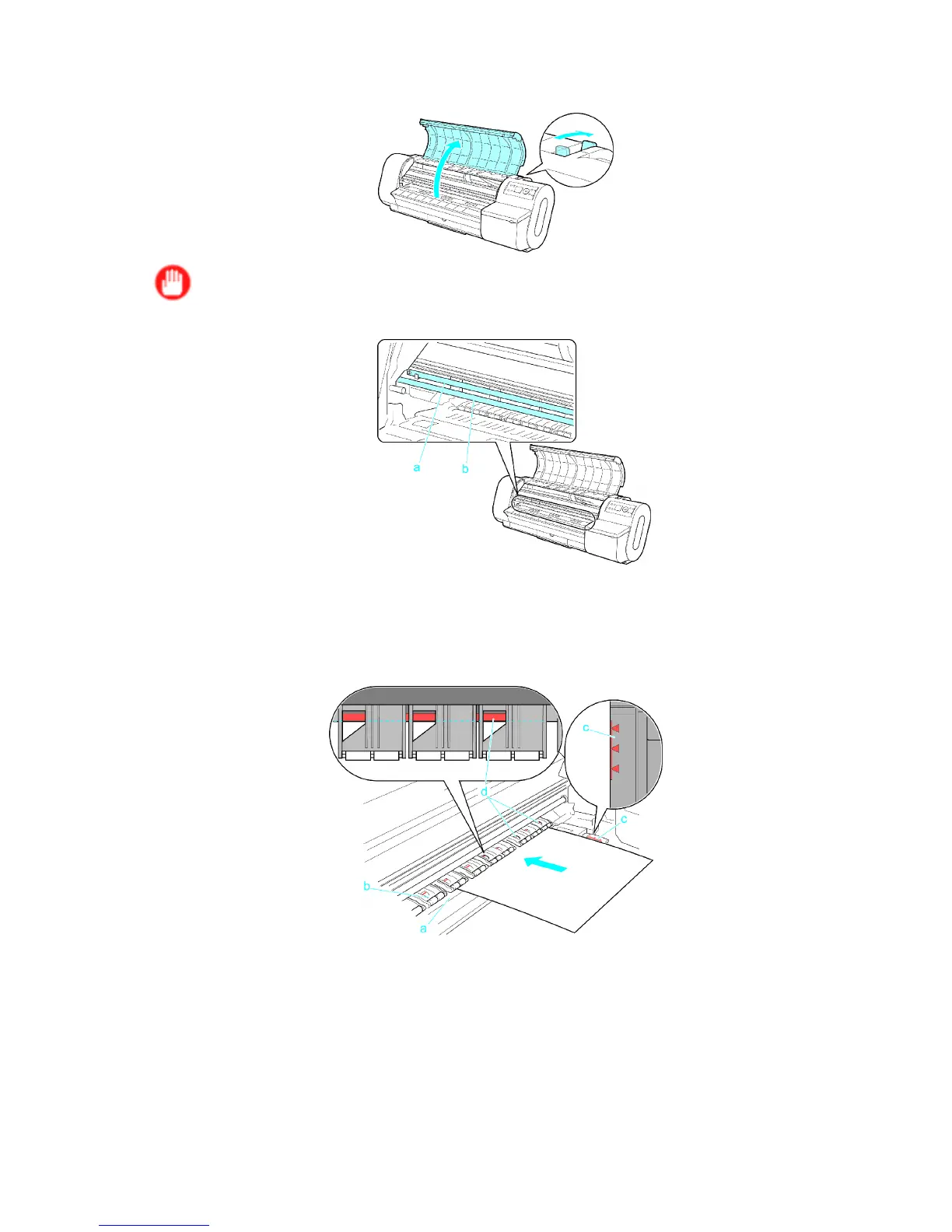Handling sheets
2. Open the T op Cover and push the Release Lever back.
Important
• Do not touch the Linear Scale (a) or Carriage Shaft (b).
3. With a sheet lengthwise and printing-side up, insert it between the Platen (a) and the Paper
Retainer (b). Align the edges of the sheet as follows.
1. Align the sheet with the Paper Alignment Line (c) at right.
2. Align the inserted edge of the sheet with the leading edge of the Paper Alignment Line (d), as shown.
When inserted, sheets are automatically held by suction against the Platen .
134 Handling Paper
