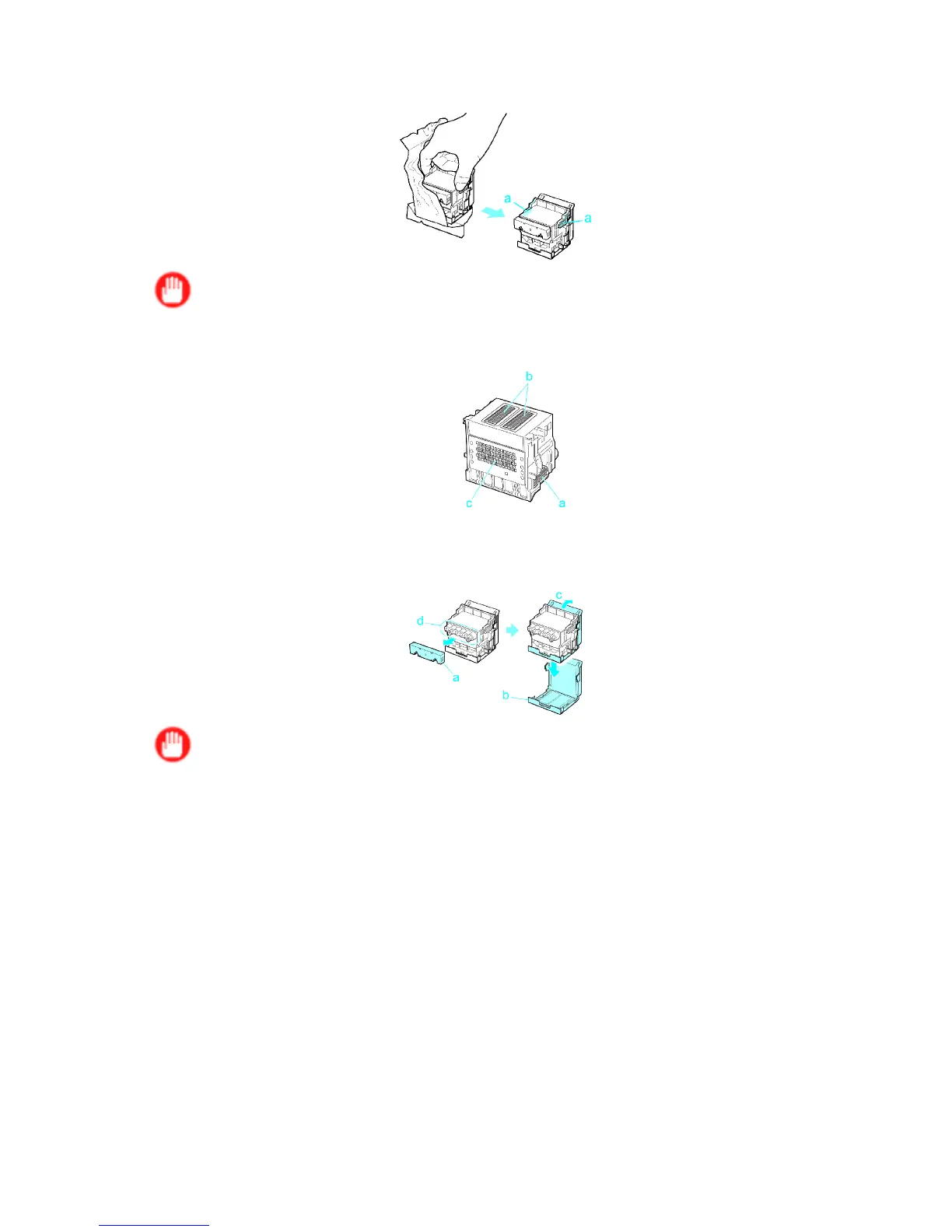Printheads
13. Holding the new Printhead by the grips (a), remove it from the case.
Important
• When handling the Printhead , always hold it by the grips (a). Never touch the nozzles (b) or the
metal contacts (c). This may damage the Printhead and af fect printing quality .
14. While rmly holding the Printhead you have removed, use your other hand to remove the orange
Safety Cap 1 (a). Squeeze the grips (c) of Safety Cap 2 (b) and pull it down to remove it.
Important
• Safety Cap 1 (a) may be coated with ink to protect the Printhead . Be careful not to touch areas
other than the grips.
• Never touch the ink supply section (d). This may cause printing problems.
• The inside surface of Safety Cap 2 (b) is coated with ink to protect the nozzles. Handle it carefully to
avoid touching the nozzles or spilling ink. Spilled ink may cause stains. The Printhead contains ink
to protect the nozzles. If this ink is accidentally spilled, it may stain the printer or surrounding area.
W e recommend removing the Safety Cap 2 (b) on top of the Printhead package or safely out of the
way . Wipe of f any spilled ink with a dry cloth. This ink is non-toxic.
• Do not reattach the Safety Cap or protective material. Dispose of these materials in accordance
with local regulations.
522 Maintenance
