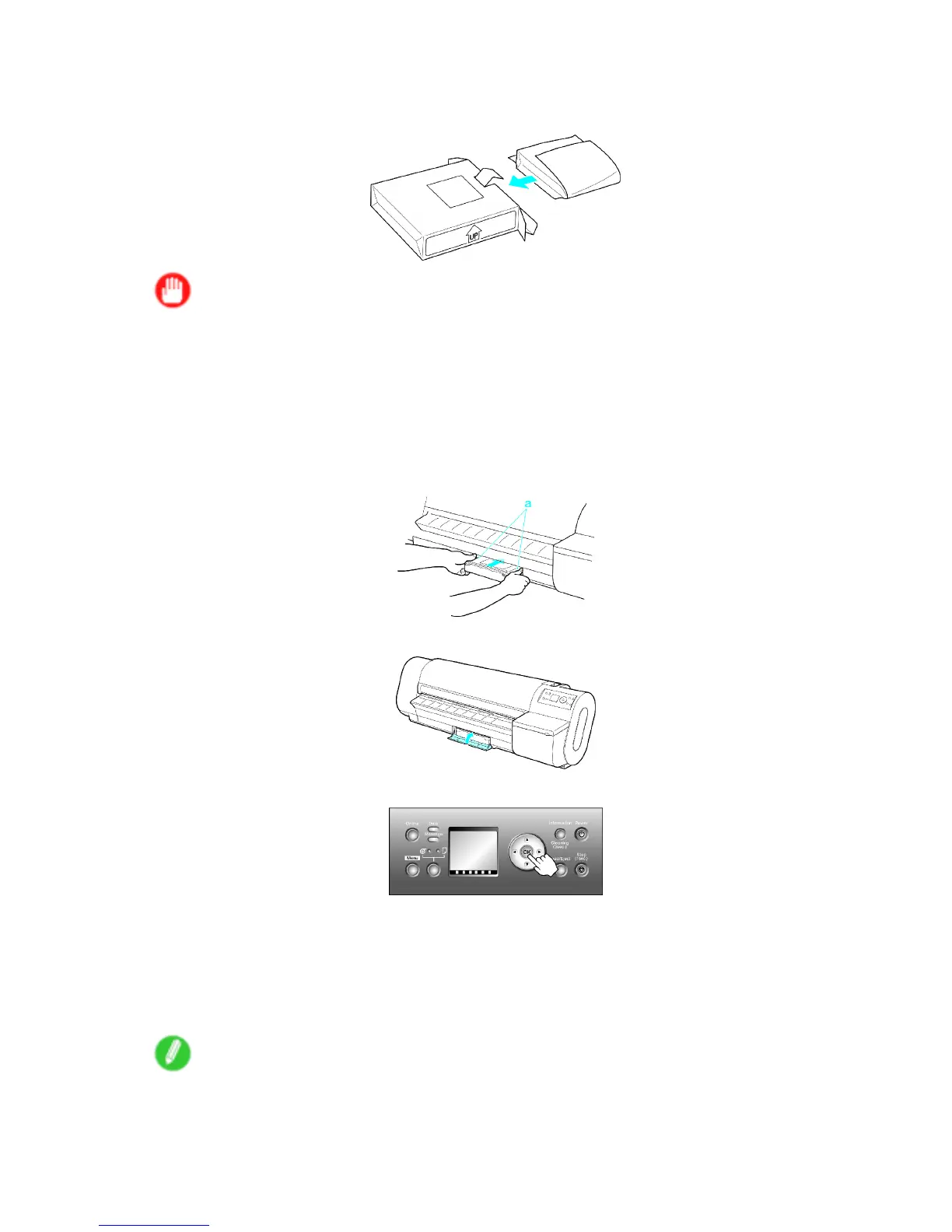Maintenance Cartridge
10. Conrm the Maintenance Cartridge is right-side up, put it in the box, and store it so that it stays
level.
Important
• Always put the used Maintenance Cartridge back in the box and store the box on a at surface.
Otherwise, ink may leak and cause stains.
• In accordance with its active and ongoing policy to protect the environment, Canon collects used
Maintenance Cartridge . Follow the instructions provided with the new Maintenance Cartridge that
describe how to process the used Maintenance Cartridge .
1 1. Holding the handles on both sides of the new Maintenance Cartridge (a), insert it completely ,
keeping it level.
12. Close the Maintenance Cartridge Cover .
13. Press the OK button.
The printer now initializes the Maintenance Cartridge .
After about ve seconds when initialization is nished, a message prompts you to replace the
Shaft Cleaner .
14. Press ▲ or ▼ to select Y es , and then press the OK button.
After the Carriage is moved, the Display Screen indicates Open top cover . .
Note
• If you select No , the printer goes back online.
Maintenance 531