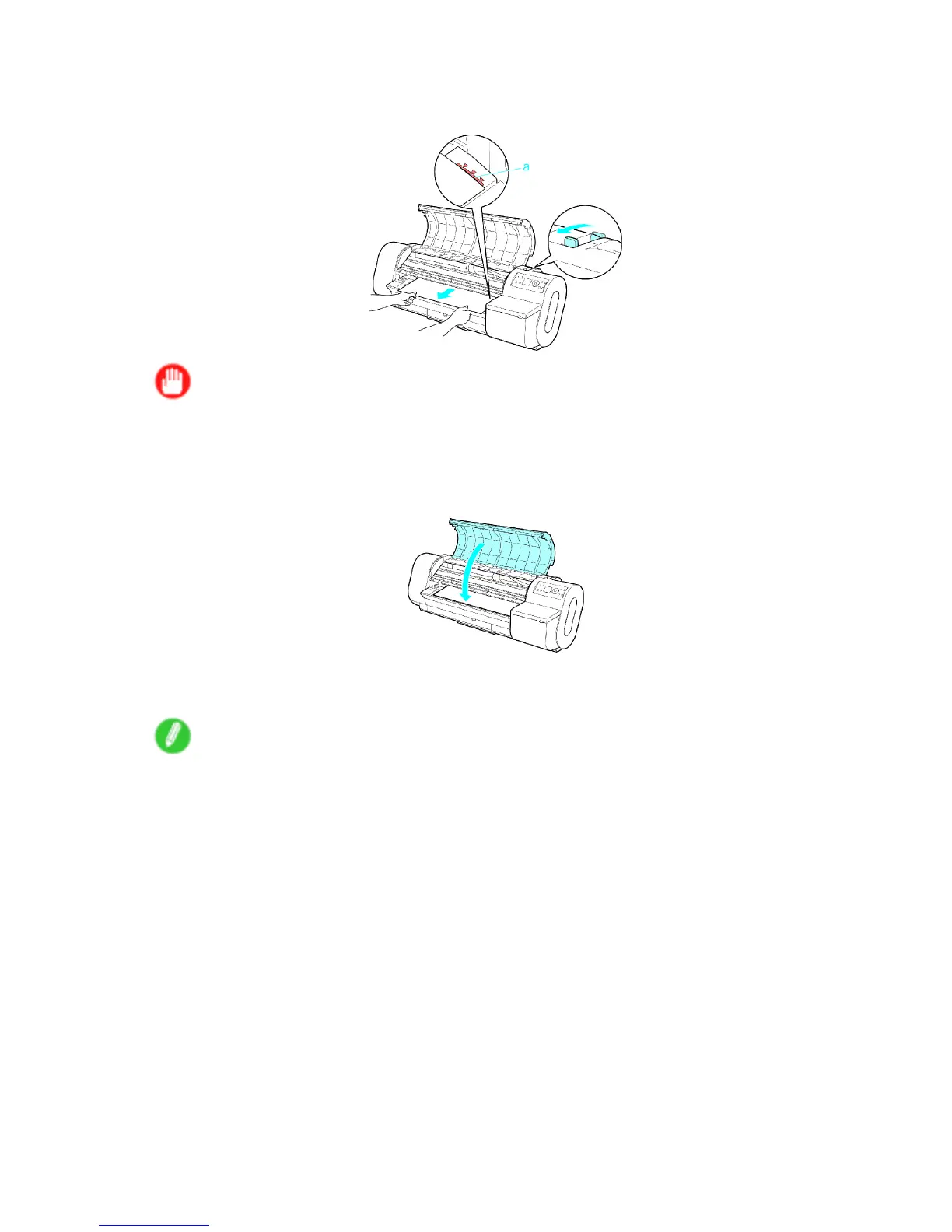Problems Regarding Paper
7. Pull the roll edge gently and align it with the Paper Alignment Line (a). Lower the Release
Lever toward the front.
Important
• Do not force the roll paper into alignment with the Paper Alignment Line (a). This may prevent the
paper from being advanced straight.
• The amount of paper pulled from the roll corresponds to the margin of the leading edge.
8. Close the T op Cover .
9. T urn the printer on. ( → P .22)
The roll is now advanced. After it is nished being advanced, you can resume printing.
Note
• Y ou can ensure that the edge is cut neatly by following the steps below .
1. Press the Online button to bring the printer of ine.
2. Hold down the ▼ button to advance the paper .
3. Set Paper Cutting to Y es in the printer menu, and the edge will be cut.
T roubleshooting 551
