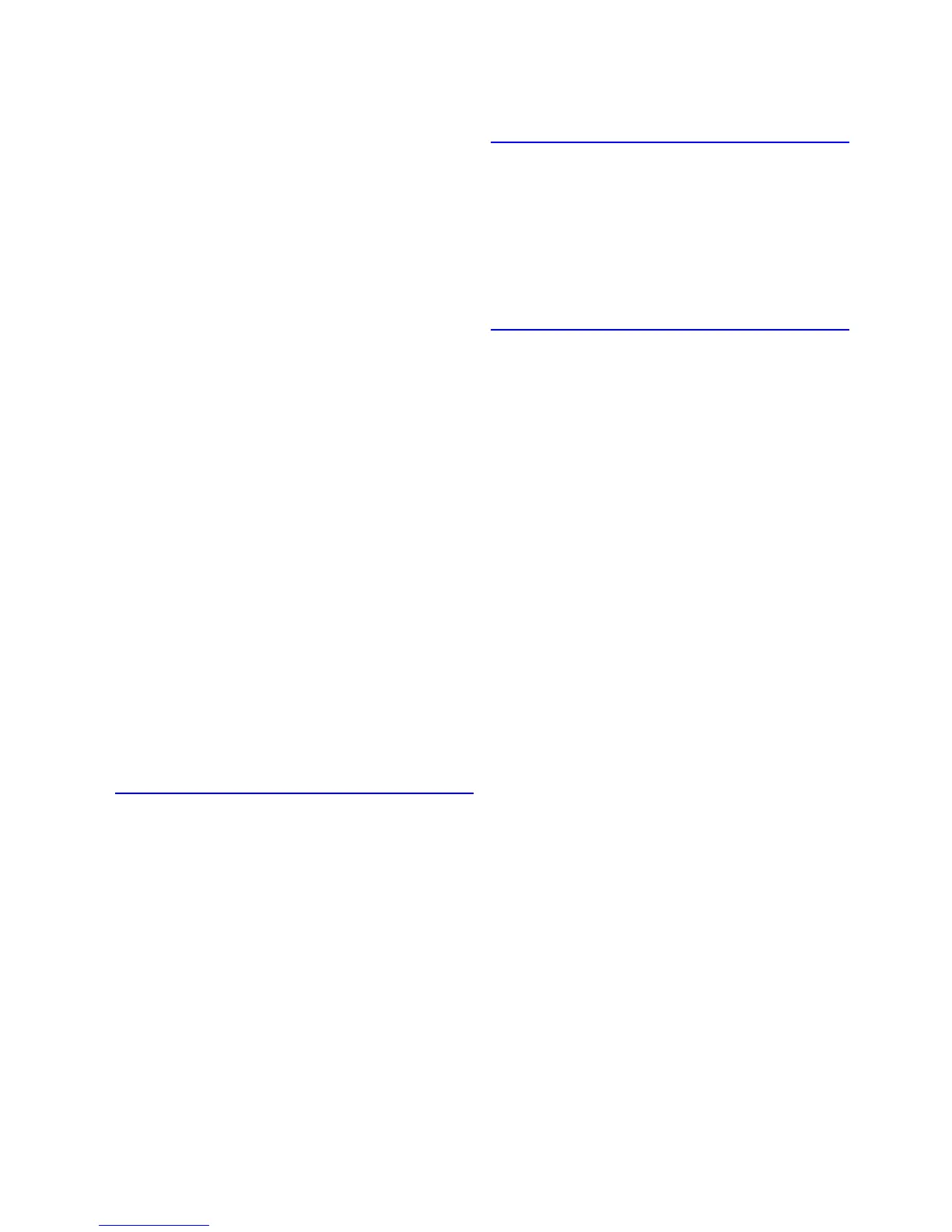Index
Index 601
Using imagePROGRAF Status Monitor ...........451
Using RemoteUI ...............................................450
Using the Control Panel ...................................450
Manually Loading Paper to the Position for
Printing ...................................................................136
Matching Sheet (Windows) ....................................355
Driver Matching Mode ......................................355
ICC Matching Mode, Driver ICM Mode and Host
ICM Mode .........................................................356
Media Detailed Settings Dialog Box (Mac OS X) ...390
Media Detailed Settings Dialog Box (Windows) .....351
Menu Structure .........................................................37
Main Menu ..........................................................37
Main menu during printing ..................................48
Submenus ..........................................................47
Messages advising to check the maintenance
cartridge are not cleared ........................................571
Messages regarding HP-GL/2 ................................593
Messages regarding ink .........................................585
Messages regarding paper .....................................578
Messages regarding printheads .............................588
Messages regarding printing or adjusment ............587
Messages regarding the hard disk .........................591
Messages regarding the maintenance cartridge ....590
Moving saved jobs ..................................................470
Using imagePROGRAF Printmonitor
(Macintosh) .......................................................474
Using imagePROGRAF Status Monitor
(Windows) ........................................................472
Using RemoteUI ...............................................470
Multi-sensor error ...................................................595
N
Naming Personal Boxes .........................................456
Using imagePROGRAF Printmonitor
(Mac OS) ..........................................................459
Using imagePROGRAF Status Monitor
(Windows) ........................................................457
Using RemoteUI ...............................................456
Network Environment .............................................401
Network environment .......................................402
System requirements .......................................401
Network Setting ......................................................401
Network Setting (Mac OS X) ..................................431
Network Setting (Windows) ....................................417
No ink left. ..............................................................585
No ink tank loaded. .................................................586
No Maintenance Cartridge capacity. .......................590
No maintenance cartridge. .....................................590
No sheets. ..............................................................581
O
Optional accessories ................................................73
Other Maintenance .................................................542
Other Messages .....................................................594
Other problems .......................................................571
Other useful settings ..............................................316
Output Stacker .......................................................140
P
Page Options Dialog Box (Windows) .....................364
Page Setup Pane (Mac OS X) ...............................395
Page Setup Sheet (Windows) ................................359
Paper ........................................................................96
Paper cannot be cut ...............................................554
Paper Information on Printer Dialog Box
(Mac OS X) .............................................................389
Paper Information on Printer Dialog Box
(Windows) ..............................................................350
Paper is not cut neatly ............................................554
Paper jam. ..............................................................582
Paper loaded askew. ..............................................582
Paper Mismatch .....................................................578
Paper rubs against the Printhead ...........................558
Paper size not detected. .........................................579
Paper Size Options Dialog Box (Windows) ............361
Paper Sizes ............................................................101
Rolls .................................................................101
Sheets ..............................................................102
Papr Size Mismatch ...............................................578
Papr Type Mismatch ...............................................578
Parts replacement time has passed. ......................595
PHead needs cleaning. ..........................................588
PosterArtist .............................................................374
Prepare for maint cart replacement. .......................590
Prepare for parts replacement. ...............................595
Preparing to Transfer the Printer ............................542
Print Area ..................................................................79
Rolls ...................................................................79
Sheets ................................................................79
Printed colors are inaccurate ..................................560
Printed Colors in Line Drawings are Inaccurate
During HP-GL/2 Printing .........................................569
Printer Driver ..................................................333, 379
Printer Driver Settings (Mac OS X) ........................379
Printer Driver Settings (Windows) ..........................333
Printer Hard Disk Operations .................................439
