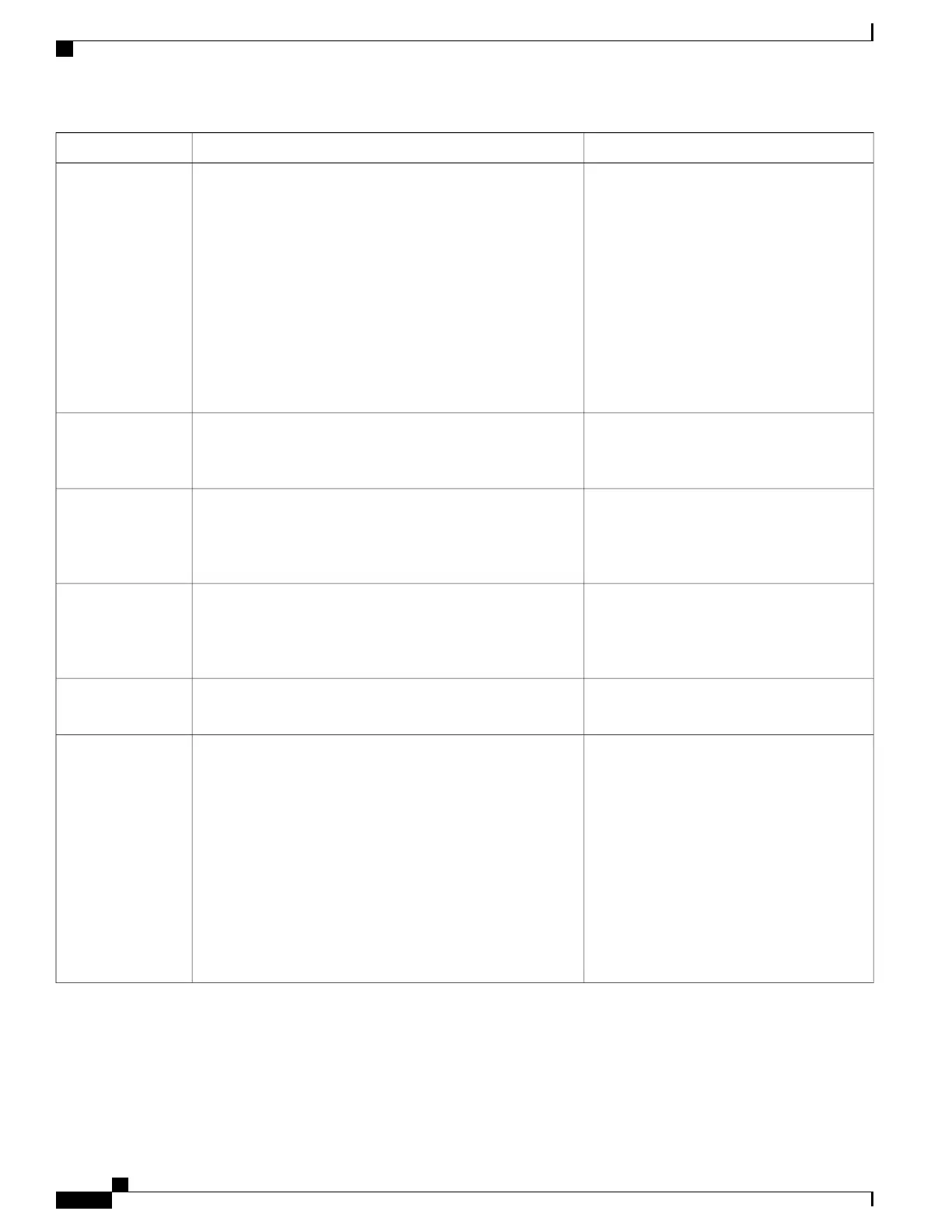Configuration ReferenceDescriptionFeature
For more information, see:
•
Cisco Unified Serviceability
Administration Guide
•
Cisco Unified Communications
Manager Features and Services Guide,
“Cisco Unified Communications
Manager Extension Mobility” chapter
•
Cisco Unified Communications
Manager Business Edition, “Cisco
Extension Mobility” chapter
Enables users to sign into their DN from any Cisco Unified IP
Phone. It also enables users to temporarily apply a phone
number and user profile settings to a Cisco Wireless Unified
IP Phone by logging into the Extension Mobility service on
that phone.
Extension Mobility
For more information, see Cisco Unified
Communications Manager System Guide,
“Cisco Unified IP Phone Services” chapter.
Allows a user to enter a Fast Dial code to place a call. Fast
Dial codes can be assigned to phone numbers or Personal
Address Book entries.
Fast Dial Service
For more information, see Cisco Unified
Communications Manager Features and
Services Guide, “Client Matter Codes and
Forced Authorization Codes” chapter.
Controls the types of calls that certain users can place.Forced authorization
codes (FAC)
For more information, see Cisco Unified
Communications Manager Features and
Services Guide, “Call Pickup Group
Configuration” chapter.
Allows a user to answer a call ringing on a phone in another
group by using a group pickup code.
Group call pickup
Requires no configuration, unless you want
to use music on hold.
Allows users to move connected calls from an active state to
a held state.
Hold
For more information about configuring this
feature, see Cisco Unified Communications
Manager Features and Services Guide, “Hold
Reversion” chapter.
Limits the amount of time that a call can be on hold before
reverting back to the phone that put the call on hold and alerting
the user.
Reverting calls are distinguished from incoming calls by a
single ring (or beep, depending on the new call indicator setting
for the line). This notification repeats at intervals if the call is
not resumed.
A call that triggers Hold Reversion displays a brief message
on the status line.
You can configure call focus priority to favor incoming or
reverting calls.
Hold Reversion
Cisco Unified Wireless IP Phone 7925G, 7925G-EX, and 7926G Administration Guide
156
Features, Templates, Services, and Users
Telephony Features Available
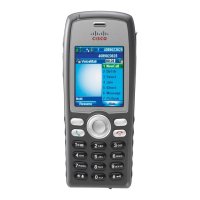