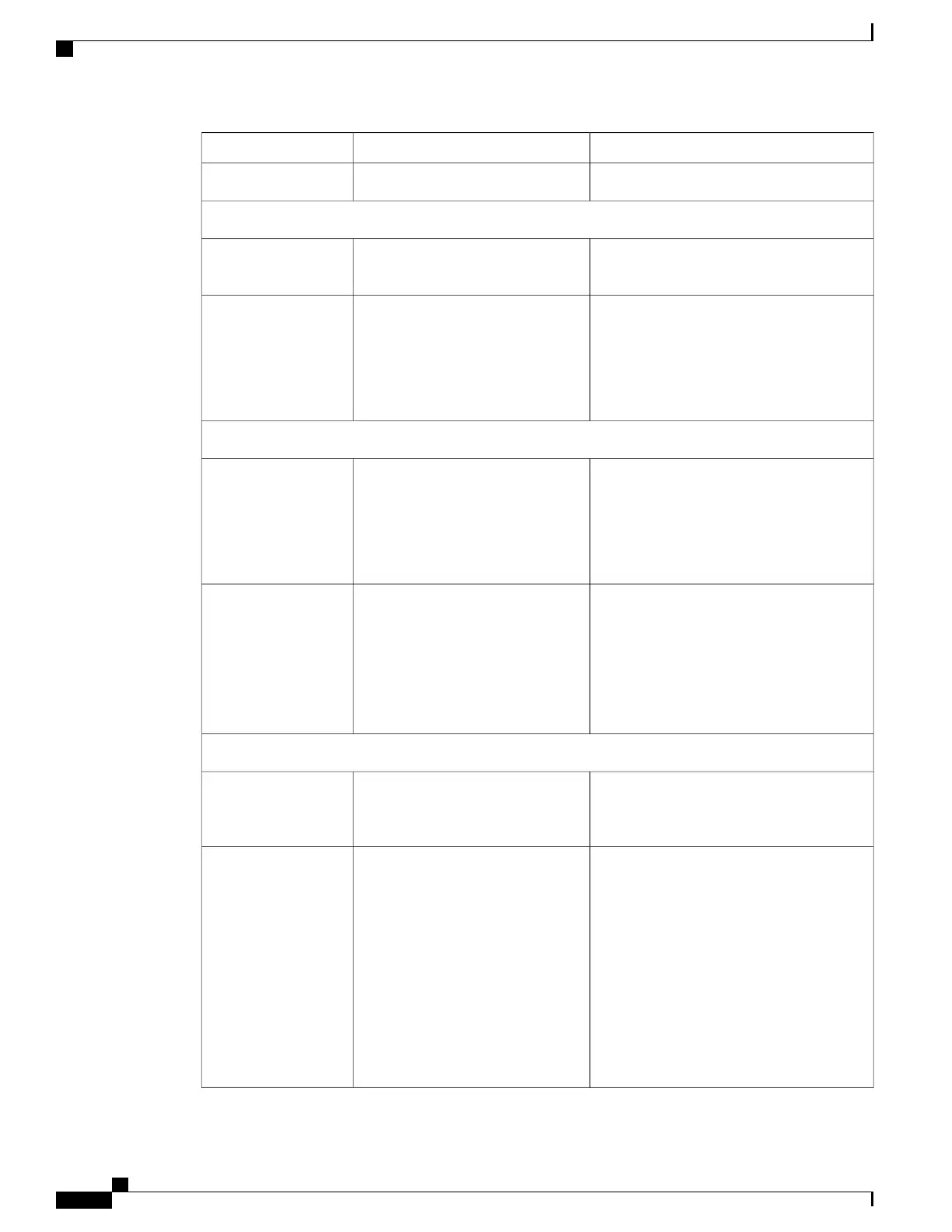For more information, see …
DescriptionItem
Identifies the keyPre-shared Key
Wireless Encryption
Wireless Encryption, on page 84Determines the encryption key type:
Hex or ASCII
Key Type
Identifies the Transmit Key:
•
Encryption Key character string
•
Key Size of 40 or 128
characters
Encryption Key 1-4
Certificate Options
EAP-TLS Authentication Certificates, on
page 85
Determines the certificate used for
authentication:
•
Manufacturing issued
•
User installed
Client EAP-TLS
Certificate
Display only. If a server certificate
is installed and security mode is
PEAP, this field displays True. If no
server certificate is installed, this
field displays False.
Applies to PEAP
only.
Note
Validate Server
Certificate
IP Network Configuration
IP Network Settings, on page 92Gets the IP address and DNS servers
automatically.
Obtain IP address and
DNS servers
automatically
Disables DHCP and uses these static
settings:
•
IP Address
•
Subnet Mask
•
Default Router
•
Primary DNS
•
Secondary DNS
•
Domain Name
Use the following IP
address and DNS
servers
Cisco Unified Wireless IP Phone 7925G, 7925G-EX, and 7926G Administration Guide
78
Cisco Unified Wireless IP Phone 7925G, 7925G-EX, and 7926G Web Pages
Network Profile Settings
