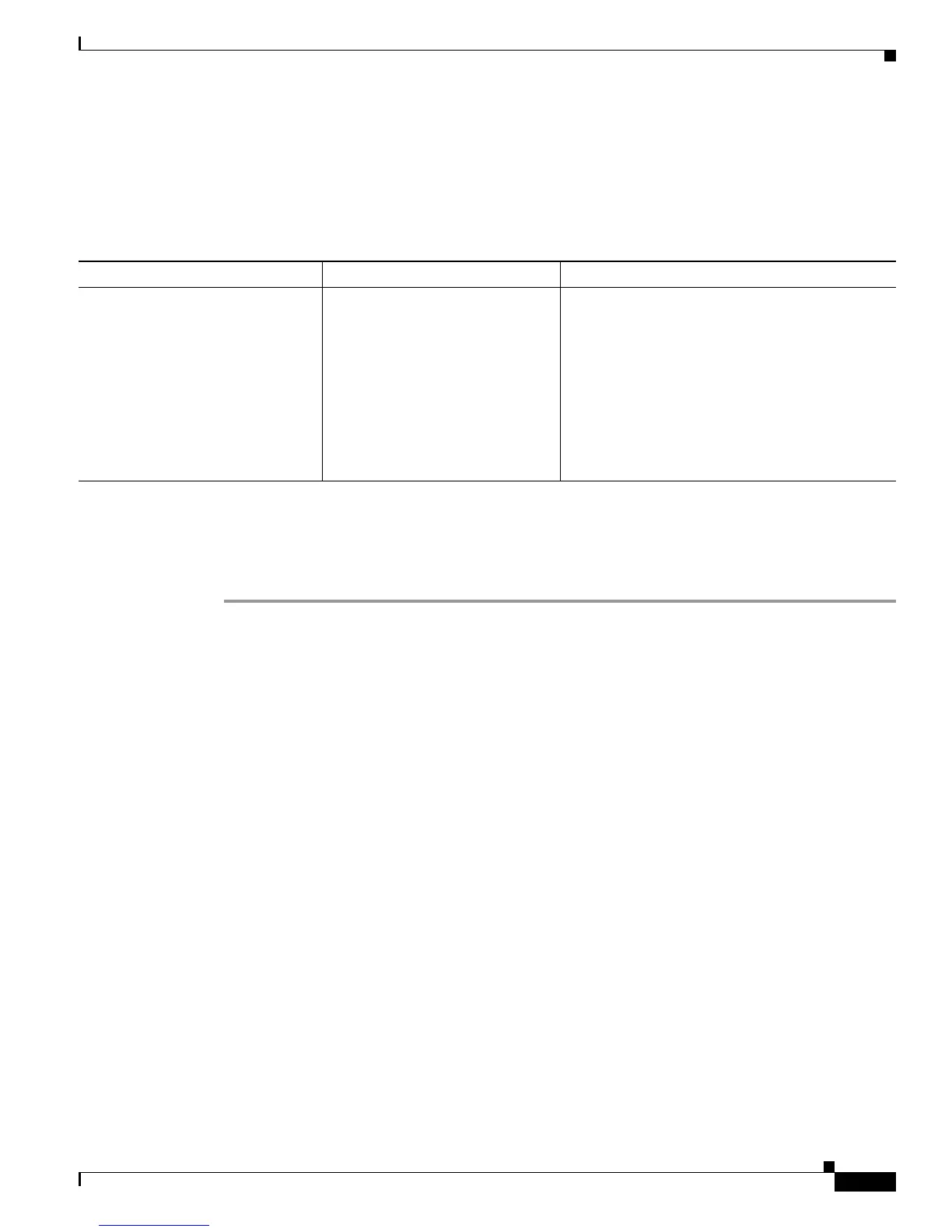Send documentation comments to mdsfeedback-doc@cisco.com
4-17
Cisco MDS 9000 Family Troubleshooting Guide, Release 3.x
OL-9285-05
Chapter 4 Troubleshooting Hardware
Troubleshooting Supervisor Issues
Standby Supervisor Not Recognized by Active Supervisor
Symptom Standby supervisor is not recognized by the active supervisor.
Verifying That a Standby Supervisor Failed to Synchronize Using the CLI
To verify that a standby supervisor did not synchronize with the active supervisor using the CLI, follow
these steps:
Step 1 Use the show module command on the active supervisor to verify that the active supervisor does not
detect the standby supervisor. (See Example 4-10.)
Example 4-10 show module Command Output
switch# show module
Mod Ports Module-Type Model Status
--- ----- -------------------------------- ------------------ ------------
5 0 Supervisor/Fabric-1 DS-X9530-SF1-K9 active *
8 8 IP Storage Services Module powered-dn
Mod Sw Hw World-Wide-Name(s) (WWN)
--- ----------- ------ --------------------------------------------------
5 2.1(2) 1.1 --
Mod MAC-Address(es) Serial-Num
--- -------------------------------------- ----------
5 00-0b-be-f7-4d-1c to 00-0b-be-f7-4d-20 JAB070307XG
* this terminal session
Step 2 Telnet to the standby supervisor console port and verify that it is in standby mode. (See Example 4-11.)
Example 4-11 Verify Standby Supervisor Mode
runlog>telnet sw4-ts 2004
Trying 172.22.22.55...
Connected to sw4-ts.cisco.com (172.22.22.55).
Escape character is '^]'.
Table 4-8 Standby Supervisor Not Recognized by Active Supervisor
Symptom Possible Cause Solution
Standby supervisor not recognized
by the active supervisor.
Standby supervisor did not
synchronize properly with active
supervisor.
See the “Standby Supervisor Not Recognized by
Active Supervisor” section on page 4-17 to verify
the problem. Observe the boot process to verify
that the LEDs follow the proper boot sequence and
verify that the standby supervisor goes through the
proper power-up, initializing, and testing phases.
If the standby supervisor is at the
loader> prompt,
use the reload module 6 force-dlnd command
from the active supervisor to force the standby
supervisor to netboot off of the active supervisor.
