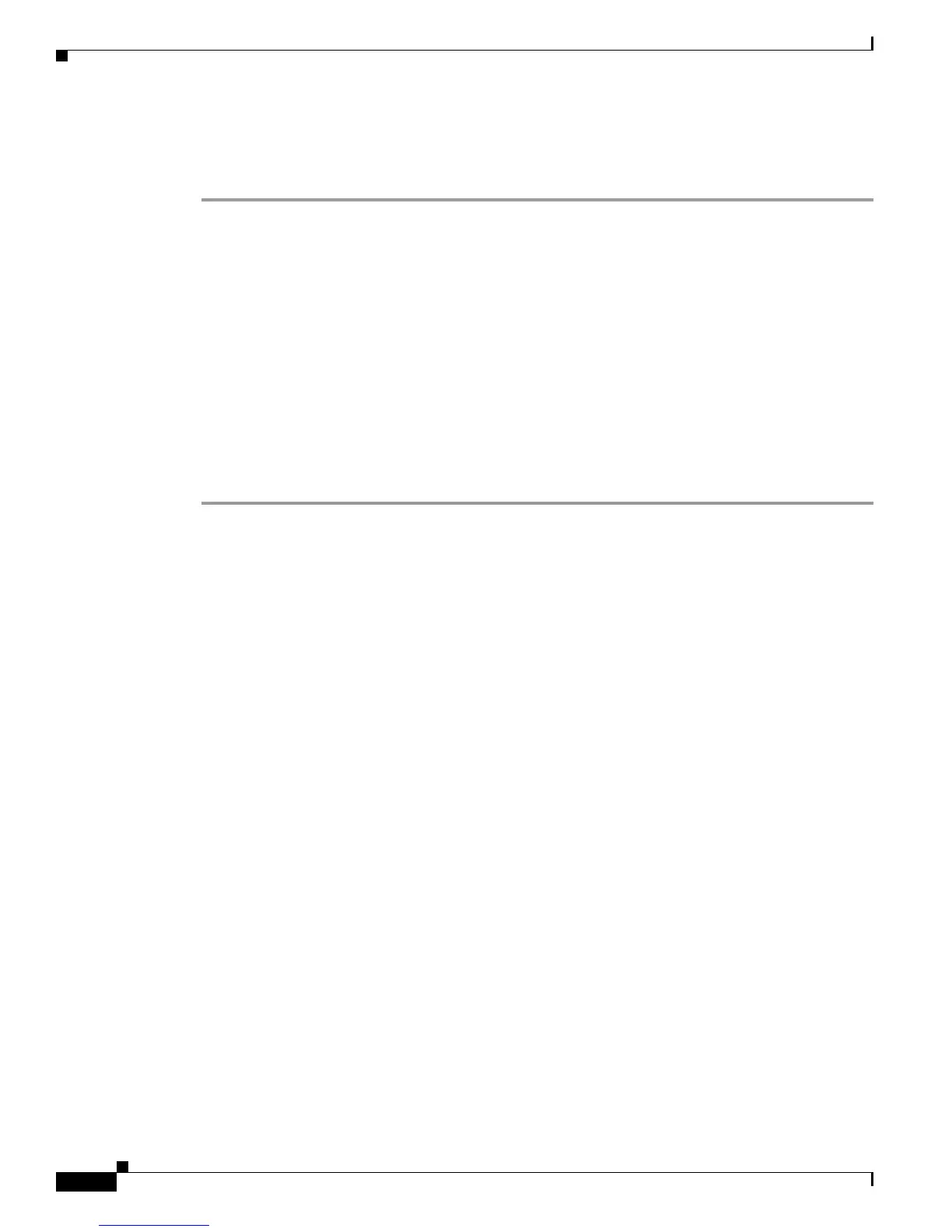Send documentation comments to mdsfeedback-doc@cisco.com
19-20
Cisco MDS 9000 Family Troubleshooting Guide, Release 3.x
OL-9285-05
Chapter 19 Troubleshooting FC-SP, Port Security, and Fabric Binding
Fabric Binding Issues
Configuring Fabric Binding Using the CLI
To configure fabric binding using the CLI, follow these steps:
Step 1 Use the fabric-binding enable command to enable fabric binding.
switch(config)# fabric-binding enable
Step 2 Use the fabric-binding database command to add new entries into the configure database.
switch(config)# fabric-binding database vsan 3
switch(config-port-security)# swwn 20:00:00:0c:85:90:3e:80
Step 3 Use the fabric-binding activate command to activate fabric binding.
switch(config)# fabric-binding activate vsan 2
Step 4 Use the fabric-binding database copy command to copy the active database to the configure database.
switch# fabric-binding database copy vsan 2
Step 5 Copy the running configuration to the startup configuration, using the fabric option. This saves the fabric
binding configure database to the startup configuration on all switches in the fabric.
