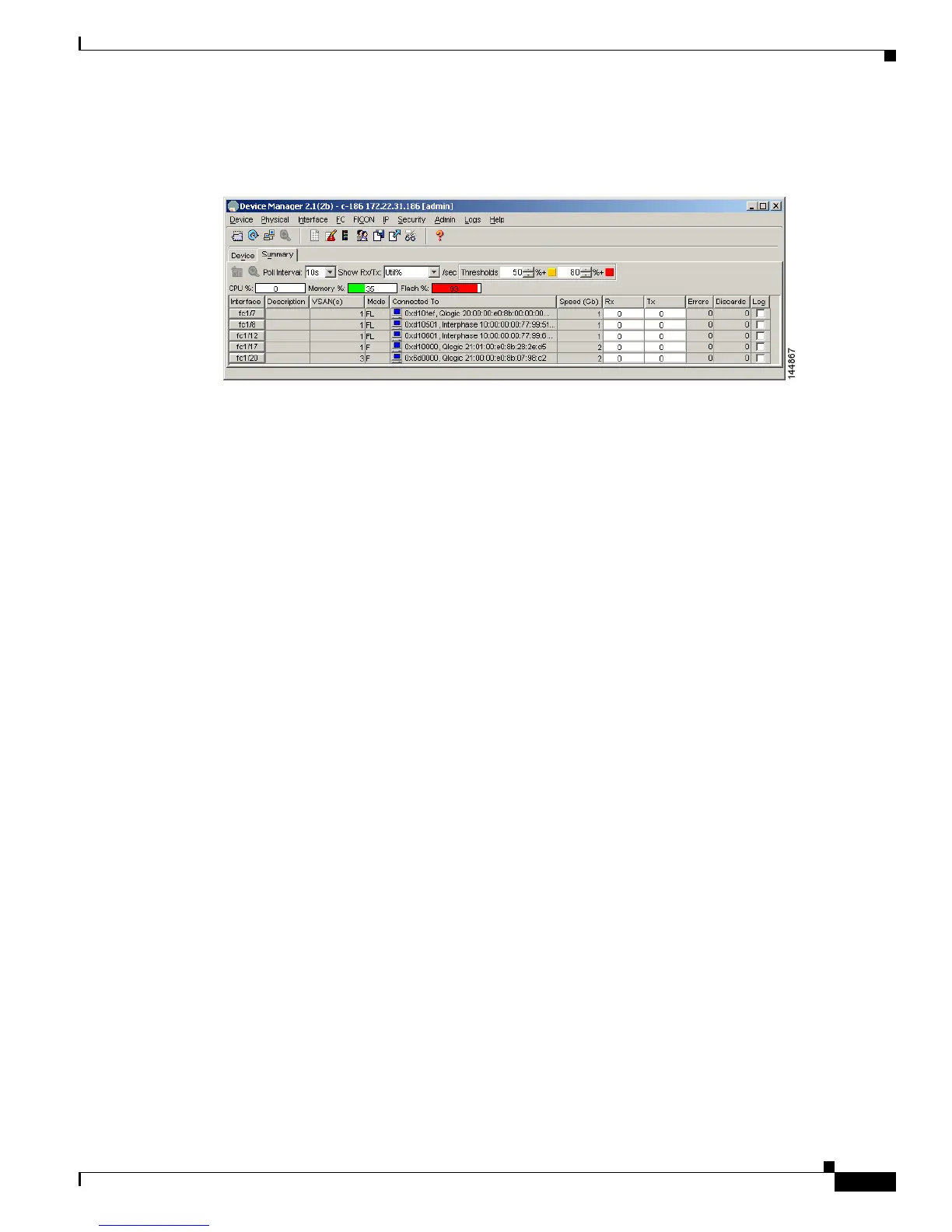Send documentation comments to mdsfeedback-doc@cisco.com
8-7
Cisco MDS 9000 Family Troubleshooting Guide, Release 3.x
OL-9285-05
Chapter 8 Troubleshooting Ports
Overview of the FC-MAC Driver and the Port Manager
• Percent utilization for the CPU, dynamic memory, and Flash memory
Figure 8-2 Device Manager: Summary View
Device Manager: Port Selection
To drill down for additional port information, use either the Device View or Summary View, and
double-click any port. The initial display (Figure 8-3) shows administrative settings for Mode, Speed,
and Status, plus current operational status, failure cause, and date of the last configuration change.
Additional tabs include:
• Rx BB Credit—Configure and view buffer-to-buffer credits (BB credits).
• Other—View PortChannel ID, WWN, Maximum Transmission Unit (MTU), configure maximum
receive buffer size.
• FLOGI—View FC ID, pWWN, nWWN, BB credits and class of service for N port connections.
• ELP—View pWWN, nWWN, BB credits and supported classes of service for ISLs.
• Trunk Config—View and configure trunk mode and allowed VSANs.
• Trunk Failure—Failure cause for ISLs.
• Physical—Configure beaconing; view SFP information.
• Capability—View current port capability for hold-down timers, BB credits, maximum receive buffer
size.
