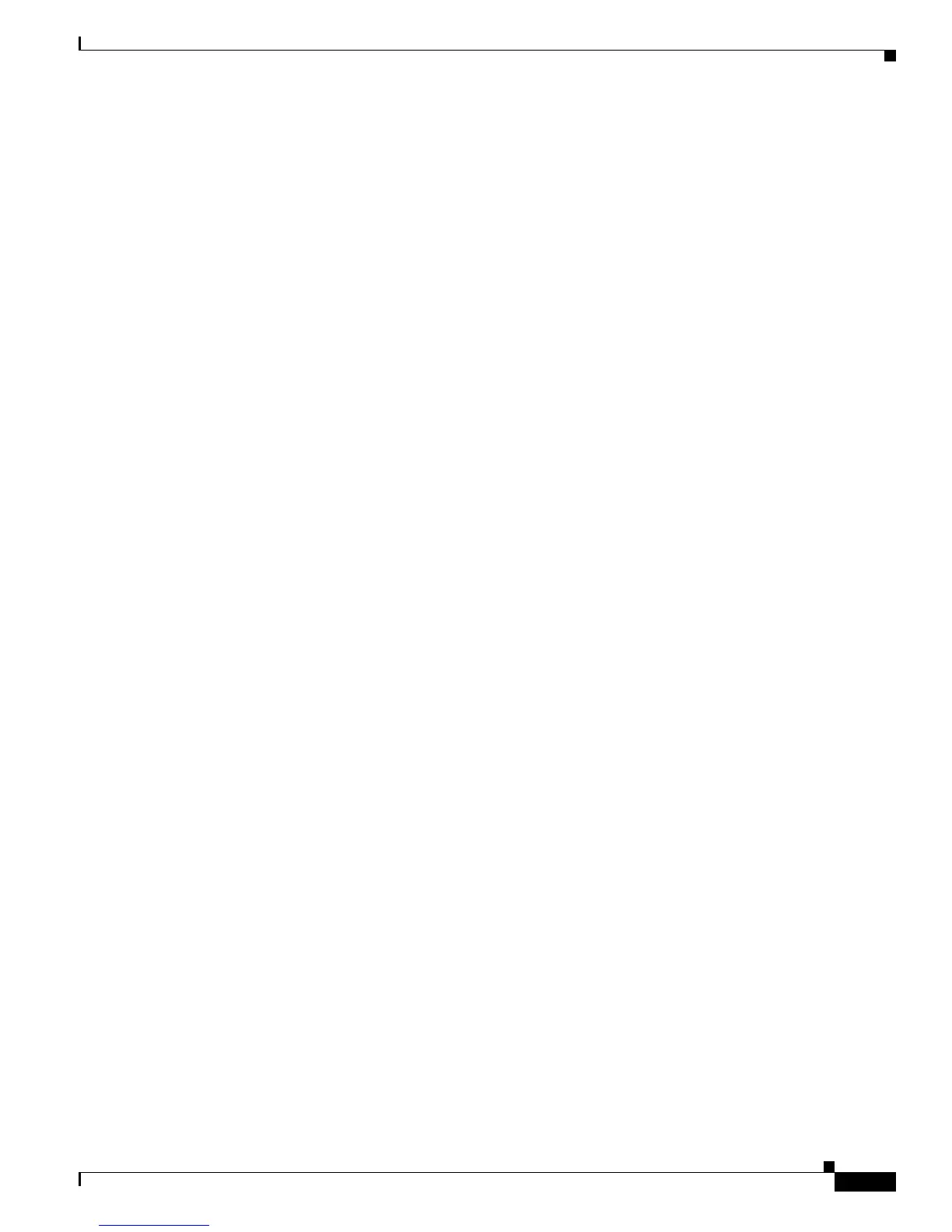Send documentation comments to mdsfeedback-doc@cisco.com
20-15
Cisco MDS 9000 Family Troubleshooting Guide, Release 3.x
OL-9285-05
Chapter 20 Troubleshooting IP Storage Services
FCIP Issues
Mar 13 19:18:20 port8: 2718:FCIP28: Tunnel bringup debounce timer callbeck, try to bring
up tunnel
Mar 13 19:18:20 port8: 2719:FCIP28: Tunnel is already in oper UP state, don't try to
bring up again...
Verifying the Configuration of the Profiles Using the CLI
Use the show fcip profile command to verify that the configuration of the profiles are correct. The IP
address and TCP port are the ports to listen on, and both are adjustable in the FCIP profile. Thefollowing
example displays all the default values that are adjustable while configuring the FCIP profile.
MDS1# show fcip profile
-------------------------------------------------------------------------------
ProfileId Ipaddr TcpPort
-------------------------------------------------------------------------------
28 10.10.10.2 3225
MDS1# show fcip profile 28
FCIP Profile 28
Listen Port is 3225
TCP parameters
SACK is disabled
PMTU discover is enabled, reset timeout is 3600 sec
Keep alive is 60 sec
Minimum retransmission timeout is 100 ms
Maximum number of re-transmissions is 4
Advertised window size is 64 KB
Verifying the Establishment of the FCIP Tunnel Using the CLI
Use the show interface fcip command to verify that the FCIP tunnel is established and that traffic is
passing through.
MDS1# show interface fcip 28
FCIP28 is trunking
Hardware is GigabitEthernet
Port WWN is 20:5e:00:05:30:00:59:de
Peer port WWN is 20:5e:00:0b:5f:d5:9f:c0
Admin port mode is auto, trunk mode is on
Port mode is TE
(The FCIP tunnel will be either E (ISL or TE (EISL) passing through multiple VSANs.)
vsan is 1
Trunk vsans (allowed active) (1-2)
Trunk vsans (operational) (1-2)
Trunk vsans (up) (1-2)
Trunk vsans (isolated) ()
Trunk vsans (initializing) ()
Using Profile id 28 (interface GigabitEthernet2/8)
(This is the FCIP profile and the Gigabit Ethernet being used by the FCIP tunnel.)
Peer Information
Peer Internet address is 10.10.11.2 and port is 3225
(This is the remote endpoint’s IP address and listening port.)
Special Frame is disabled
(The special frame for verification of a remote MDS is not being used.)
Maximum number of TCPconnections is 2
(The default is 2 TCP connections being used, one for class F and the other for class 2 and 3.)
Time Stamp is disabled
