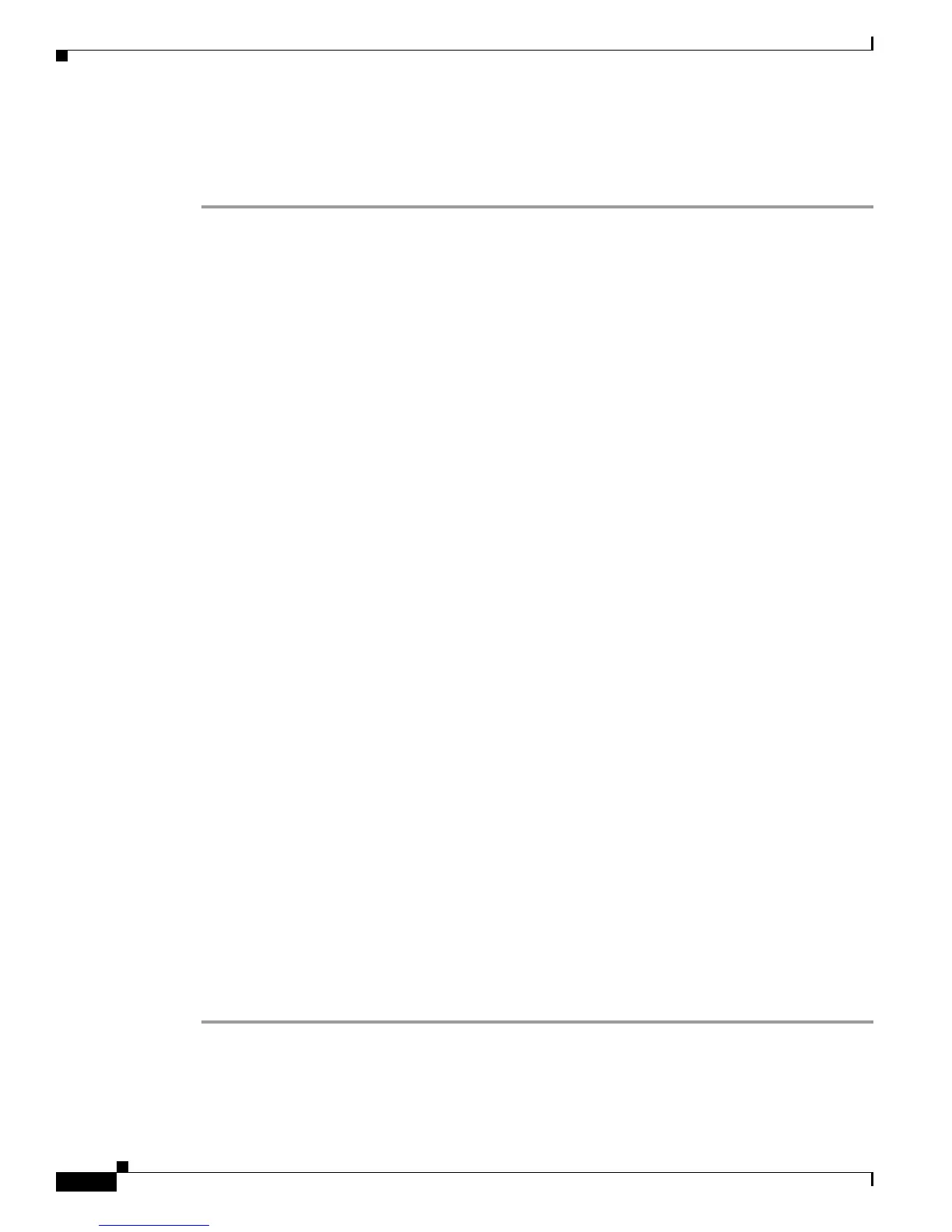Send documentation comments to mdsfeedback-doc@cisco.com
7-8
Cisco MDS 9000 Family Troubleshooting Guide, Release 3.x
OL-9285-05
Chapter 7 Troubleshooting Cisco Fabric Services
Lock Failure Troubleshooting
Resolving Lock Failure Issues Using the CLI
To resolve a lock failure using the CLI, follow these steps:
Step 1 Issue a show cfs lock name command to determine the lock holder. An example of the show cfs lock
name command follows:
Switch# show cfs lock ntp
Application:ntp
Scope :Physical
--------------------------------------------------------------------
Switch WWN IP Address User Name User Type
--------------------------------------------------------------------
20:00:00:05:30:00:6b:9e 10.76.100.167 admin CLI/SNMP v3
Total number of entries = 1
Step 2 For a detailed description of the lock failure, issue the show cfs internal session-history name
application name detail command. Example command output follows:
switch# show cfs internal session-history name ntp detail
--------------------------------------------------------------------------------
Time Stamp Source WWN Event
User Name Session ID
--------------------------------------------------------------------------------
Fri Aug 24 04:30:19 2007 20:00:00:0d:ec:04:99:c0 LOCK_REQUEST
admin 3848
Fri Aug 24 04:30:19 2007 20:00:00:0d:ec:04:99:c0 LOCK_ACQUIRED
admin 3848
Fri Aug 24 04:30:19 2007 20:00:00:0d:ec:04:99:c0 COMMIT
admin 3849
Fri Aug 24 04:30:19 2007 20:00:00:0d:ec:04:99:c0 LOCK_RELEASE_REQUEST
admin 3848
Fri Aug 24 04:30:19 2007 20:00:00:0d:ec:04:99:c0 LOCK_RELEASED
admin 3848
Fri Aug 24 04:33:07 2007 20:00:00:0d:ec:04:99:c0 LOCK_REQUEST
admin 3868
Fri Aug 24 04:33:07 2007 20:00:00:0d:ec:04:99:c0 LOCK_ACQUIRED
admin 3868
--------------------------------------------------------------------------------
Step 3 If the lock is being held by a remote peer, an application-name commit command or an
application-name abort command must be executed at that switch. An example of the application-name
commit command follows:
Switch# config terminal
Switch(config)# ntp commit
Switch(config)#
An example of the application-name abort command follows:
Switch# config terminal
Switch(config)# ntp abort
Switch(config)#
