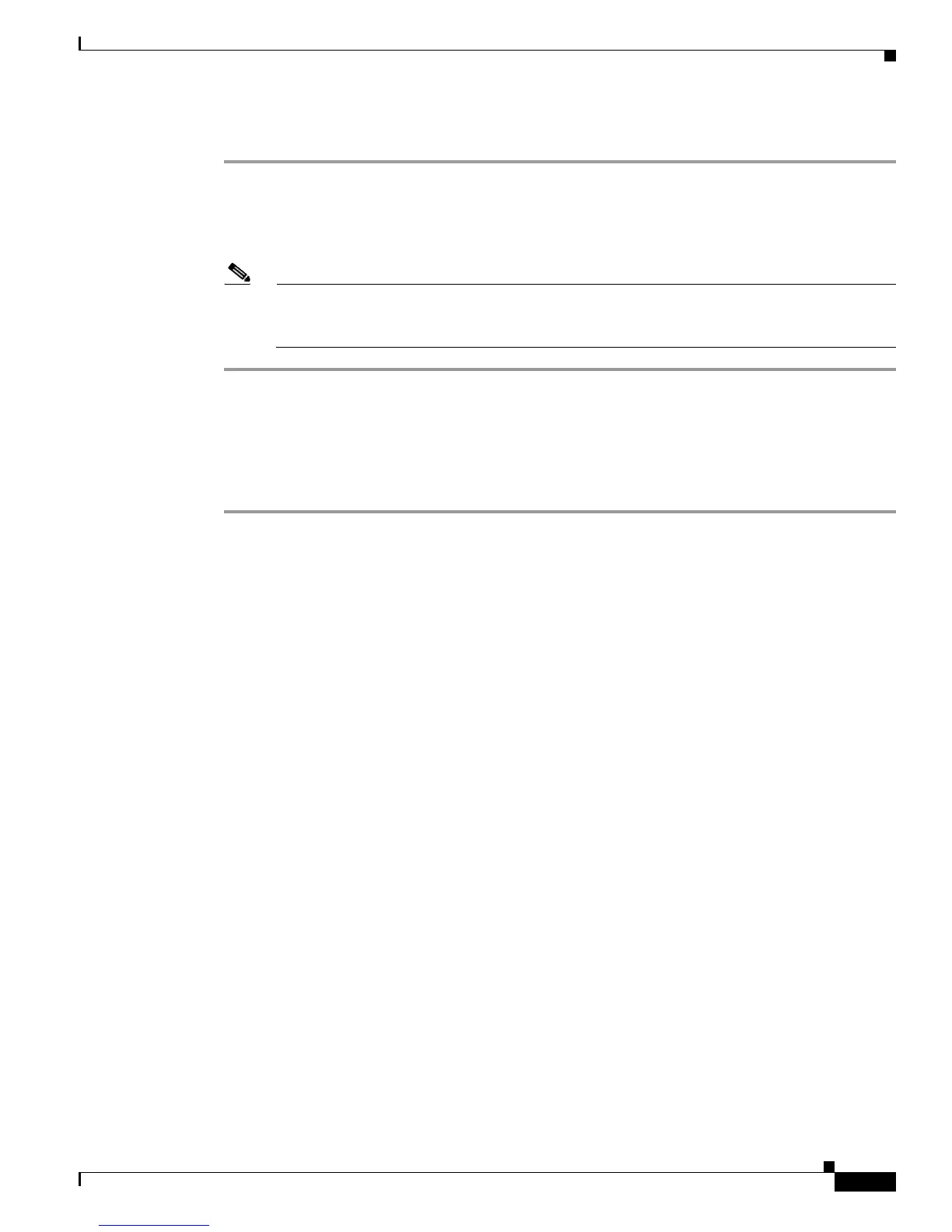Send documentation comments to mdsfeedback-doc@cisco.com
3-5
Cisco MDS 9000 Family Troubleshooting Guide, Release 3.x
OL-9285-05
Chapter 3 Managing Storage Services Modules
SSM Issues
To upgrade or downgrade the SSI boot image for SSM modules using the CLI, follow these steps:
Step 1 Verify that the correct SSI boot image is present on your switch (see the “Verifying the SSI Boot Image”
section on page 3-5).
Step 2 Use the install ssi command to upgrade or downgrade the SSI boot image on the module (see the “Using
the install ssi Command” section on page 3-6).
Note The SSM must be running EPLD version 2.1(2) to use the install ssi command. You must install
the SSM on a Cisco MDS 9500 Series switch to upgrade the EPLD. See the “Installing EPLD
Images on Modules” section on page 3-9.
Verifying the SSI Boot Image
To verify that you have the correct Cisco MDS SAN-OS release and SSI boot image file on your switch,
follow these steps:
Step 1 Log in to the switch through the console port, an SSH session, or a Telnet session.
Step 2 If your SSM module boots, use the dir modflash://slot-1/ command to verify that the SSI software
image file corresponding to your Cisco MDS SAN-OS release is present on the SSM. For example, if
your switch is running Cisco MDS SAN-OS Release 2.1(2), you must have m9000-ek9-ssi-mz.2.1.2.bin
in bootflash: or slot0: on the active supervisor module. Refer to the Cisco MDS SAN-OS Release
Compatibility Matrix for Storage Service Interface Images at the following URL for more information:
http://www.cisco.com/application/pdf/en/us/guest/products/ps5989/c1683/ccmigration_09186a008021
2dd0.pdf.
switch# dir modflash://4-1/
4004128 Sep 26 13:43:02 2005 m9000-ek9-ssi-mz.2.1.2.bin
...
You can find the SSI boot images at the following URL:
http://www.cisco.com/cgi-bin/tablebuild.pl/mds9000-ssi-3des
Step 3 If your SSM module does not boot, you need to check for the SSI image in bootflash instead of modflash:
use the dir
bootflash://slot-1/ command to verify that the SSI software image file corresponding to
your Cisco MDS SAN-OS release is present on the SSM. For example, if your switch is running Cisco
MDS SAN-OS Release 2.1(2), you must have m9000-ek9-ssi-mz.2.1.2.bin in bootflash: or slot0: on the
active supervisor module. Refer to the Cisco MDS SAN-OS Release Compatibility Matrix for Storage
Service Interface Images at the following URL for more information:
http://www.cisco.com/application/pdf/en/us/guest/products/ps5989/c1683/ccmigration_09186a008021
2dd0.pdf
switch# dir bootflash:
40295206 Aug 05 15:23:51 1980 ilc1.bin
12456448 Jul 30 23:05:28 1980 kickstart-image1
12288 Jun 23 14:58:44 1980 lost+found/
27602159 Jul 30 23:05:16 1980 system-image1
12447232 Aug 05 15:08:30 1980 kickstart-image2
28364853 Aug 05 15:11:57 1980 system-image2
4004128 Sep 26 13:43:02 2005 m9000-ek9-ssi-mz.2.1.2.bin
...
