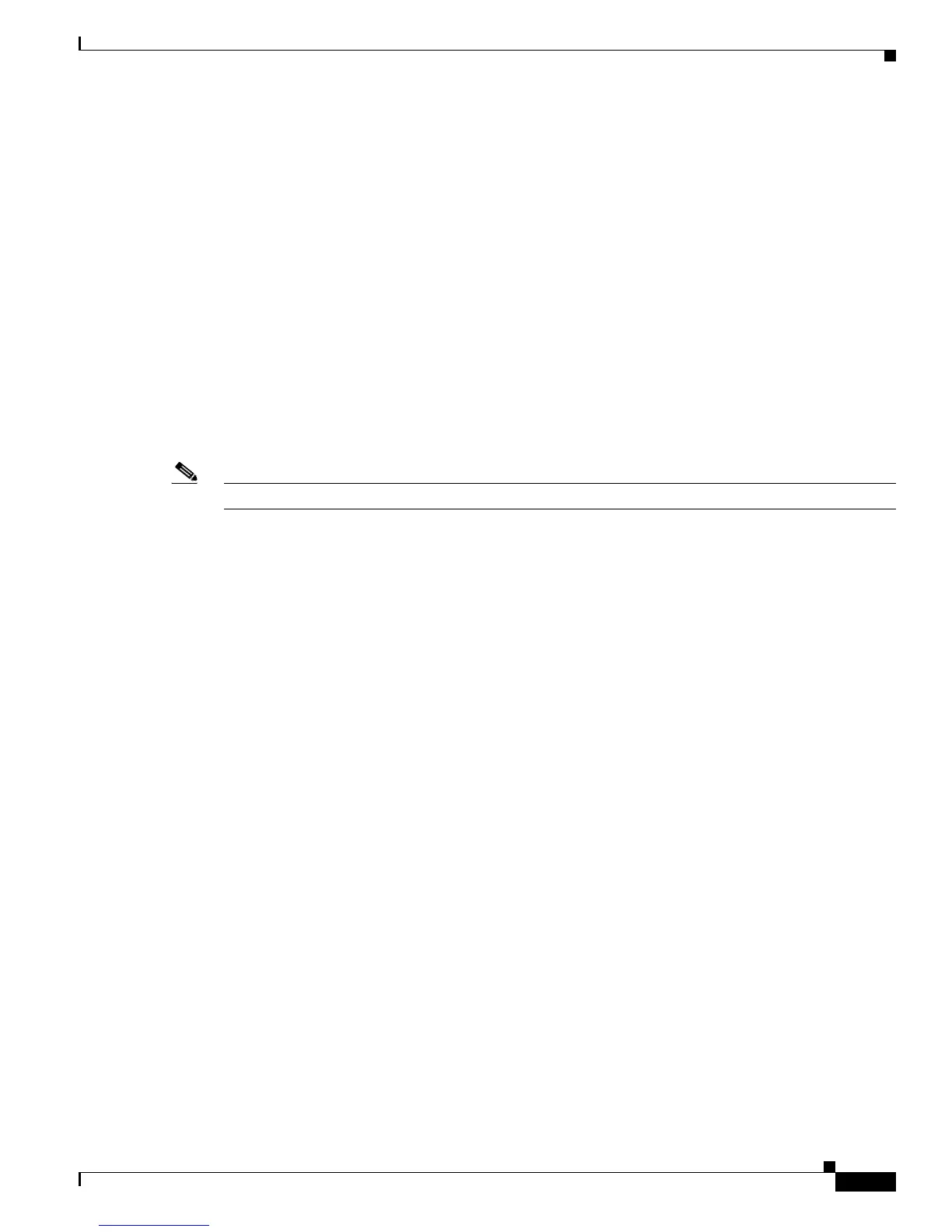Send documentation comments to mdsfeedback-doc@cisco.com
A-5
Cisco MDS 9000 Family Troubleshooting Guide, Release 3.x
OL-9285-05
Appendix A Before Contacting Technical Support
Using Core Dumps
Using Core Dumps
Core dumps are available in situations where unknown problems exist. Dumps are sent to a TFTP server
or to a Flash card in slot0: of the local switch. You should set up your switch to generate core dumps
under the instruction of your customer support representative. Core dumps are decoded by technical
support engineers.
Best practice is to set up cores dumps to go to a TFTP server,. Then these core dumps can be e-mailed
directly to your customer support representative.
Setting Up Core Dumps Using the CLI
Use the system cores CLI command to set up core dumps on your switch.
switch# system cores tftp://10.91.51.200/jsmith_cores
switch# show system cores
Cores are transferred to tftp://10.91.51.200/jsmith_cores
Note The file name (indicated by jsmith_cores) must exist in the TFTP server directory.
