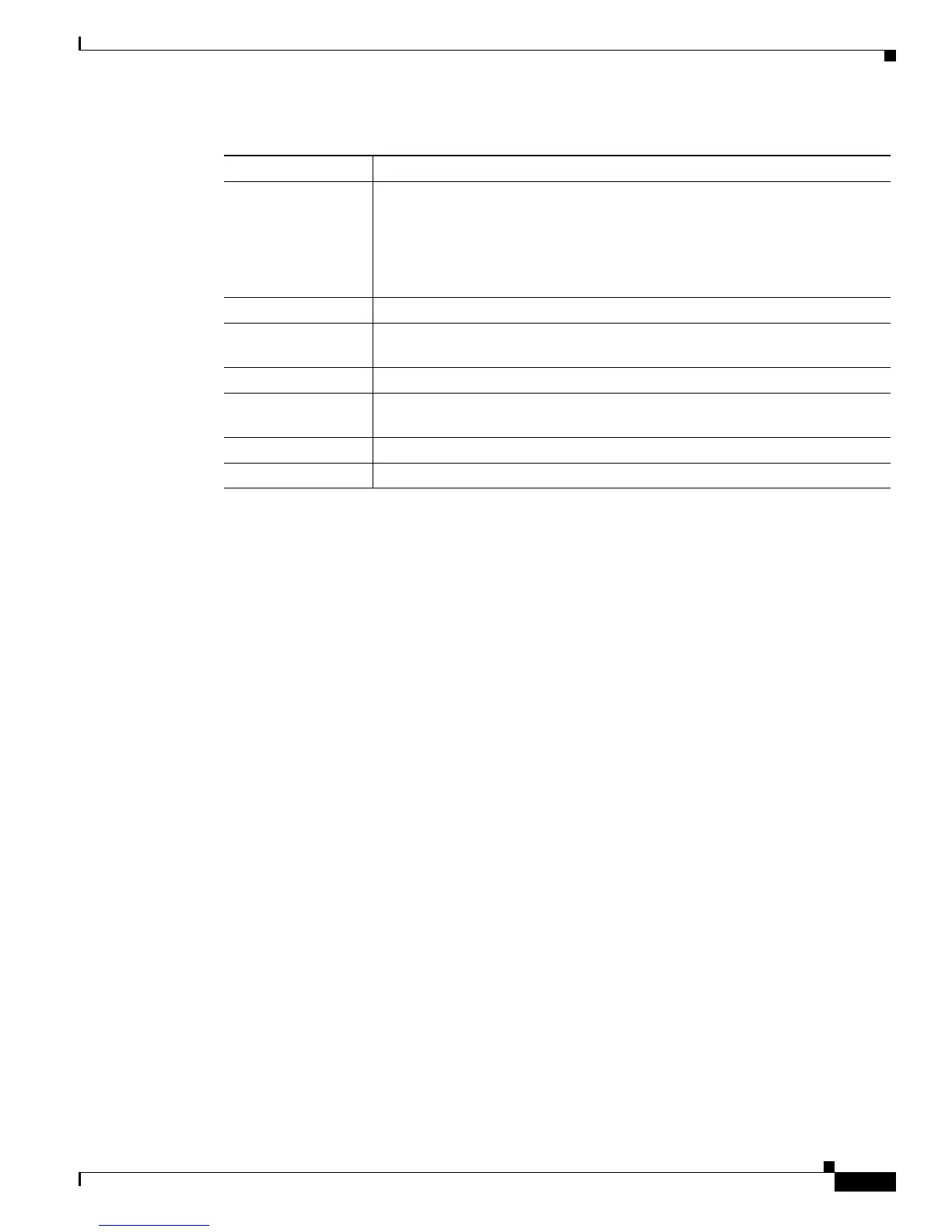Send documentation comments to mdsfeedback-doc@cisco.com
8-25
Cisco MDS 9000 Family Troubleshooting Guide, Release 3.x
OL-9285-05
Chapter 8 Troubleshooting Ports
Common Problems with Port Interfaces
Viewing Port Counters
You can use the show interface counters command to view port counters. Typically, you only observe
counters while actively troubleshooting, in which case you should first clear the counters to create a
baseline. The values, even if they are high for certain counters, can be meaningless for a port that has
been active for an extended period. Clearing the counters provides a better idea of the link behavior as
you begin to troubleshoot.
Use one of the following commands in EXEC mode to clear all port counters or counters for specified
interfaces:
• clear counters interface all
• clear counters interface <range>
The counters can identify synchronization problems by displaying a significant disparity between
received and transmitted frames. For example, in the case of a broken fiber, if only the Tx path from the
F port to the N port is broken, then the switch interface will still have an operational Rx path and will
still obtain bit synchronization from the bit stream received from the N port. The switch port will also
be able to recognize an incoming NOS from the N port and reply with an OLS. However, because the
transmitted OLS never reaches the N port, the R_T_TOV timer expires. In this scenario, the status of the
port will also show
Link failure or not connected.
The key difference between this case and the
no bit synchronization case is that the input and output
counts for OLS and NOS increment (as there is bit synchronization but no word synchronization). In
such a state, you can check that the Tx path from the switch to the Rx input on the N port interface is
properly connected. A faulty transmitter on the switch’s SFP or a faulty receiver on the N port’s SFP
could also cause the issue.
Rx queue overflow The receive queue overflowed in the queue engine occurred. This can happen
under the following conditions:
• Improper credit configuration at one or both ends of the link.
• A bad link can sometimes result in extra R_RDYs. Check for invalid
transmission words at both ends.
LIP F* received An loop initialization procedure (LIP) was received.
LC port shutdown The port shutdown was invoked. Use the show process exception CLI
command to check for any other errors.
LIP received B2B An LIP was received while the Rx queue was not empty.
OPNy tmo B2B An open circuit on a loop (OPNy) timeout occurred while the Rx queue was
not empty.
OPNy Ret B2B An OPNy was returned while the Rx queue was not empty.
Cr Loss B2B Credit loss occurred while the Rx queue was not empty.
Table 8-6 Link Flap Reasons Initiated by a Device Connected to the Switch Port (continued)
Reason Description
