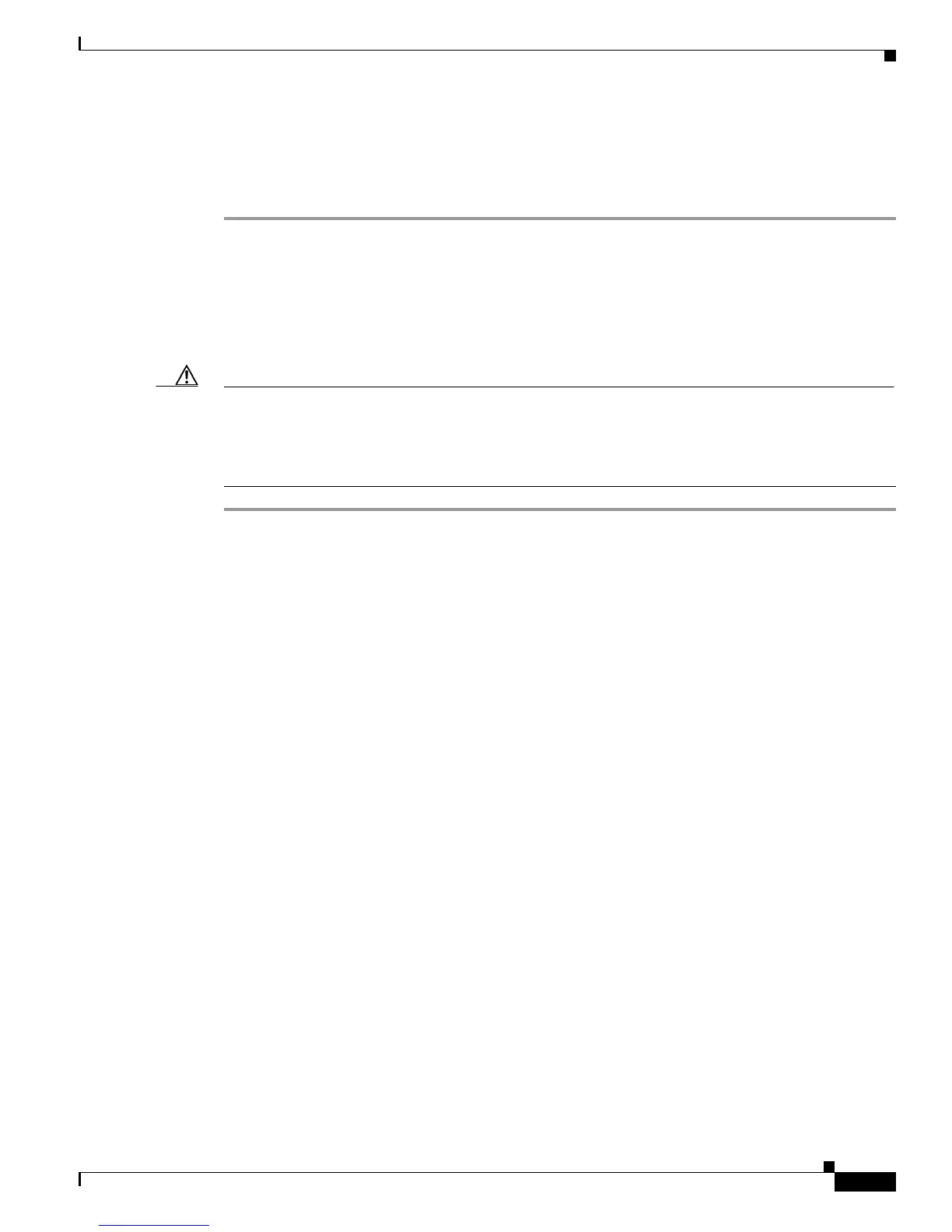Send documentation comments to mdsfeedback-doc@cisco.com
2-23
Cisco MDS 9000 Family Troubleshooting Guide, Release 3.x
OL-9285-05
Chapter 2 Troubleshooting Installs, Upgrades, and Reboots
Troubleshooting Cisco SAN-OS Software System Reboots
Recovering One Supervisor Module With Corrupted Bootflash
If one supervisor module has functioning bootflash and the other has corrupted bootflash, follow these
steps:
Step 1 Boot the functioning supervisor module and log on to the switch.
Step 2 At the switch# prompt on the booted supervisor module, issue the reload module slot force-dnld
command, where slot is the slot number of the supervisor module with the corrupted bootflash.
The supervisor module with the corrupted bootflash performs a netboot and checks the bootflash for
corruption. When the bootup scripts discover that the bootflash is corrupted, it generates an init system
command, which fixes the corrupt bootflash. The supervisor boots as the HA Standby.
Caution If your system has an active supervisor module currently running, you must issue the system standby
manual-boot command in EXEC mode on the active supervisor module before issuing the init system
command on the standby supervisor module to avoid corrupting the internal bootflash:. After the init
system command completes on the standby supervisor module, issue the system no standby
manual-boot command in EXEC mode on the active supervisor module.
