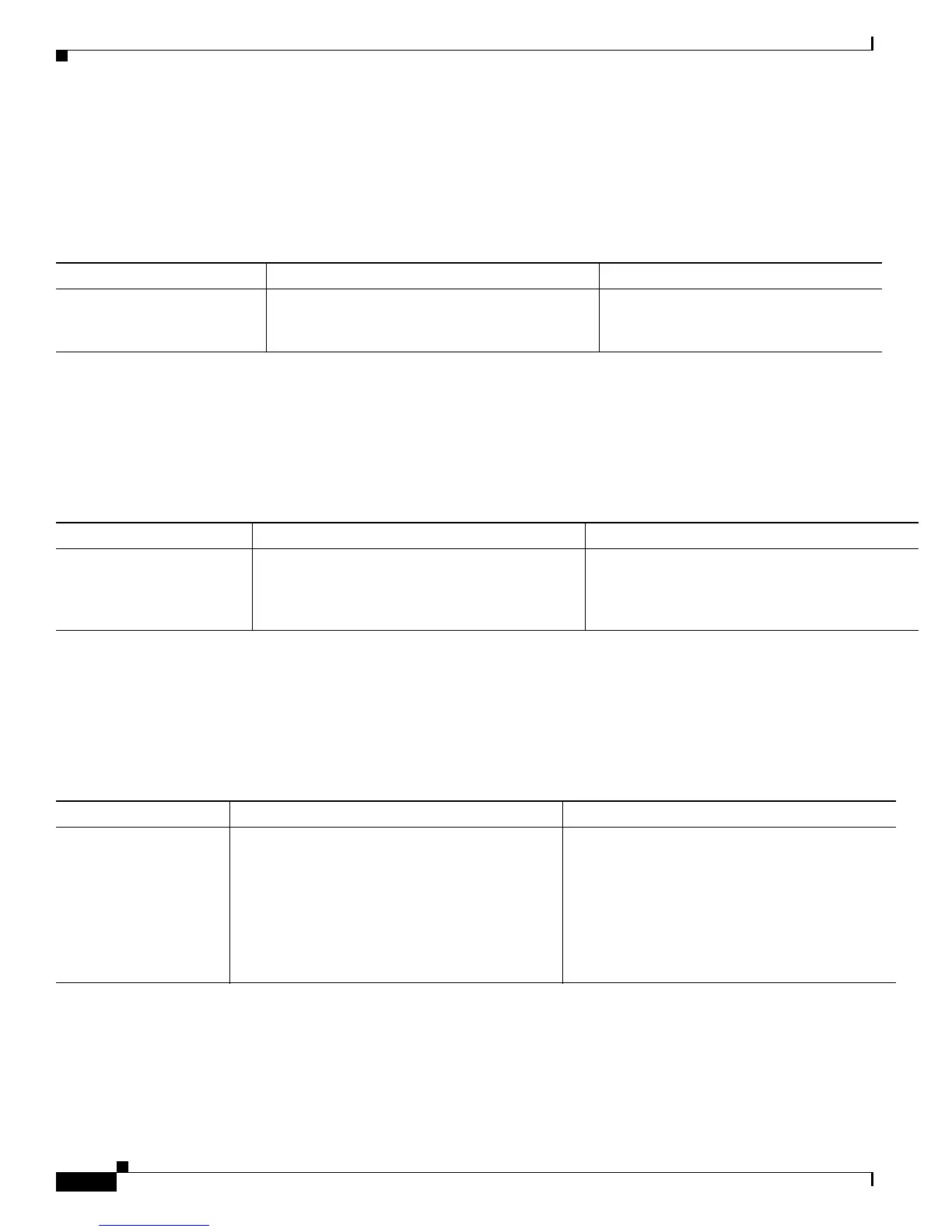Send documentation comments to mdsfeedback-doc@cisco.com
2-34
Cisco MDS 9000 Family Troubleshooting Guide, Release 3.x
OL-9285-05
Chapter 2 Troubleshooting Installs, Upgrades, and Reboots
Miscellaneous Software Image Issues
Cannot Create, Modify, or Delete Admin Role
Symptom Cannot create, modify, or delete the admin role.
FC IDs Change after Link Reset
Symptom FC IDs change after a link resets.
Switch Displays Wrong User
Symptom Switch displays the wrong user with the show running-config CLI command.
Table 2-12 Cannot Create, Modify, or Delete Admin Role
Symptom Possible Cause Solution
Cannot create, modify, or
delete the admin role.
After upgrading to Cisco SAN-OS Release 2.0,
you cannot create, modify, or delete the admin
role.
Create the admin role before upgrading to
Cisco SAN-OS Release 2.0.
Table 2-13 FC IDs Change After a Link Reset
Symptom Possible Cause Solution
FC IDs change after a link
resets.
Following an upgrade from Cisco SAN-OS
Release 1.1 to Cisco SAN-OS Release 1.3 or later,
with persistent FC ID enabled, the FC IDs for the
storage arrays might change after a link flap.
Reconfigure the FC IDs as necessary.
Table 2-14 Switch Displays Wrong User
Symptom Possible Cause Solution
Switch displays the
wrong user with the
show running-config
CLI command.
When you perform a nondisruptive upgrade from
Cisco SAN-OS Release 1.3(x) to Cisco SAN-OS
Release 2.0(x) and then issue the show
running-config command, the switch displays
the wrong user. The user shown after the
nondisruptive upgrade is different from the user
shown when you issue the show user-account
command.
Recreate the user.
