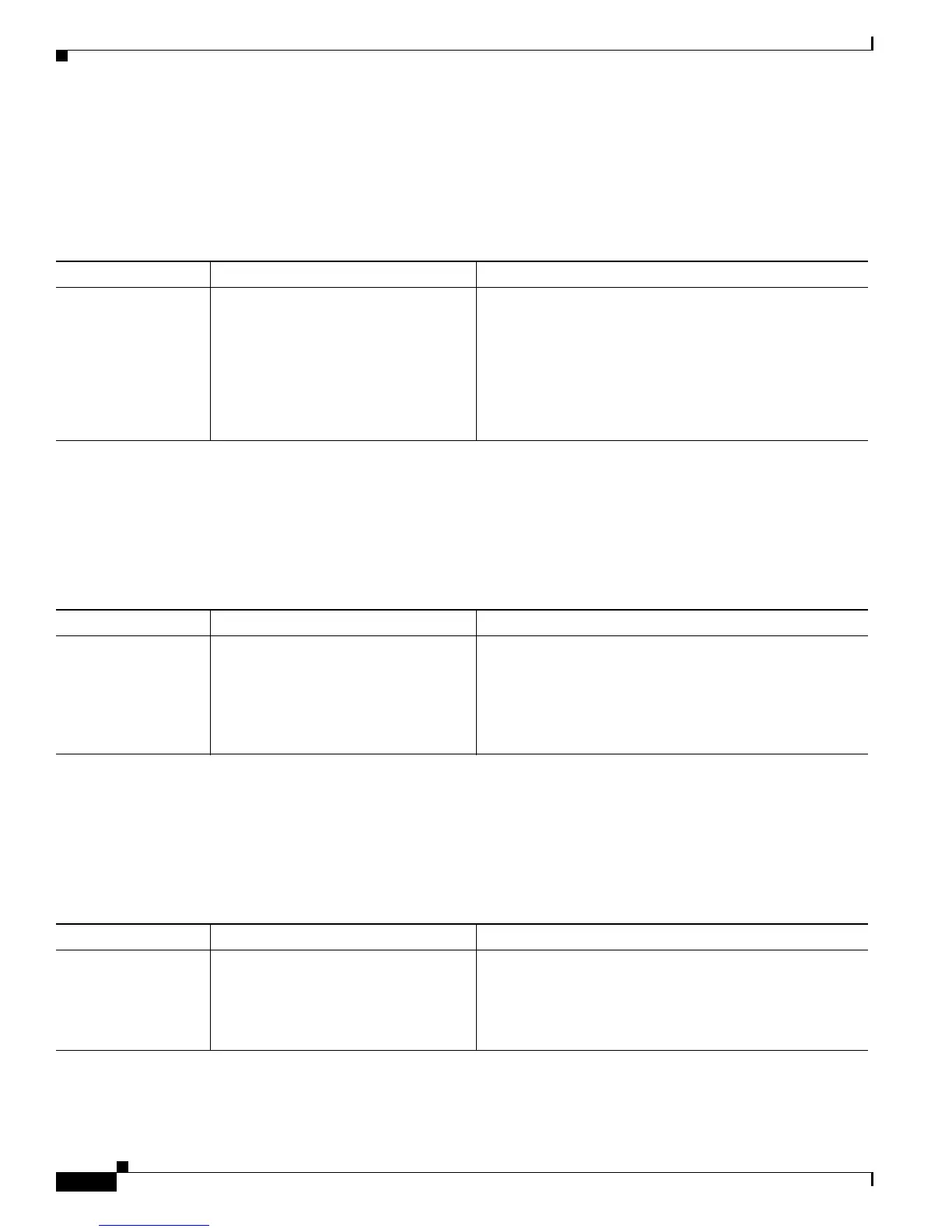Send documentation comments to mdsfeedback-doc@cisco.com
16-12
Cisco MDS 9000 Family Troubleshooting Guide, Release 3.x
OL-9285-05
Chapter 16 Troubleshooting FICON
FICON Issues
Cannot Configure FCIP or PortChannel for FICON
Symptom Cannot configure FCIP or PortChannel for FICON.
FCIP fails for FICON
Symptom FCIP fails for FICON.
FICON Tape Acceleration Not Working
Symptom FICON tape acceleration not working.
Table 16-7 Cannot Configure FCIP or PortChannel for FICON
Symptom Possible Cause Solution
Cannot configure
FCIP or PortChannel
for FICON.
FICON port numbers are not reserved
for logical ports.
Reserve a block of FICON port numbers for logical ports.
Use the show ficon first-available port-number CLI
command to determine which logical ports are available for
use with FCIP and or PortChannels.
Choose FICON > Port Numbers in Device Manager.
Alternatively, use the ficon logical-port assign
port-numbers CLI command.
Table 16-8 FCIP Fails for FICON
Symptom Possible Cause Solution
FCIP fails for
FICON.
FICON port address is not assigned to
the FCIP tunnel.
Assign the FICON port address to FCIP tunnel and restart
FCIP tunnel. Use the show ficon port-numbers interface
CLI command to determine if there is a FICON port
number assigned to the logical port. Use the the ficon
portnumber CLI command in FCIP or PortChannel
submode.
Table 16-9 FICON Tape Acceleration Not Working
Symptom Possible Cause Solution
FICON tape
acceleration not
working.
FICON tape acceleration is not enabled
on both ends of an FCIP link.
Enable FICON tape acceleration on both ends of the FCIP
link. Choose Switches > ISLs > FCIP in Fabric Manager,
then select the Tunnels (Advanced) tab and check Write
Accelerator. Or use the ficon-tape-accelerator vsan CLI
command on each FCIP interface.
