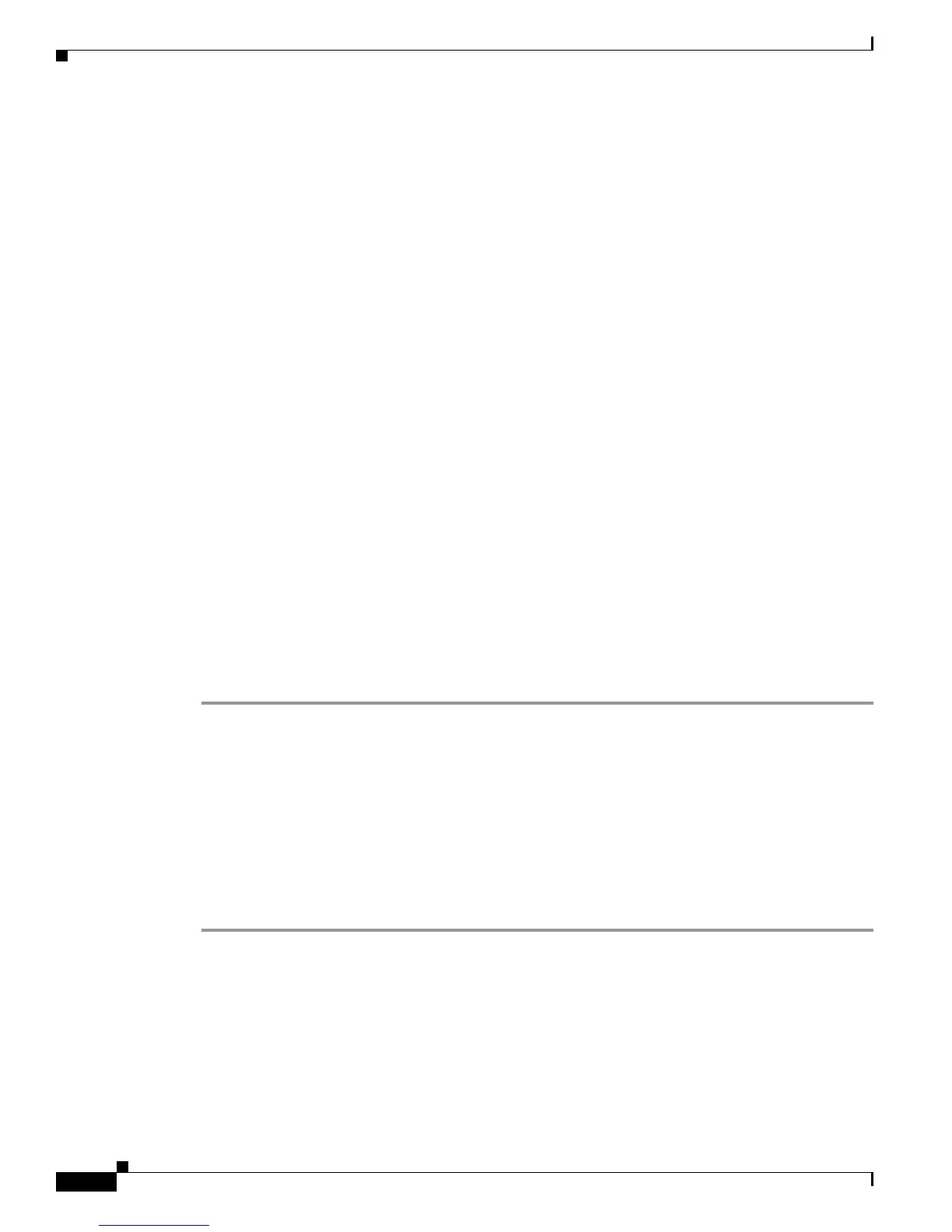Send documentation comments to mdsfeedback-doc@cisco.com
4-36
Cisco MDS 9000 Family Troubleshooting Guide, Release 3.x
OL-9285-05
Chapter 4 Troubleshooting Hardware
Troubleshooting Switching and Services Modules
2) Event:E_DEBUG, length:69, at 703888 usecs after Thu Sep 29 17:46:20 2005
[103] Module 8 pwr mgmt rev reg 0x74 brd present but power ok not set
switch# show platform internal event-history module 8
Inside pfm_show_eventlog
Index 1 TOKEN ID: 927
Index 2 TOKEN ID: 910
Module number 0x8
>>>>FSM: <Slot 8> has 10 logged transitions<<<<<
1) FSM:<Slot 8> Transition at 370299 usecs after Thu Sep 29 17:46:12 2005
Previous state: [PLTFRM_STATE_MODULE_ABSENT]
Triggered event: [PLTFRM_EVENT_MODULE_INSERTED]
Next state: [PLTFRM_STATE_MODULE_PRESENT]
2) FSM:<Slot 8> Transition at 698894 usecs after Thu Sep 29 17:46:17 2005
Previous state: [PLTFRM_STATE_MODULE_PRESENT]
Triggered event: [PLTFRM_EVENT_MODULE_SPROM_READ]
Next state: [PLTFRM_STATE_MODULE_POWER_EVAL]
3) FSM:<Slot 8> Transition at 705551 usecs after Thu Sep 29 17:46:17 2005
Previous state: [PLTFRM_STATE_MODULE_POWER_EVAL]
Triggered event: [PLTFRM_EVENT_MOD_START_POWER_UP]
Next state: [PLTFRM_STATE_MODULE_START_POWER_UP]
4) FSM:<Slot 8> Transition at 110120 usecs after Thu Sep 29 17:46:20 2005
Previous state: [PLTFRM_STATE_MODULE_START_POWER_UP]
Triggered event: [PLTFRM_EVENT_MOD_END_POWER_UP]
Next state: [PLTFRM_STATE_MODULE_POWERED_UP]
5) FSM:<Slot 8> Transition at 704067 usecs after Thu Sep 29 17:46:20 2005
Previous state: [PLTFRM_STATE_MODULE_POWERED_UP]
Triggered event: [PLTFRM_EVENT_MODULE_REMOVED]
Next state: [PLTFRM_STATE_MODULE_ABSENT]
When a module is inserted into the switch, the supervisor module reads the SPROM contents of the
module. If the module is supported by the current version of Cisco SAN-OS, the module will be
powered-up by the supervisor module. If the power status does not show that the module has powered
up properly, the module information is not relayed to the supervisor.
Reinitializing a Failed Module Using Fabric Manager
To reinitialize a failed module using the Fabric Manager, follow these steps:
Step 1 Choose Switches > Copy Configuration to save the running configuration to the startup configuration.
Step 2 Choose Switches > Hardware. Then select the Module Status tab in the Information pane and check
the Reset check box to reload the module. Click the Apply Changes icon.
Step 3 If the module is not up, choose Switches > Hardware and check the S/W Rev column to verify the
software image on the module.
Step 4 If the software image on the module is not the latest, choose Tools > Other > Software Install to
download the latest image to supervisor bootflash memory.
Step 5 Use the CLI to force-download the software image from the supervisor to the module.
