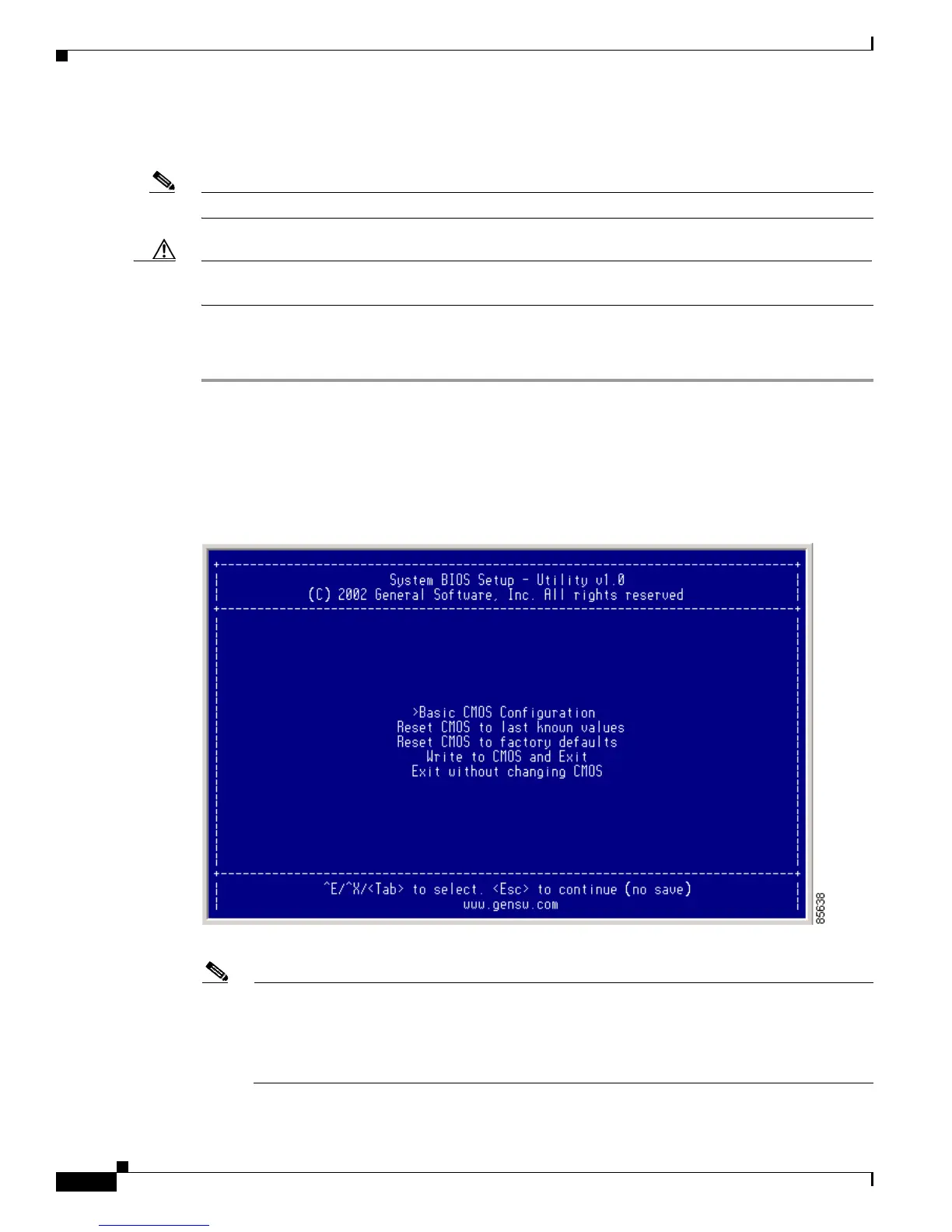Send documentation comments to mdsfeedback-doc@cisco.com
2-16
Cisco MDS 9000 Family Troubleshooting Guide, Release 3.x
OL-9285-05
Chapter 2 Troubleshooting Installs, Upgrades, and Reboots
Troubleshooting Cisco SAN-OS Software System Reboots
Recovery Using BIOS Setup for Supervisor-1
Note Supervisor-2 modules do not provide access to the BIOS.
Caution This procedure uses the init system command, which reformats the file system of the device. Be sure
that you have made a backup of the configuration files before you begin this procedure.
To recover a corrupted bootflash: device (
no bootable device found message) for a switch with a single
supervisor-1 module, follow these steps:
Step 1 Connect to the console port of the required switch.
Step 2 Boot or reboot the switch.
Step 3 Press Ctrl-C to interrupt the BIOS setup during the BIOS memory test.
You see the netboot BIOS Setup Utility screen. (See Figure 2-4.)
Figure 2-4 BIOS Setup Utility
Note Your navigating options are provided at the bottom of the screen.
Tab = Jump to next field
Ctrl-E = Down arrow
Ctrl-X = Up arrow
Ctrl-H = Erase (Backspace might not work if your terminal is not configured properly.)
