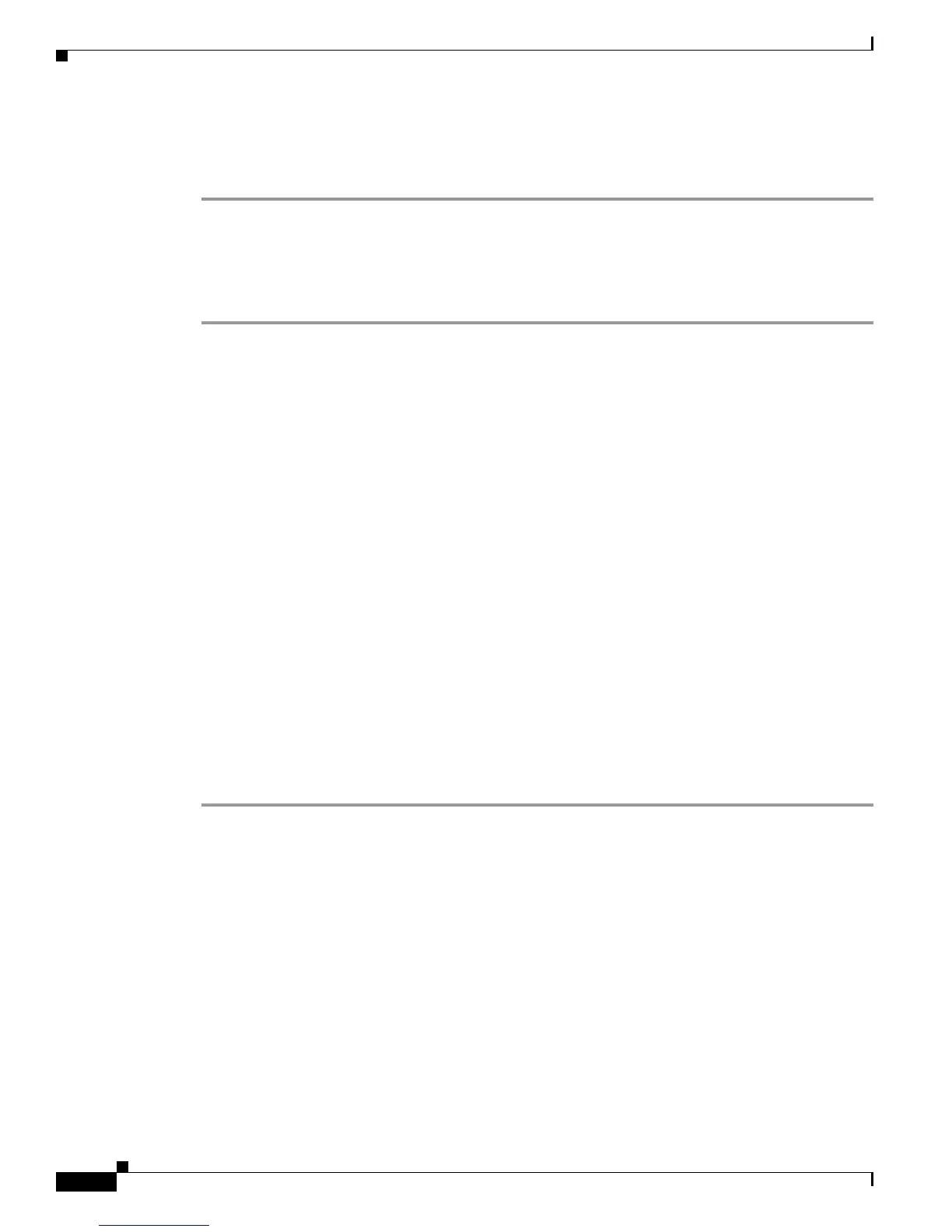Send documentation comments to mdsfeedback-doc@cisco.com
19-6
Cisco MDS 9000 Family Troubleshooting Guide, Release 3.x
OL-9285-05
Chapter 19 Troubleshooting FC-SP, Port Security, and Fabric Binding
FC-SP Issues
Step 4 Choose Switches > Security > FC-SP, select the Local Passwords tab, and then click Create Row to
add a host or switch to the local database.
Step 5 Fill in the WWN and password fields and click Create.
Verifying Local FC-SP Database Using the CLI
To verify the local FC-SP database using the CLI, follow these steps:
Step 1 Use the show fcsp dhchap database command to view the configured switches and hosts.
switch# show fcsp dhchap database
DHCHAP Local Password:
Non-device specific password:********
Password for device with WWN:29:11:bb:cc:dd:33:11:22 is ********
Password for device with WWN:30:11:bb:cc:dd:33:11:22 is ********
Other Devices' Passwords:
Password for device with WWN:00:11:22:33:44:aa:bb:cc is ********
Step 2 Use the show wwn switch command on the switch that you want to add to the FC-SP local database to
find the sWWN.
MDS-9216# show wwn switch
Switch WWN is 20:00:00:05:30:00:54:de
Step 3 Use the show flogi database interface command to find the pWWN for the host that you want to add to
the FC-SP local database.
switch# show flogi database interface fc1/7
--------------------------------------------------------------------------------------
Interface VSAN FCID PORT NAME NODE NAME
--------------------------------------------------------------------------------------
fc1/7 1 0xd10fee 20:00:00:33:8b:00:00:00 20:00:00:33:8b:00:00:00
Total number of flogi = 1
Step 4 Use the fcsp dhchap devicename command to add a host or switch to the local database.
switch(config)# fcsp dhchap devicename 20:00:00:33:8b:00:00:00 password rtp9509
