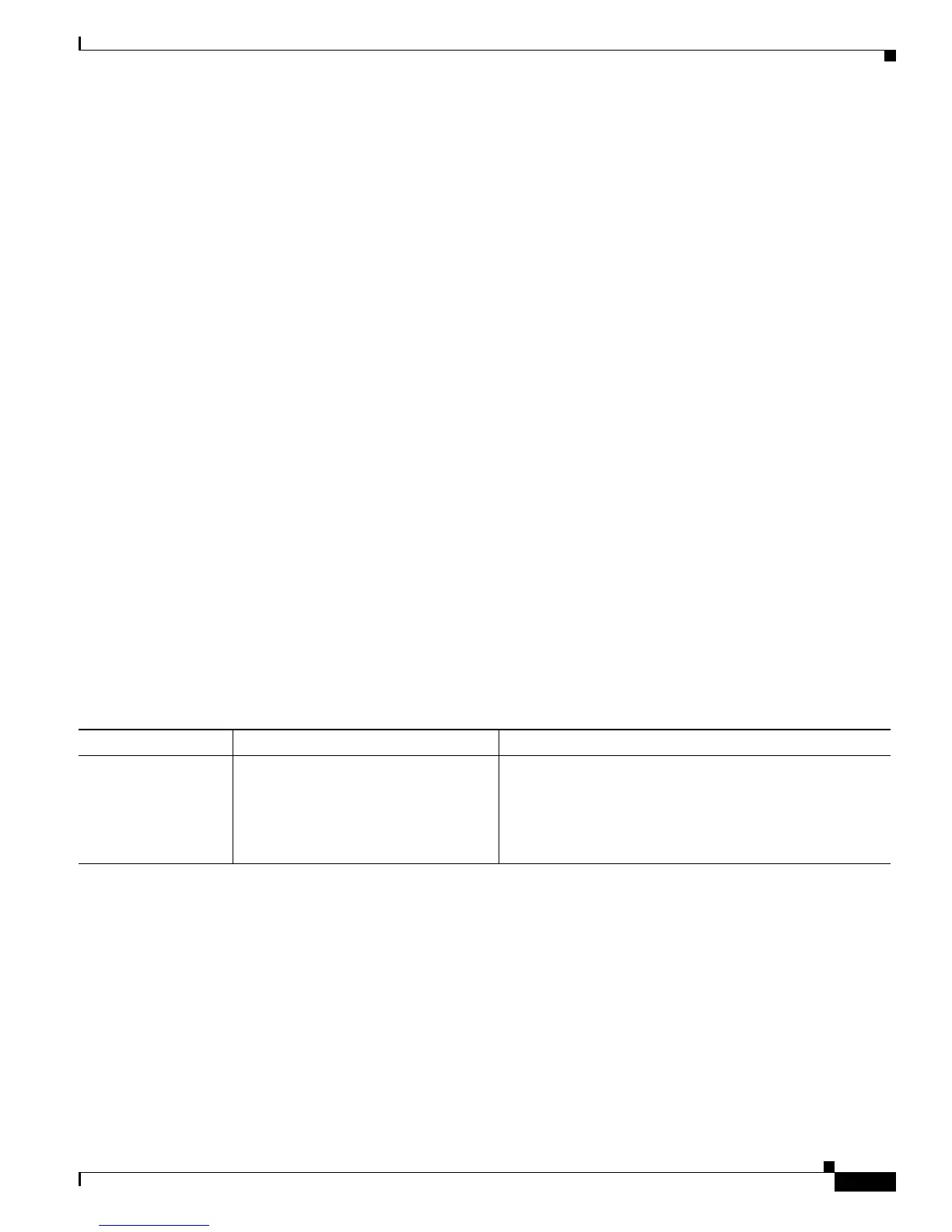Send documentation comments to mdsfeedback-doc@cisco.com
10-3
Cisco MDS 9000 Family Troubleshooting Guide, Release 3.x
OL-9285-05
Chapter 10 Troubleshooting PortChannels and Trunking
PortChannel Issues
Common Troubleshooting Commands in the CLI
The following commands may be useful in troubleshooting PortChannel and trunking:
• show port-channel compatibility-parameters
• show port-channel summary
• show port-channel database
• show port-channel consistency detail
• show port-channel usage
• show interface
• show interface trunk
• show trunk protocol
PortChannel Issues
This section describes common PortChannel issues and includes the following topics:
• Cannot Configure a PortChannel, page 10-3
• Newly Added Interface Does Not Come Online In a PortChannel, page 10-4
Cannot Configure a PortChannel
Symptom Cannot configure a PortChannel.
Table 10-1 Cannot Configure a PortChannel
Symptom Possible Cause Solution
Cannot configure a
PortChannel.
PortChannel autocreation is enabled. Disable autocreation if you want to manually configure
PortChannels. In Device Manager, select Interfaces > FC
ALL..., select the Other tab, uncheck the
AutoChannelCreate check box, and click Apply.
Use the no channel-group auto CLI command.
