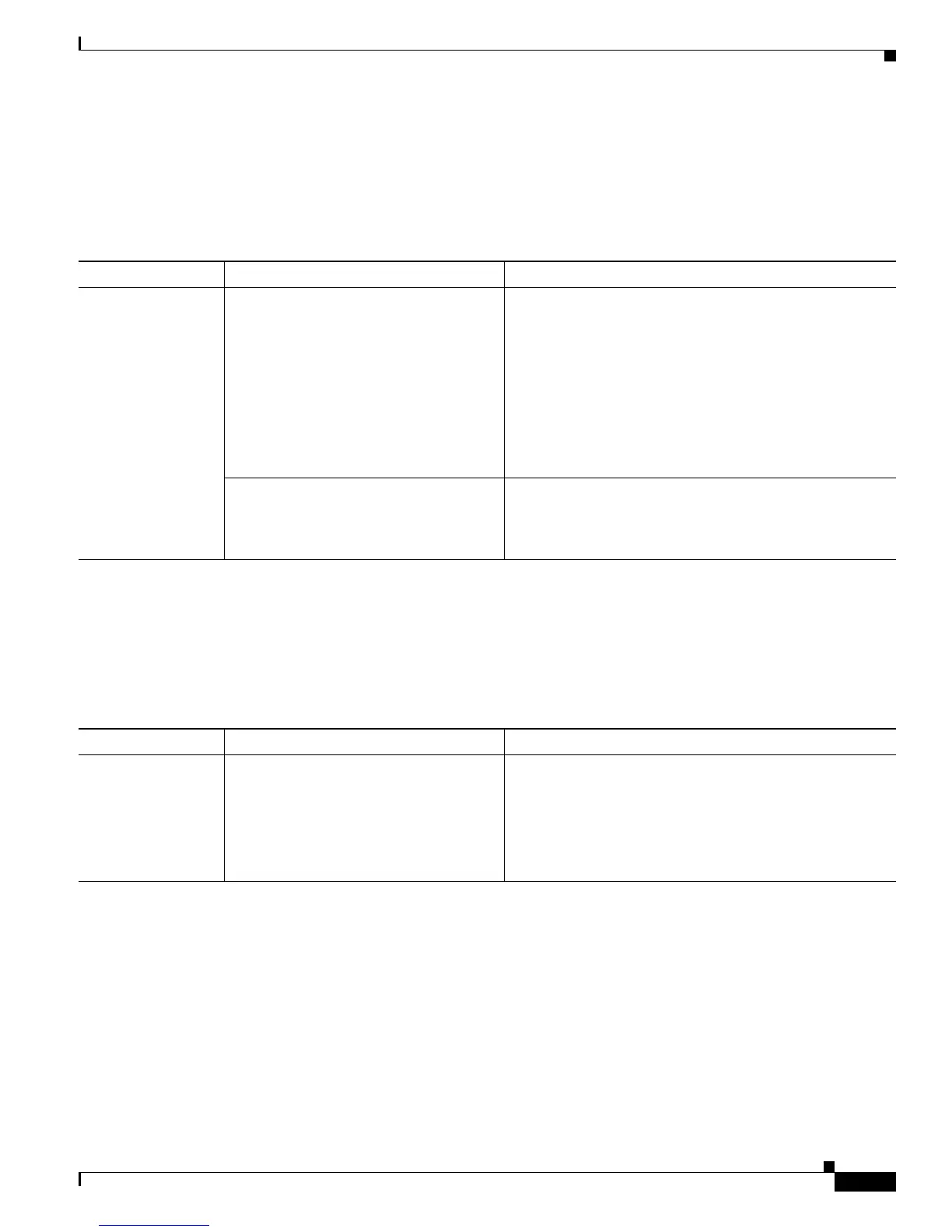Send documentation comments to mdsfeedback-doc@cisco.com
5-13
Cisco MDS 9000 Family Troubleshooting Guide, Release 3.x
OL-9285-05
Chapter 5 Troubleshooting Mixed Generation Hardware
Generation 1 and Generation 2 Issues
Cannot Enable a Port
Symptom Cannot enable a port.
Cannot Upgrade Supervisor System Image
Symptom Cannot upgrade supervisor system image.
Selecting the Correct Software Images
The Supervisor-1 and Supervisor-2 modules supported by Cisco MDS 9100, 9200 and 9500 Series
switches require different system and kickstart images. You can determine which images to use on your
switch by the naming conventions shown in Table 5-12.
Table 5-10 Cannot Enable a Port
Symptom Possible Cause Solution
Cannot enable a
port.
Port is out of service. In Device Manager, right-click the port and select
Configure to see if the port is out of service.
Using the CLI, use the show interface brief command to
see if the port is out of service.
See the “Verifying Bandwidth Utilization in a Port Group
Using Device Manager” section on page 5-11 or the
“Verifying Bandwidth Utilization in a Port Group Using
the CLI” section on page 5-12 to free up enough port
resources to bring the port in service.
Not enough bandwidth is available in the
port group.
See the “Verifying Bandwidth Utilization in a Port Group
Using Device Manager” section on page 5-11 or the
“Verifying Bandwidth Utilization in a Port Group Using
the CLI” section on page 5-12.
Table 5-11 Cannot Upgrade Supervisor System Image
Symptom Possible Cause Solution
Cannot upgrade
supervisor system
image.
Wrong Cisco SAN-OS image type. Use the appropriate Cisco SAN-OS image for your
supervisor. See the “Selecting the Correct Software
Images” section on page 5-13. In Device Manager, choose
Physical > Modules to find the supervisor type.
Or use the show module CLI command to determine the
supervisor type.
